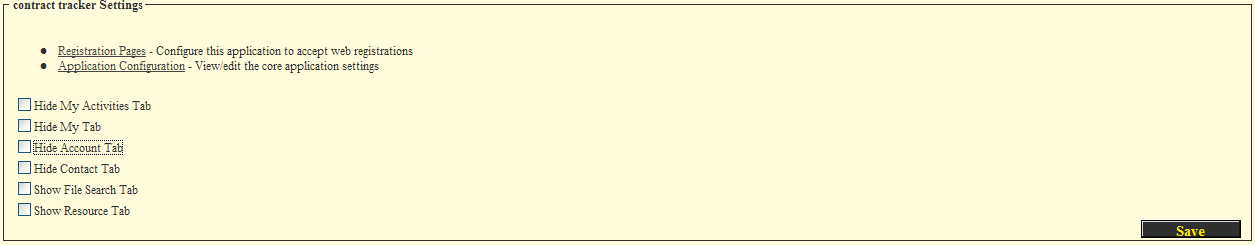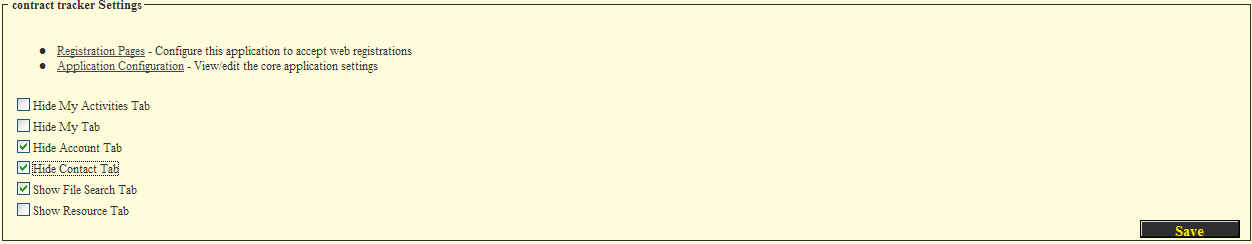Determining the Application Tabs Displayed to the User
From SmartWiki
Revision as of 14:23, 10 September 2007 by Julia Decker (talk | contribs)
You can control many of the tabs that are displayed both in the application and within the Level 1 Entity.
1. Click the Settings tab.
- Hide Account and Contact check boxes will suppress these two tabs and the user will not be able to go directly to the account or contact page from the application.
- Show File Search tab is used in conjunction with document type custom fields (Link Single and Multiple File fields) and provides for keyword searching within these documents.
- Show Resource tab is used to display contacts that have been designated as resources (including costing information) within the system.
2. Click the Hide Account and Hide Contract check boxes.
3. Click the Show File Search tab.
4. Click the Save button.