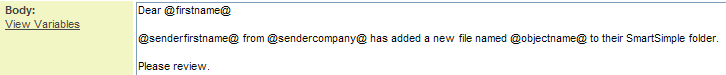Setting the Message Type in a Request for Approval Workflow
From SmartWiki
Revision as of 16:04, 19 December 2007 by Julia Decker (talk | contribs)
1. Set the Message Type to Quick Message Only.
Setting the Subject and Message
1. Set the Message Subject as shown below.
The variable @sendercompany@ will be replaced with the name of the company associated with the person that triggers the workflow.
2. Set the Message body as shown below:
- The @firstname@ variable will be replaced by the first name of each recipient.
- The @senderfirstname@ variable will be replaced with the first name of the sender – the initiator of the workflow.
- The @objectname@ variable will be replaced by the name of the file.
Attaching the Object
1. Click the checkbox of the Attach object field.
2. This will allow the file to be attached to the workflow request.