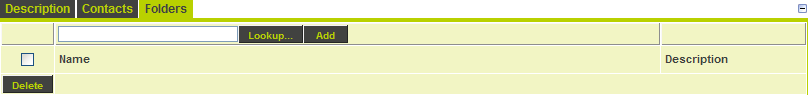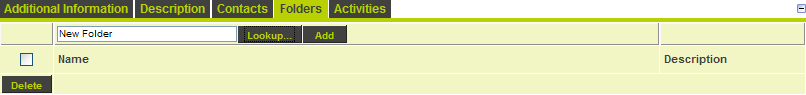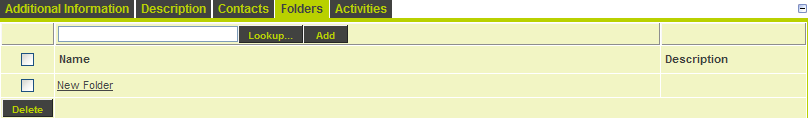Opportunity Folders
From SmartWiki
Revision as of 13:45, 13 December 2007 by Julia Decker (talk | contribs)
If you have files related to an opportunity such as request for proposals, technical specifications, drawing, or any type of related documents, you can associate the opportunity with a Smart Folder that you use to store these documents.
1. Click the Lookup button.
The Smart Folder list is displayed.
2. Select the required folder.
3. Click the Add button.
- Clicking on the folder name will display the files stored in the folder.
- If you want to delete the link to this folder, select the check box to the left of the contact name and click the delete button.
If you want to associate a single file with each opportunity, think about adding a custom field opportunity template with the fields type File Link. This feature allows you to store single documents in the opportunity.