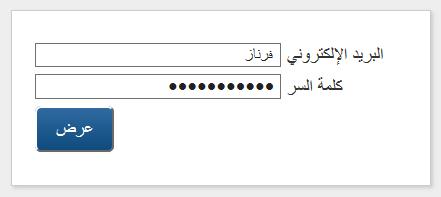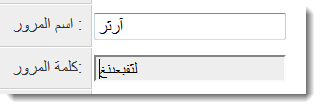Right-to-Left Text Entry
From SmartWiki
Revision as of 15:47, 8 November 2013 by Mark Bridger (talk | contribs)
A web browser cannot recognize the language used by your operating system and therefore is unable to change the text entry direction on web forms based on your system language.
However, most browsers support Right-to-Left Text Entry.
The following shortcuts are used to switch text entry direction:
- In Firefox:
- To toggle between right-to-left and left-to-right, press: Ctrl + Shift + X
- For most Windows programs (including MS Word, Internet Explorer, and Notepad):
- For right-to-left, press: Ctrl + Right-Shift
- For left-to-right, press: Ctrl + Left-Shift