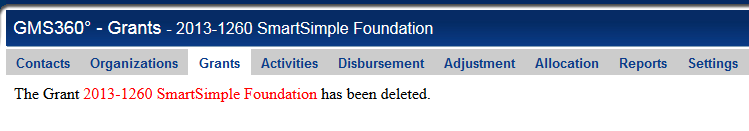Delete Redirect Template
The Delete Redirect Template allows users to customize the landing page after an entity has been deleted.
This include UTA level 1s, 2s and 3s, as well as company and contact records.
The deletion must occur from within the record itself, using the Delete button, rather than from a list view.
Delete Redirect field
Enter the text in the Delete Redirect field and click Save.
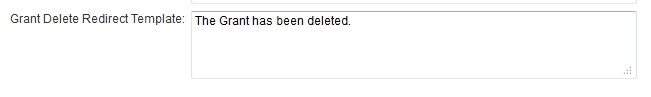
Once you delete one of the corresponding entities (e.g. delete a level one record) it will check that the Delete Redirect Template is populated and, if so, then it will use display whatever you have in the template.
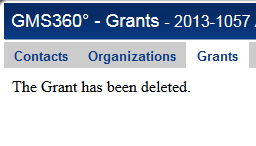
Using Variables
The template will also run through the variable processor, so you can reference variables based on the deleted object or anything attached to it including the parent.
Enter the text, including the variable references, in the Delete Redirect field and click Save.
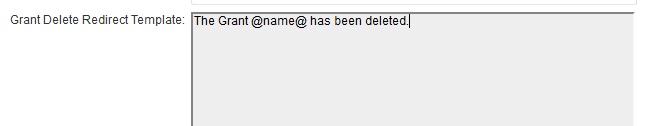
Once you delete one of the corresponding entities (e.g. delete a level one record) it will check that the Delete Redirect Template is populated and, if so, then it will be processed via the variable processor and display the text and the variable value in the template.
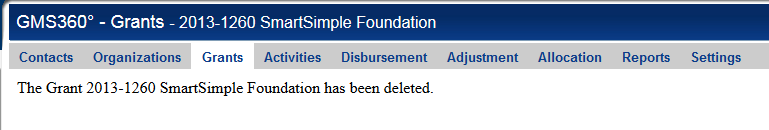
Using formatting
The template will also allow for formatting using HTML.
Enter the text, including the HTML, in the Delete Redirect field and click Save.
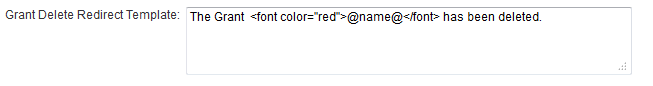
Once you delete one of the corresponding entities (e.g. delete a level one record) it will check that the Delete Redirect Template is populated and, if so, then it will display the text including any HTML formatting.