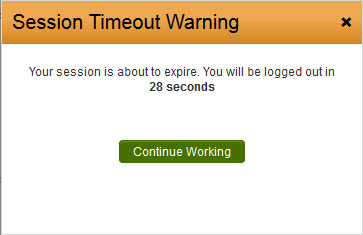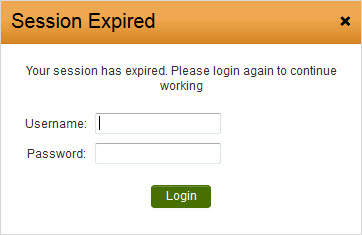Timeout Alert
From SmartWiki
Revision as of 07:55, 6 June 2013 by Arthur Lathrop (talk | contribs)
The Session Timeout Alert will display 30 seconds before the elapse of a number of minutes of browser inactivity matching the "Session Timeout" set in Global Settings. Clicking the "Continue Working" button will reset the timer on the user's session.
The Session Timeout Alert can be disabled by selecting the "Disable Session Timeout Alert" option under Login & Security Settings on the Global Settings page.
If a user's session has expired, they will have the option to re-enter their username and password to save any unsaved changes.