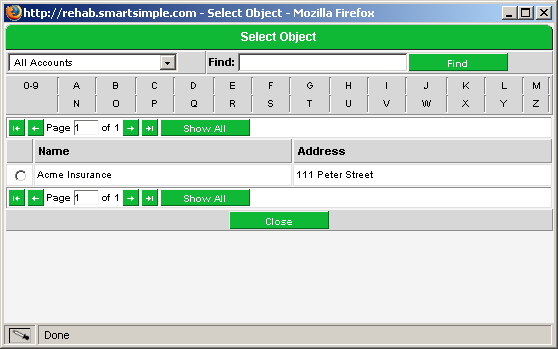Locating the Insurance Company in Referral Tracking
Each referral will be associated with a specific insurance company office.
1. Enter some sample data into the referral.
2. Click the Lookup button.
3. Locate the company by name.
Remember that each branch office of the insurance company will be displayed as a different “company”.
Make sure to pick the correct branch. This will become important when you need to display reports showing how many referrals you have been getting from each branch.
4. Click the Check box next to the client/branch name.
5. Click the Save button to complete the Referral.