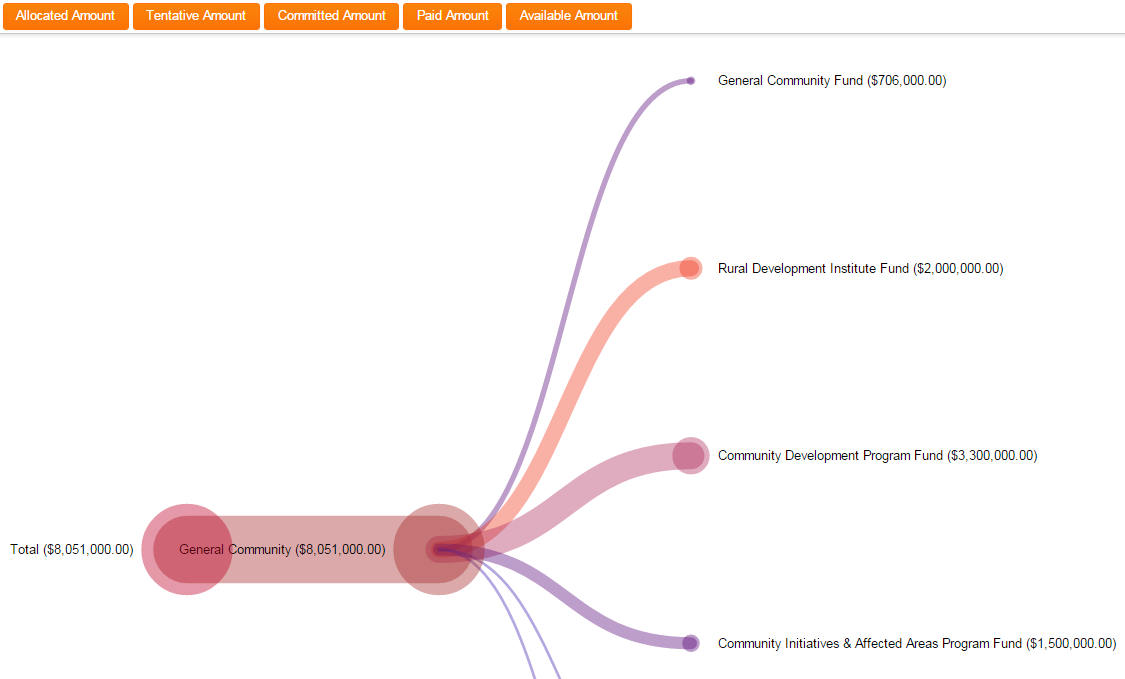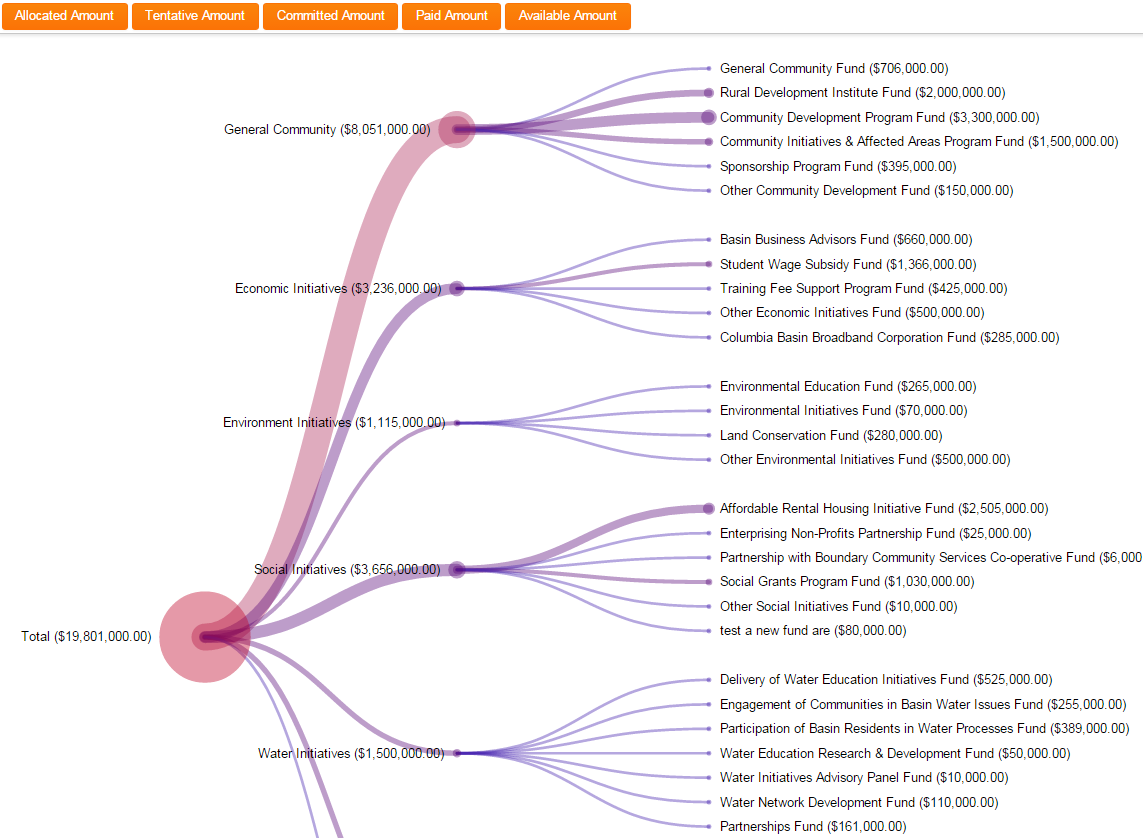|
This article will explain how you can implement this feature for use on your SmartSimple system.
|
Contents
The Allocation Chart feature provides a graphic display of budget data and can include funds from one or many different funding pools.
Navigating to the feature
- 1. Select the Budget Manager UTA
- 2. Select the budget or budgets to be included in the allocation chart
- 3. Notice that new icons have been added to the navigation menu.
-

- 4. Click on the icon labeled Allocation Chart. The Allocation Chart will be displayed
Examples
One fund view example
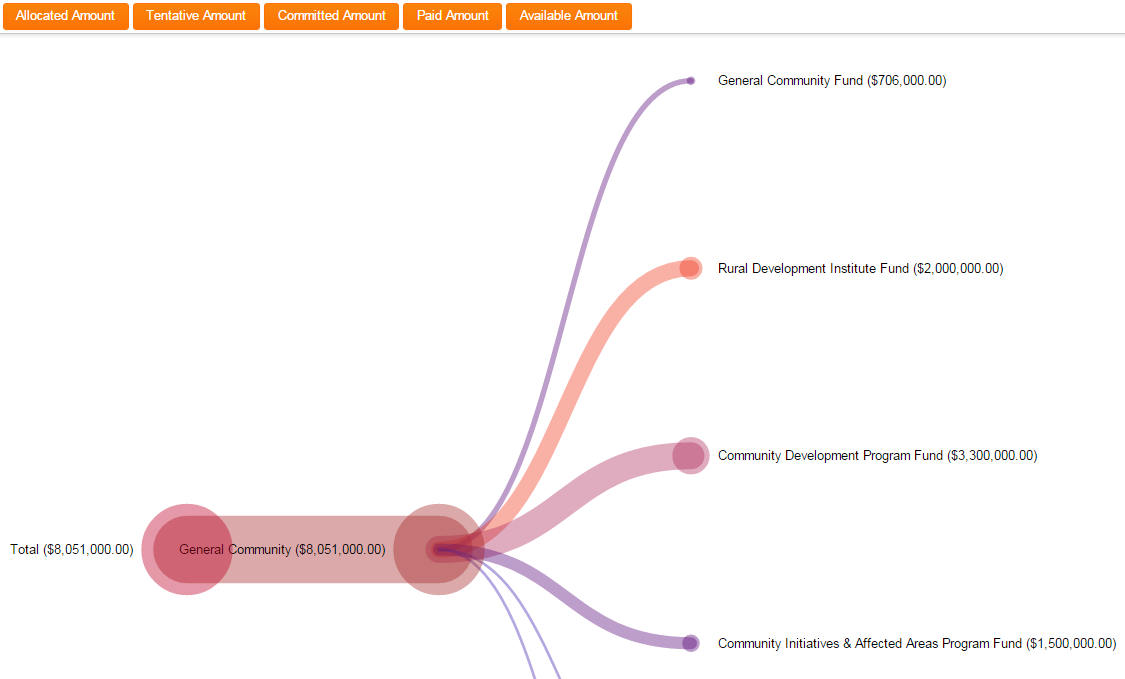
Multiple fund view example
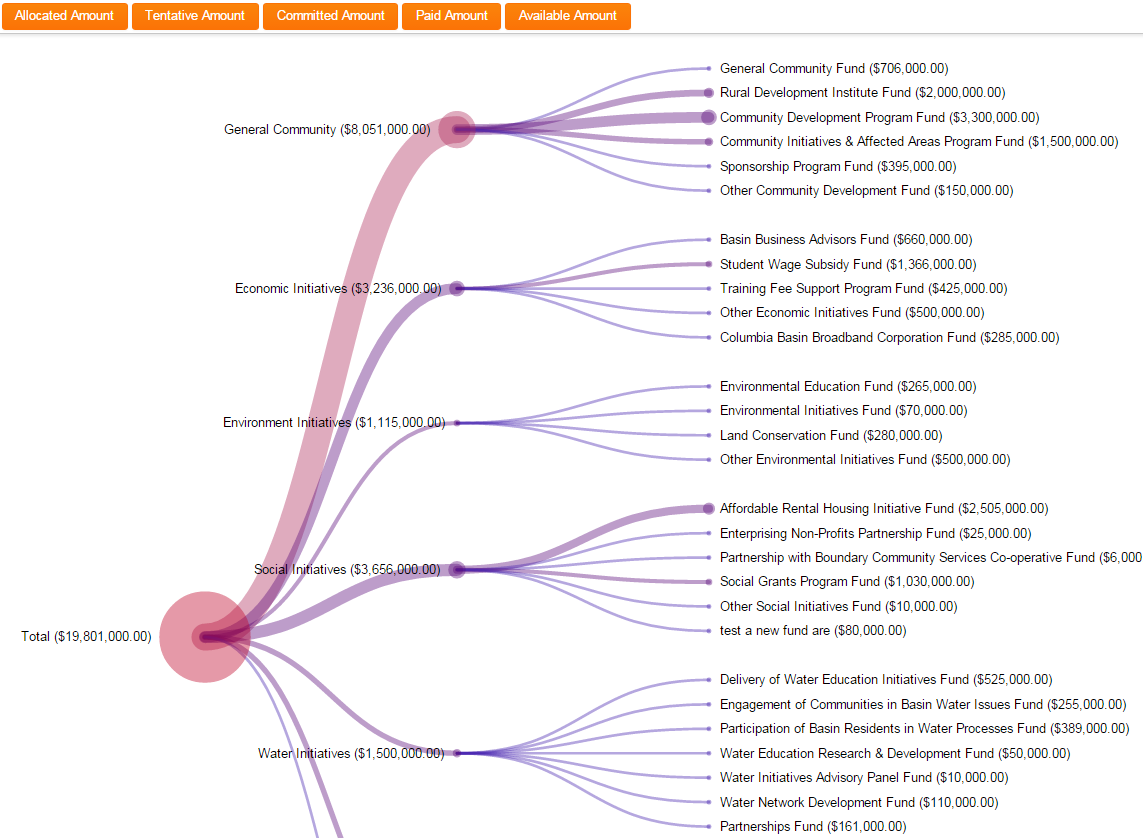
Notes
- The Allocation Chart feature is only available the Budget UTA.
- Hovering over a specific fund will display the Percentage of Budget, Amount, Fund status, and Funding Source

|
Click here to learn why this feature is a benefit to your organization.
|