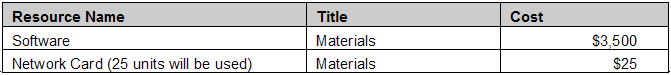Adding Non-People Resources
Revision as of 11:04, 29 February 2008 by Julia Decker (talk | contribs)
Revision as of 11:04, 29 February 2008 by Julia Decker (talk | contribs)
Next you will add the non-people resources required in the project.
1. Select the IT Group Branch.
2. Click the New Resource menu.
3. Complete the details as shown below.
4. Click the Save button.
The resource is created.
- If this resource was a facility, such as a boardroom, you could enable a calendar.
5. Add the following additional resources: