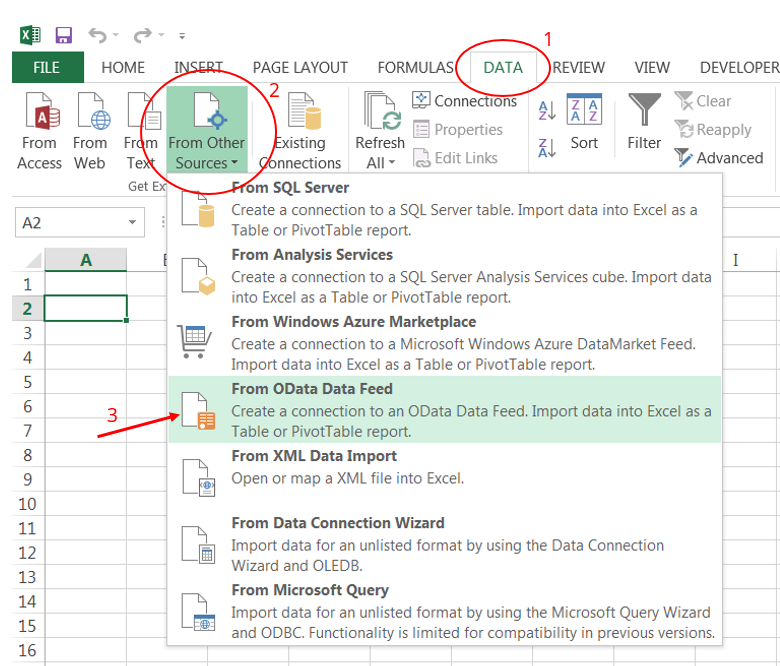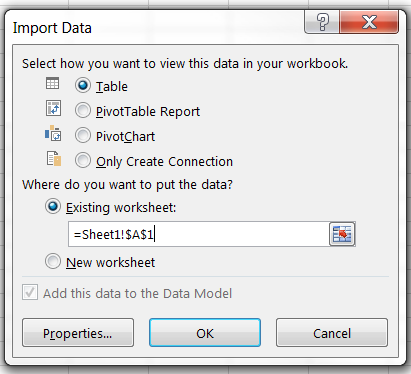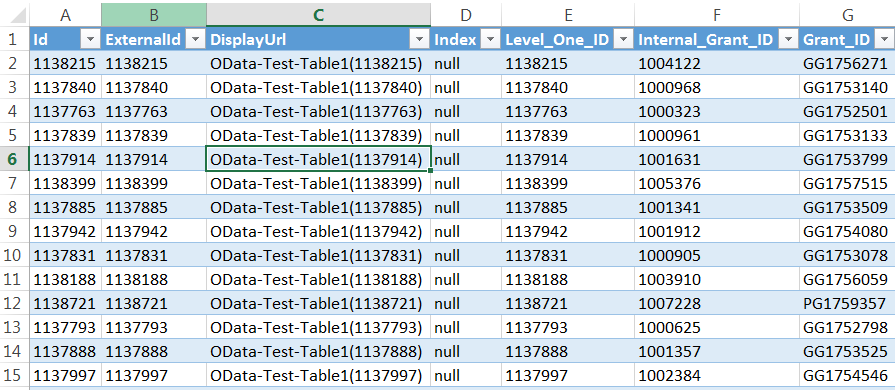SmartSimple OData Feed to Excel
Overview
There are different ways to import OData Feed into Excel: Excel Data Tab, Power Pivot or Power Query. Example below shows how to pull OData feed via the Excel Data Tab.
Using Excel Data Tab
1. Go to the Data tab
2. Click From Other Sources
3. Choose From OData Feed from the dropdown list
4. From the dialog box 'Data Connection Wizard , enter the endpoint link and the credentials if using the private endpoint link.
5. Select the report (collection) to import.
6. Click Next and then Finish
7. Data from report will be imported into Excel.