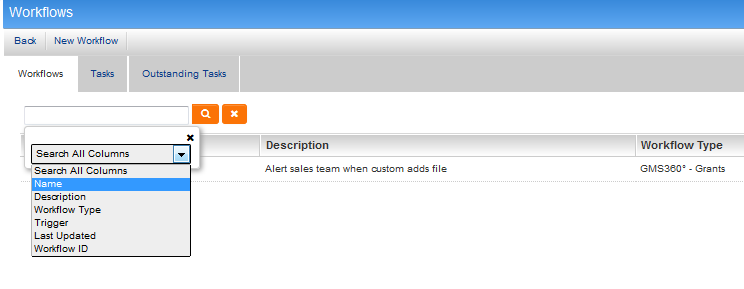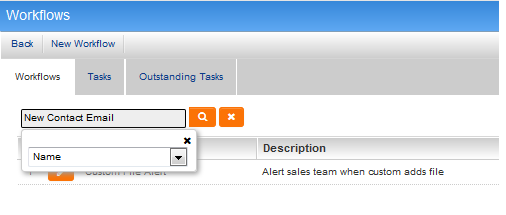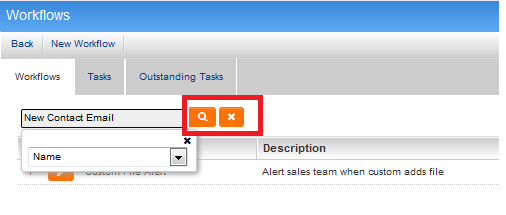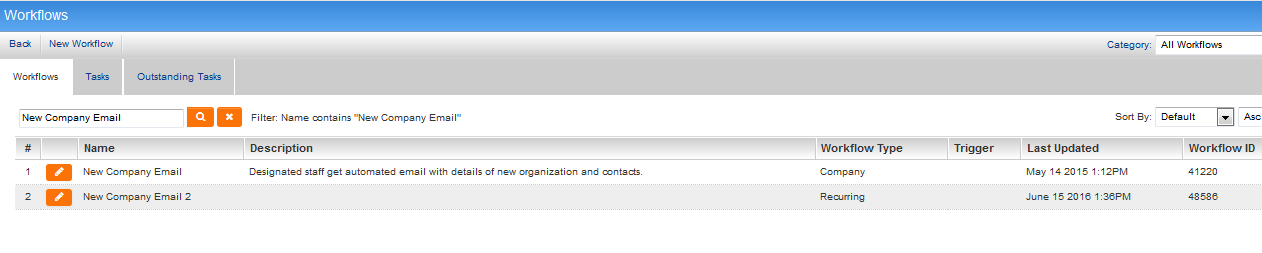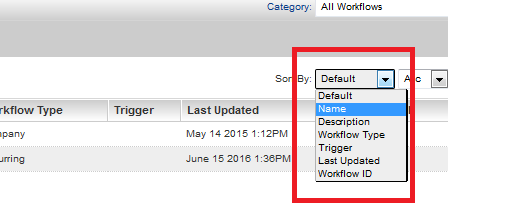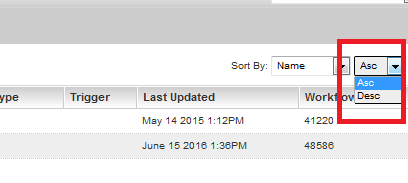Searching against Workflows
Revision as of 12:42, 15 June 2016 by Ciaran Donnelly (talk | contribs)
Revision as of 12:42, 15 June 2016 by Ciaran Donnelly (talk | contribs)
To access the workflows list, click Global Settings, followed by the Workflows link in the System section.
The following tabs are also displayed:
- Workflows – click this tab to see list of workflows.
- Tasks – click this tab to see a list of tasks for all workflows.
- Outstanding Tasks – click this tab to see a list of outstanding tasks for all workflows.
Each of these tabs has search and sort options, to allow quick and easy location of workflows and tasks.
Searching
The steps for searching are as follows:
- Go to the tab that you wish to search against.
- Click into the criteria field to select the list view column to search against.
- Enter in appropriate criteria.
- Click on the Search button to run the search or click on the clear button to clear the criteria.
- All matching results will be listed, as well as appropriate filter text.