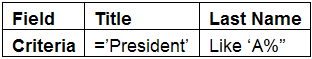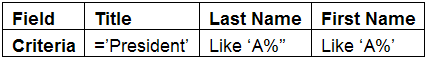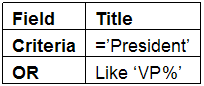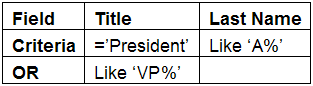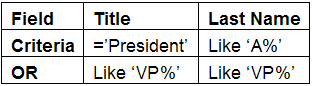Specifying Multiple Criteria in Reports
Revision as of 15:44, 28 November 2007 by Julia Decker (talk | contribs)
Revision as of 15:44, 28 November 2007 by Julia Decker (talk | contribs)
Before you start to use multiple selection criteria it is vital that you understand how the Report Builder will interpret the criteria. Mistakes in the construction of criteria are one of the biggest sources of confusion on ALL reporting tools.
Implied AND between Columns
If the criteria is for a different field, then you enter the criteria under that field. The system will imply an AND between the columns. For example:
- Select the records where the title is equal to President AND the Last Name begins with A.
- Select the records where the title is equal to President AND the Last Name begins with A AND the First name begins with A.
Or Between Rows
If you enter second criteria for the same field in a second criteria row, the system will use an OR to select the records. For example:
- Select all the records where the title is equal to President OR starting with the letters VP.
- Select all the records where the title is equal to President OR any title starting with the letters VP AND Last Name beginning with the letter A regardless of the title.
- Select all the records where the title is equal to President OR any title starting with the letters VP AND Last Name beginning with A.