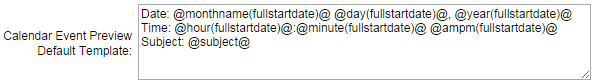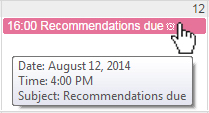Calendar Event Preview Default Template
Revision as of 10:06, 4 September 2014 by Lorena Ruiz (talk | contribs)
Revision as of 10:06, 4 September 2014 by Lorena Ruiz (talk | contribs)
The Calendar Event Preview Default Template allows you to format the text which appears when you mouseover a calendar event within a calendar. You can display static text or use variables to pull information from the calendar event record.
Configuring the Calendar Event Preview Template
- Open Global Settings
- Scroll down to the Business & System Configuration section
- Enter customized text within the field provided
- Click on Save