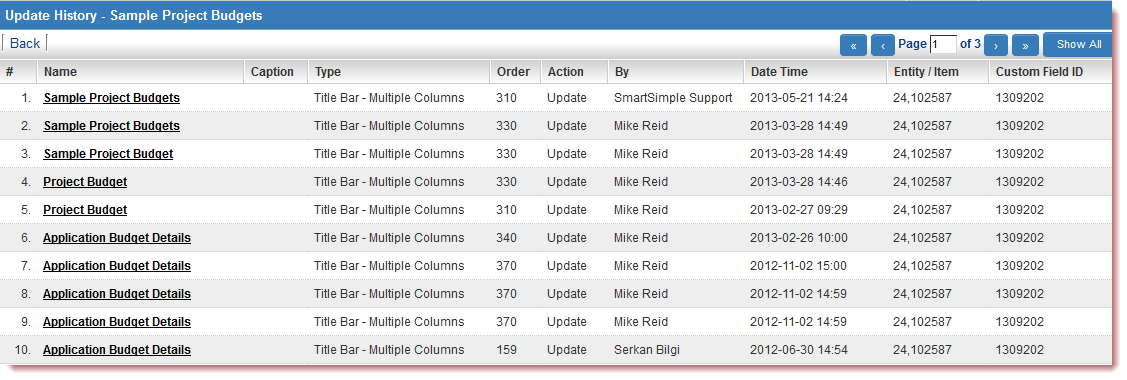Update History
Revision as of 13:25, 3 December 2013 by Arthur Lathrop (talk | contribs)
Revision as of 13:25, 3 December 2013 by Arthur Lathrop (talk | contribs)
This feature tracks all changes made to a custom field's setting such as field type, who and when the change was made.
This is an important audit control on the system configuration.
This page is reached by clicking on the Update History button at the top of each custom field's settings page.
In the above example, the field name has been changed on three separate occasions. The system will track who made the change and when it was made.
You can also view the previous field settings by clicking on the hyperlinked field name at each iteration.