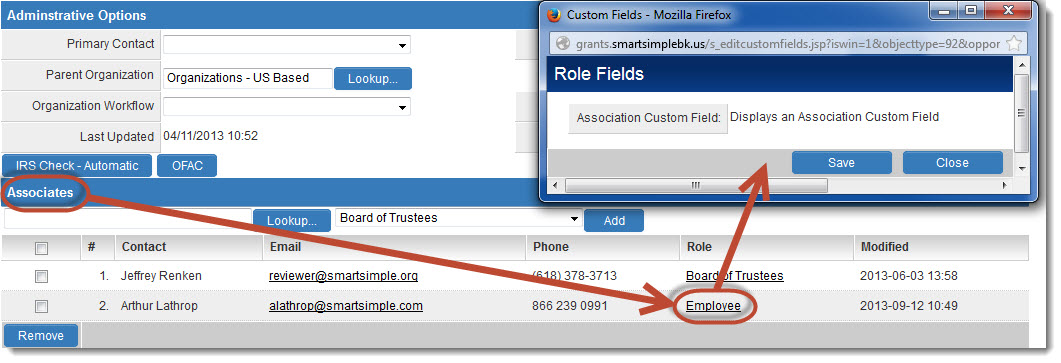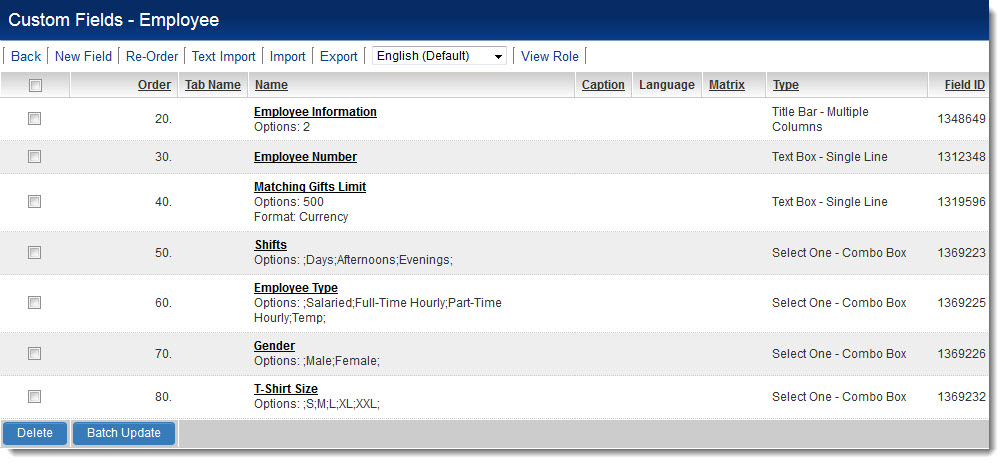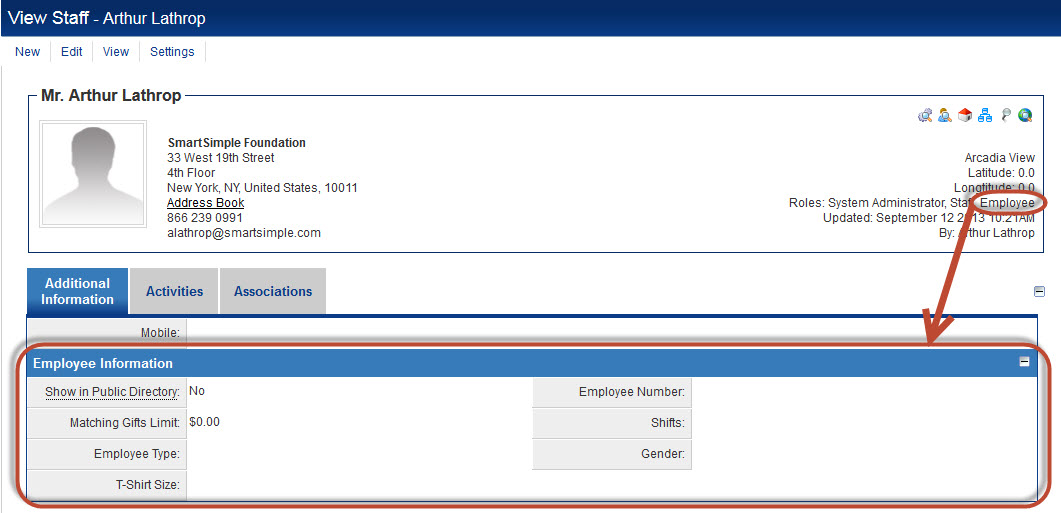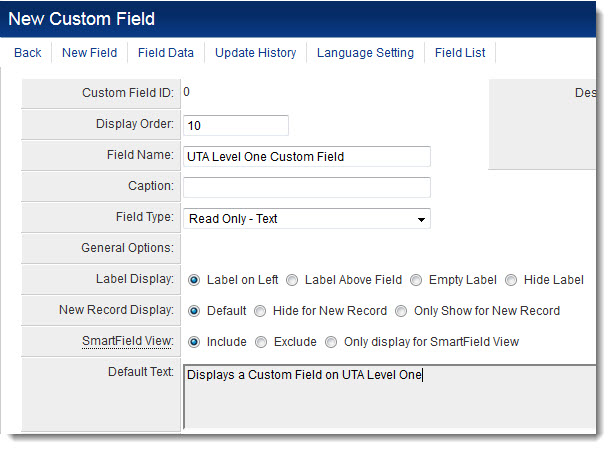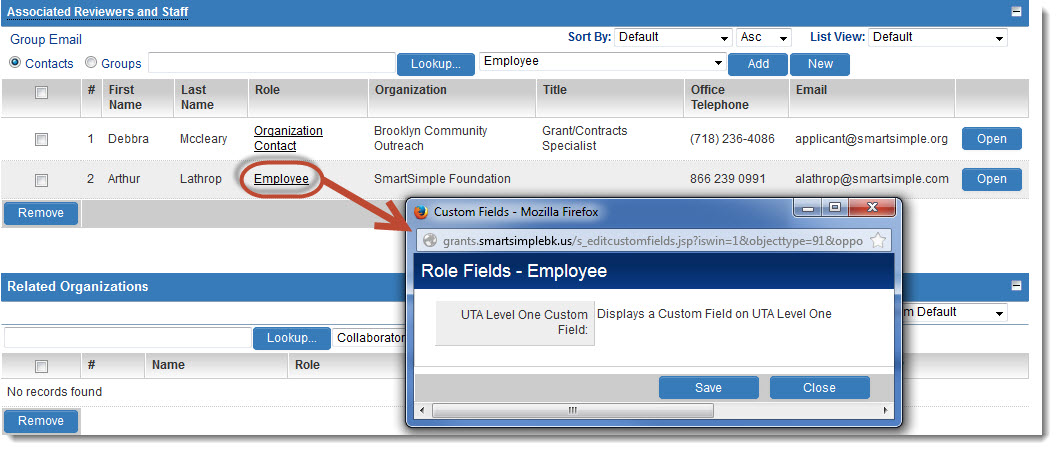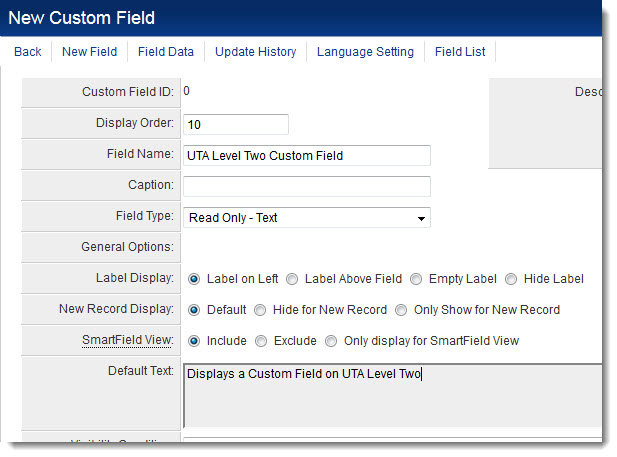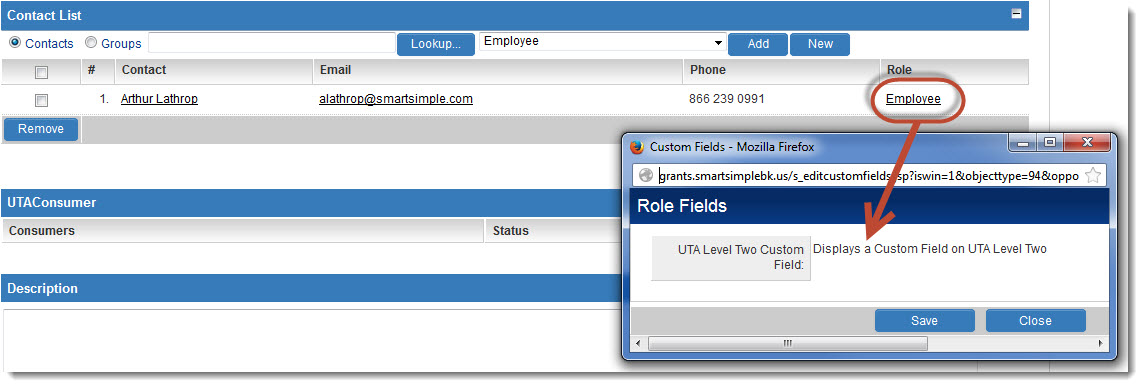Role Based Custom Fields
Revision as of 08:52, 7 October 2013 by Arthur Lathrop (talk | contribs)
Revision as of 08:52, 7 October 2013 by Arthur Lathrop (talk | contribs)
Role Based Custom fields are custom fields pertaining to a contact record that only manifest in certain situations.
- The basic type, "Base," of role based custom fields will manifest on the contact profile only if the contact possesses that Role.
- UTA Level One and Two role based custom fields will only appear when a contact is assigned to a Universal Tracking Application (UTA) record, on that level, with that UTA Role.
- Association role based custom fields will only appear when a contact is associated with a different company with that Association role.
Role Based Custom fields can be created using the following method:
- Click on Roles & Permissions (located on the Configuration Menu on the left-hand navigation bar)
- Click on the hyperlink for User Roles
- Click the Edit button next to the role for which Role Based Custom Fields should be configured.
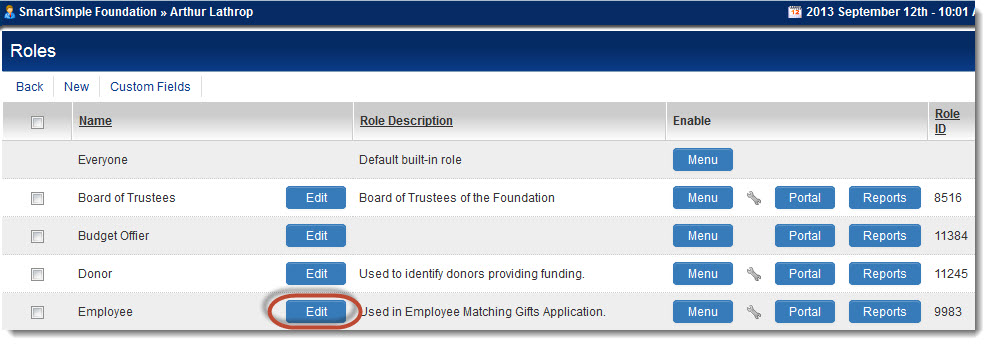
- Click on the Custom fields button.
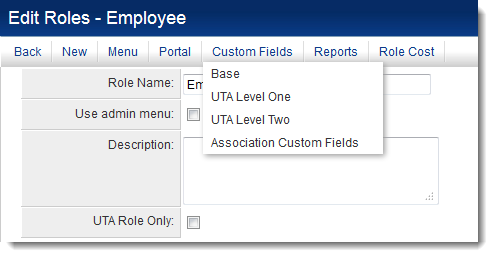
Contents
Role Based Custom Fields - Base
Role Based Custom Fields - UTA Level One
Role Based Custom Fields - UTA Level Two
Role Based Custom Fields - Association Custom Fields
- Creating an Association Role Based Custom Field means that that field will manifest when a contact is added to a company record with a given Association Role.
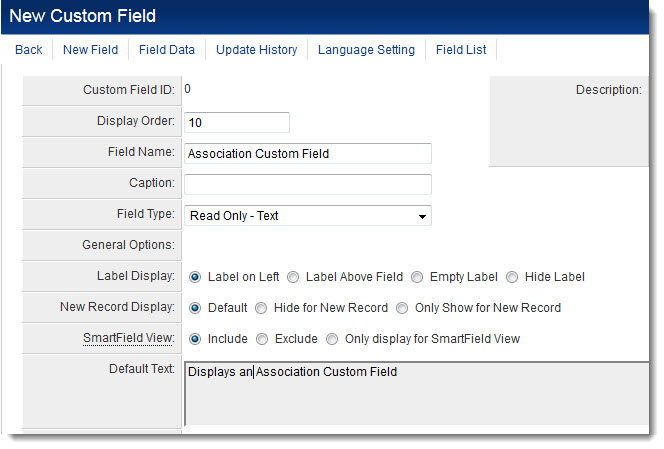
- To access the custom field, click on the hyperlinked role name of the associated contact on the company record to which it is associated.