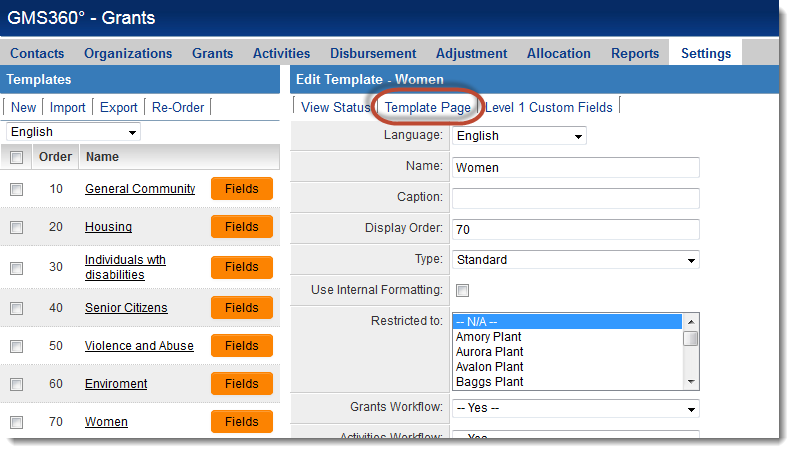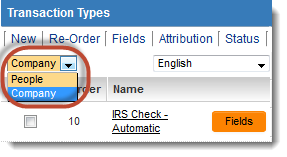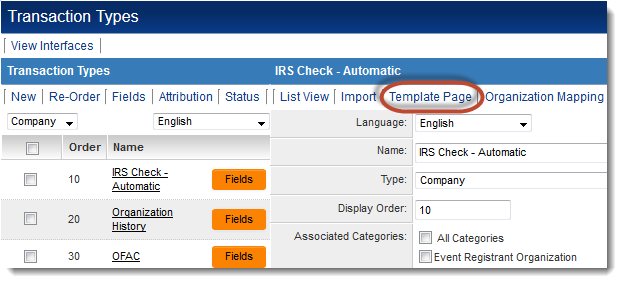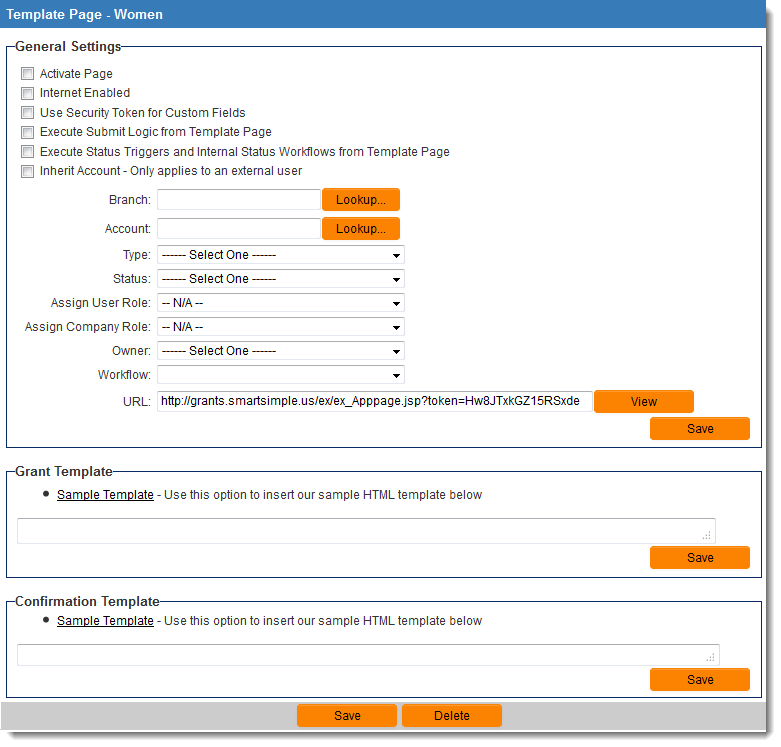Template Page
Revision as of 13:24, 29 August 2013 by Arthur Lathrop (talk | contribs) (→The Template Page Configuration Screen)
Revision as of 13:24, 29 August 2013 by Arthur Lathrop (talk | contribs) (→The Template Page Configuration Screen)
Template Pages, sometimes referred to as external pages, are a feature in SmartSimple that:
- allow users to enter records in a SmartSimple UTA without having to log into SmartSimple;
- allow system administrators to configure customized formatting for UTA records;
- can be configured to include a confirmation page upon submission of the record.
Template Pages are associated with a particular Level 1 Template, Level 2 or 3 Type or Transaction.
Contents
Accessing the Template Page
To access the Template Page for a Level 1 Template or Level 2 or 3 Type:
- Go to the UTA Settings Page.
- For Level 1 Templates, click on the "Templates" hyperlink. For Level 2 or 3 Types, click on the "Types" hyperlink.
- On the left-hand list of Templates or Types, click on the hyperlink for the Template or Type for which you want to configure a Template Page.
- At the top of the Edit Template/Type page, click on the "Template Page" button.
To access the Template Page for a Transaction:
- Go to the Global Settings page.
- Under the Company & Account Settings header, click on the hyperlink for "Transaction Types".
- Choose from "People" or "Company" Transaction Types from the drop-down field at the top of the page.
- On the left-hand list of Transaction Types, click on the hyperlink for the Transaction Type for which you want to configure a Template Page.
- At the top of the Edit Transaction Type page, click on the "Template Page" button.
The Template Page Configuration Screen
The Template Page Configuration Screen contains the following settings:
General Settings
- Activate Page - This Template Page will only be accessible if the "Activate Page" option is checked.
- Internet Enabled - Making a Template Page "Internet Enabled"
- Use Security Token for Custom Fields -
- Execute Submit Logic from Template Page -
- Execute Status Triggers and Internal Status Workflows from Template Page -
- Inherit Account - Only applies to an external user -
- Branch -
- Account -
- Type -
- Status -
- Assign User Role -
- Assign Company Role -
- Owner -
- Workflow -
- URL -
Note: For Transaction Template Pages, only the Activate Page, Internet Enabled, Status, Workflow and URL settings are shown.
HTML Template
This section may be renamed to match the terminology of your copy of SmartSimple. For example, in the illustration above, HTML Template has been renamed to Grant Template because Level 1s have been renamed as "Grants" in this example.