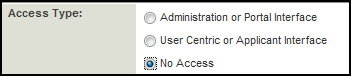Remove User Access
Revision as of 09:27, 22 July 2013 by Arthur Lathrop (talk | contribs)
Revision as of 09:27, 22 July 2013 by Arthur Lathrop (talk | contribs)
To remove System Access for a single user:
- Click Internal Users under Organization and click on the User you wish to disable.
- Click Settings from the top menu, and select Roles and Access.
- Set the Access Type to No Access:
- Save the record.
If the user is currently logged in they will not lose access until they try to log in again.
Global User Administrators can forcibly eject users from the system using Terminate User Session.