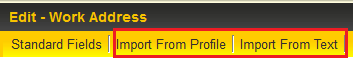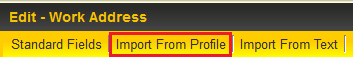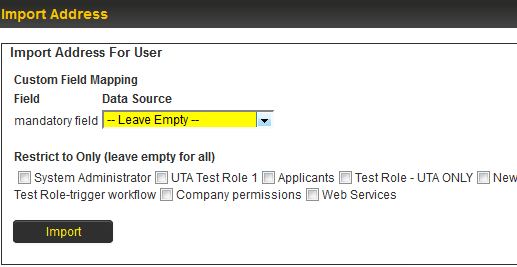Importing Address
Revision as of 14:01, 16 July 2013 by Ciaran Donnelly (talk | contribs)
Revision as of 14:01, 16 July 2013 by Ciaran Donnelly (talk | contribs)
There Multiple Address feature allows for automatic importing of data into address fields when the address type is first associated with the user or the organization.
There are two approaches for importing data into the Address Type fields:
- Import From Profile
- Import From Text
Import From Profile
The Import From Profile feature allows an Address Type to be populated from existing standard address fields that exist against the user or organization profile.
The Address Type fields will be automatically populated the first time the Address Type is added against the profile, but it van be overwritten at any stage.
- Access the Address Type by clicking on the hyperlink in the Name column.
- Click on the Import From Profile tab long the top of the screen.
- Check the box for the entity that you wish to import the address against, whether this is a User or a Company.
- In the resulting screen you can map custom fields from the overall entity, whether User or Company, to the custom fields on the Address Type.