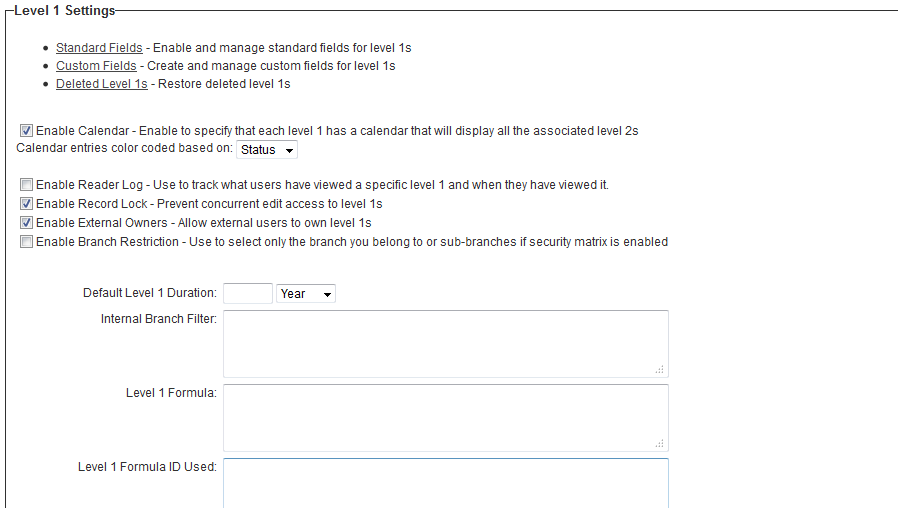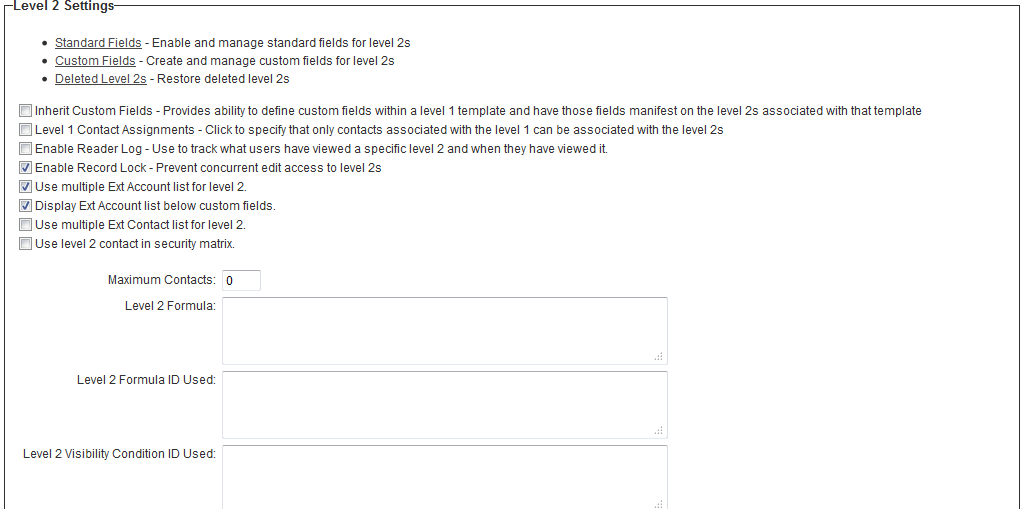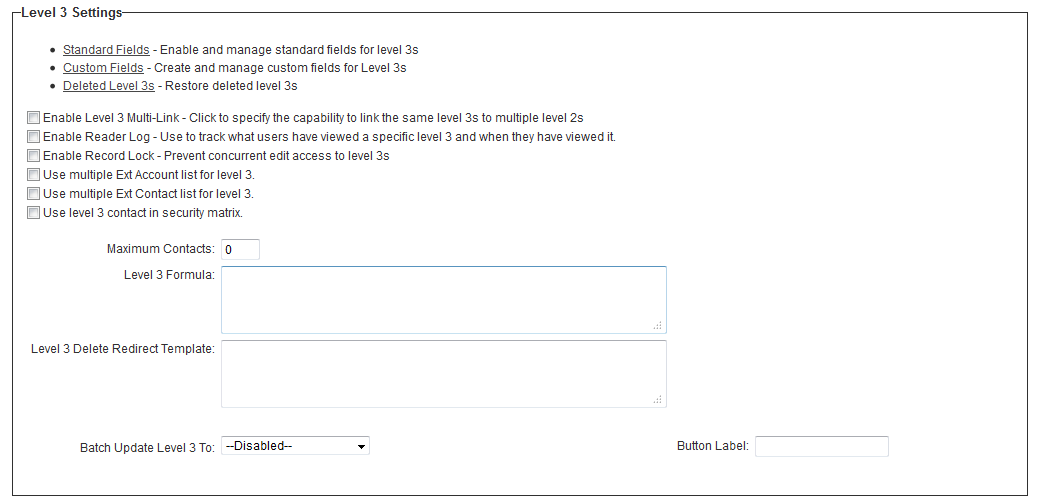UTA Settings - Entity
Revision as of 12:42, 27 June 2013 by Ciaran Donnelly (talk | contribs)
Revision as of 12:42, 27 June 2013 by Ciaran Donnelly (talk | contribs)
This page of the UTA Settings consists of several sections.
Level 1 Settings
The Level 1 Entity section will be captioned with the terminology the system administrator has defined on the General Settings page. In the above example, Level 1s have been named "Level 1s."
The Level 1 Settings section contains the following:
- Standard Fields - Enable and manage standard fields for level 1s - A list of all baseline standard fields for your Level 1 entity.
- Custom Fields - Create and manage custom fields for Level 1s - A list of all baseline custom fields for your Level 1 entity.
- Deleted Level 1s - Restore deleted level 1s - means of restoring any Level 1s that may have been deleted in error.
- Enable Calendar - Enable to specify that each level 1 has a calendar that will display all the associated level 2s - to display the Level 2 activities associated with the Level 1 item.
- Enable Reader Log - Use to track what users have viewed a specific level 1 and when they have viewed it - will track every time a user displays the Level 1 item and the amount of time that they reviewed that item.
- Enable Record Lock - Prevent concurrent edit access to level 1s - will give the first person to access a record in Edit mode exclusive access to the record so that others cannot edit it until released.
- Enable External Owners - Allow external users to own level 1s - allow both external and internal owners of the level 1.
- Enable Branch Restriction - Use to select only the branch you belong to or sub-branches if security matrix is enabled - user will ony be able to select their own company, or one of its sub-companies, when populating the Branch standard field.
- Default Level 1 Duration - Automatically define what the End Date should be based on the Start Date.
- Internal Branch Filter - Restrict which companies are available in the Branch drop-down list based on which user is editing the record.
- Level 1 Formula - Enter the formulas for any calculations or logic to be applied on all level 1s within the Formula boxes.
- Level 1 Formula ID Used - Used in conjunction with Template Formula above: if not left blank, Template Formulas are restricted to process variables only from the Custom Field IDs that are entered here.
- Level 1 Visibility Condition ID Used - Used in conjunction with Visibility conditions in place against the individual fields: if not left blank, Visibility Conditions are restricted to process variables only from the Custom Field IDs that are entered here.
- Level 1 Delete Redirect Template - Allows you to customize the landing page after a level 1 is deleted.
Level 2 Settings
The Level 2 Settings section contains the following:
- Standard Fields - Enable and manage standard fields for level 2s - A list of all baseline standard fields for your Level 2 entity.
- Custom Fields - Create and manage custom fields for Level 2s - A list of all baseline custom fields for your Level 2 entity.
- Deleted Level 2s - Restore deleted level 2s - means of restoring any Level 2s that may have been deleted in error.
- Inherit Custom Fields - Provides ability to define custom fields within a level 1 template and have those fields manifest on the level 2s associated with that template -
- Level 1 Contact Assignments - Click to specify that only contacts associated with the level 1 can be associated with the level 2s -
- Enable Reader Log - Use to track what users have viewed a specific level 2 and when they have viewed it. -
- Enable Record Lock - Prevent concurrent edit access to level 2s -
- Use multiple Ext Account list for level 2 -
- Display Ext Account list below custom fields -
- Use multiple Ext Contact list for level 2 -
- Use level 2 contact in security matrix -
- Maximum Contacts -
- Level 2 Formula - Enter the formulas for any calculations or logic to be applied on all level 2s within the Formula boxes.
- Level 2 Formula ID Used - Used in conjunction with Template Formula above: if not left blank, Template Formulas are restricted to process variables only from the Custom Field IDs that are entered here.
- Level 2 Visibility Condition ID Used - Used in conjunction with Visibility conditions in place against the individual fields: if not left blank, Visibility Conditions are restricted to process variables only from the Custom Field IDs that are entered here.
- Level 2 Delete Redirect Template - Allows you to customize the landing page after a level 2 is deleted.
Level 3 Settings
The Level 3 Settings section contains the following:
- Standard Fields - Enable and manage standard fields for level 3s - A list of all baseline standard fields for your Level 3 entity.
- Custom Fields - Create and manage custom fields for Level 3s - A list of all baseline custom fields for your Level 3 entity.
- Deleted Level 3s - Restore deleted level 3s - means of restoring any Level 3s that may have been deleted in error.
- Enable Level 3 Multi-Link - Click to specify the capability to link the same level 3s to multiple level 2s -
- Enable Reader Log - Use to track what users have viewed a specific level 3 and when they have viewed it -
- Enable Record Lock - Prevent concurrent edit access to level 3s -
- Use multiple Ext Account list for level 3 -
- Use multiple Ext Contact list for level 3 -
- Use level 3 contact in security matrix -
- Maximum Contacts -
- Level 3 Formula -
- Level 3 Delete Redirect Template -
- Batch Update Level 3 To -
- Button Label -