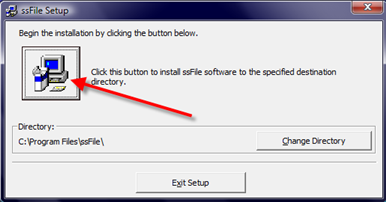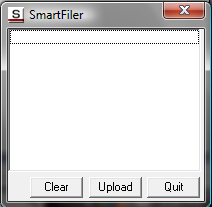SmartFiler
From SmartWiki
- The SmartFiler is a desktop application that can be installed onto your PC.
- SmartFiler provides a simple way to upload files to be stored in a specific record within SmartSimple, without having to open SmartSimple within a browser and navigate to the actual record.
- This will allow quick and easy uploading of one or many files into the selected SmartSimple UTA record.
Installation
- Download SmartFiler from the following location: {soon to come}
This application will be found within SmartSimple under "Help >> Downloads" in the near future.
- Unzip the folder to a location on your local machine
- From the unzipped folder run Setup.exe
- Click OK, then click the installation button indicated below:
- Select the Program Group within the Start Menu you wish to use for SmartFiler and hit continue to install.
Using SmartFiler
- Open SmartFiler. The SmartFiler window will appear in the lower-right corner of your screen:
- The SmartFiler window will remain on top of all other windows so that it can be accessed at all times. You can drag the window to any position on the screen that you want.