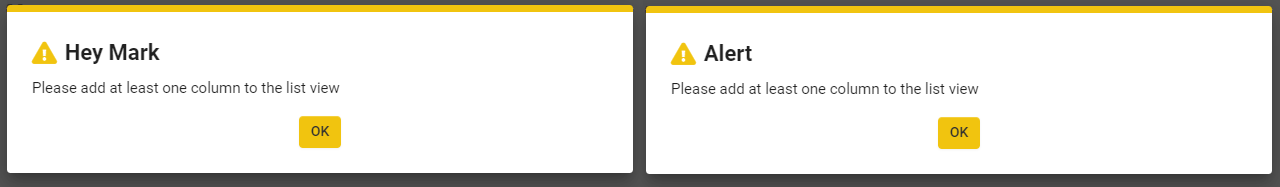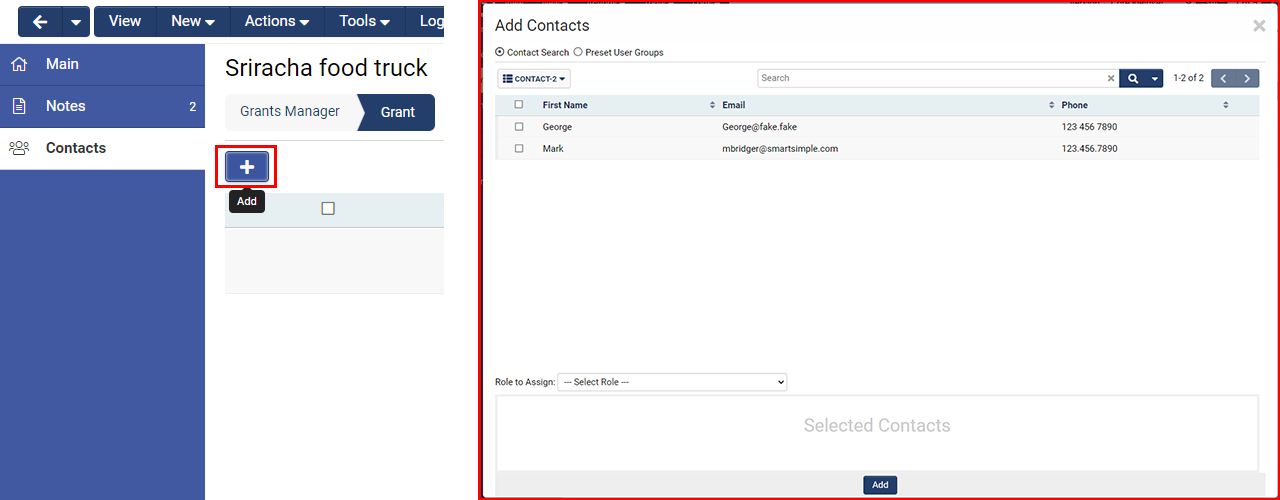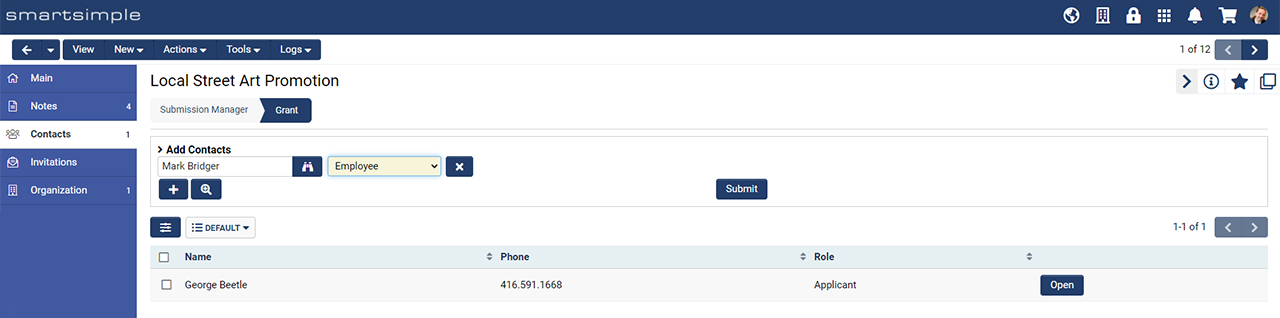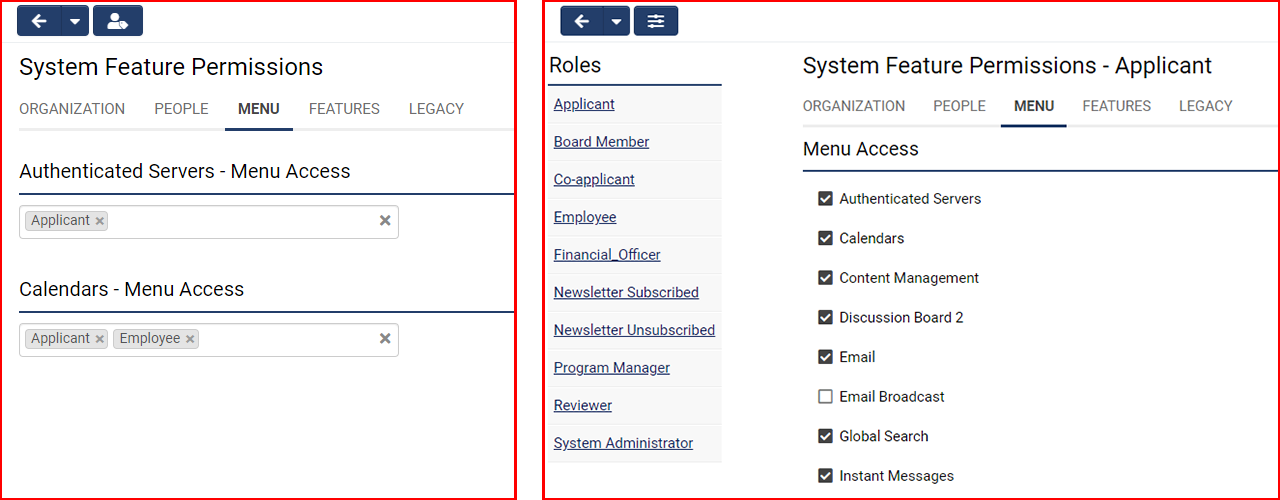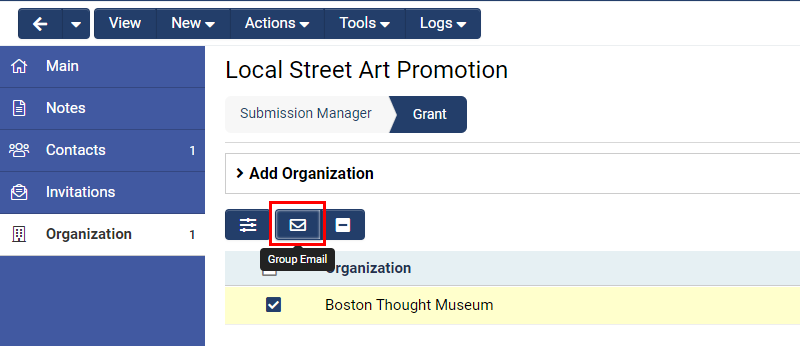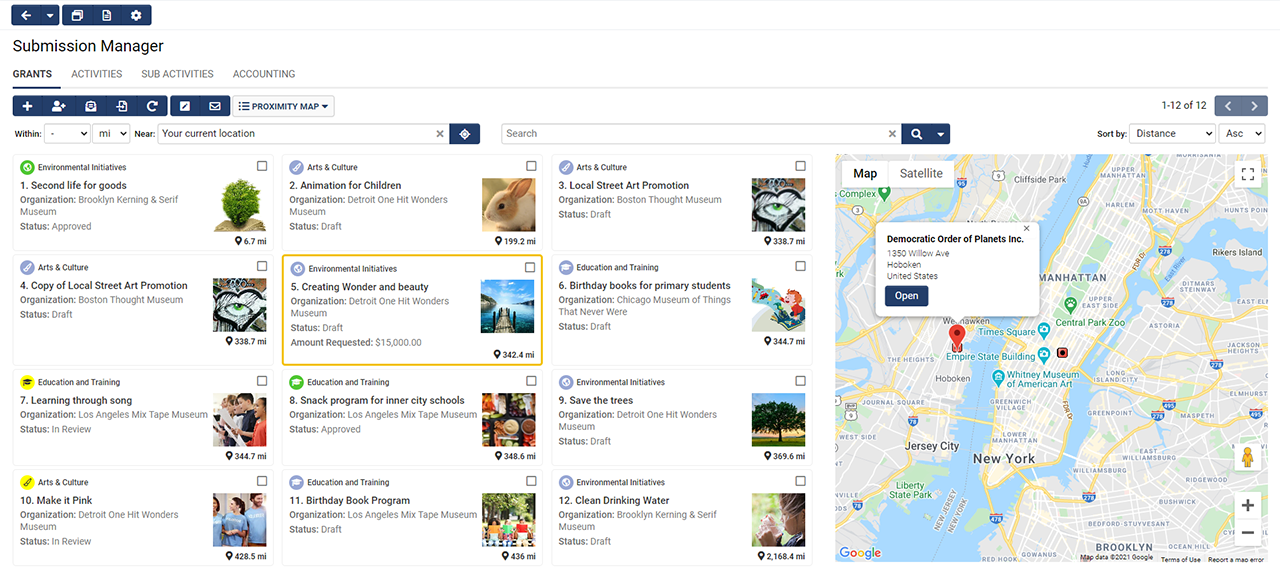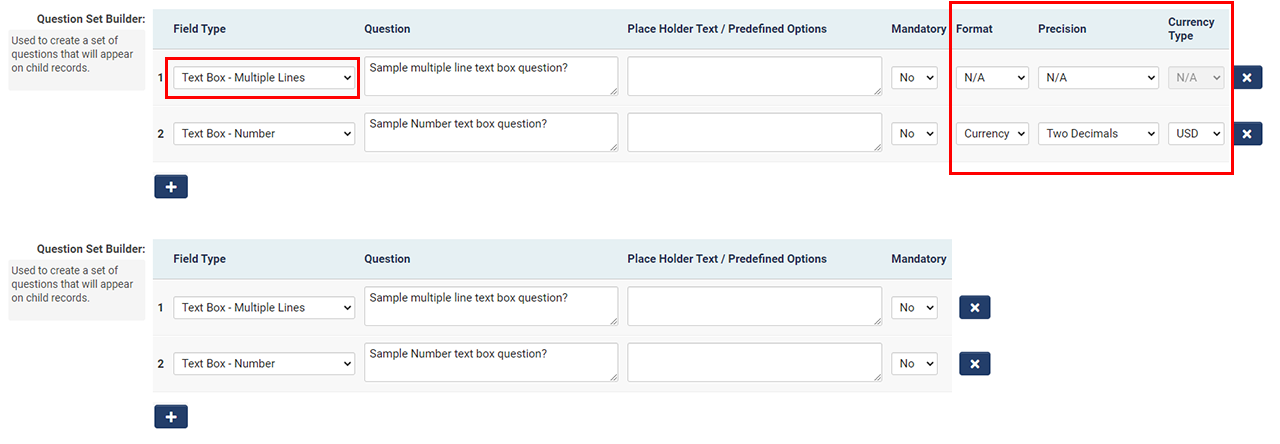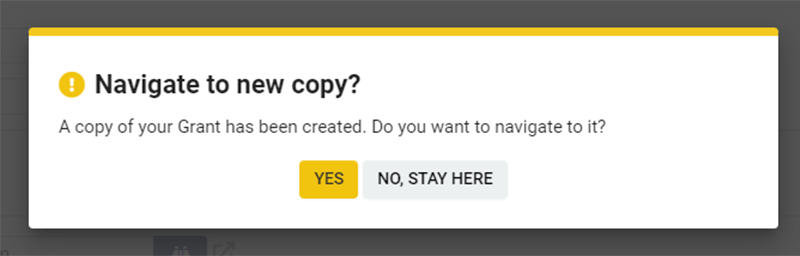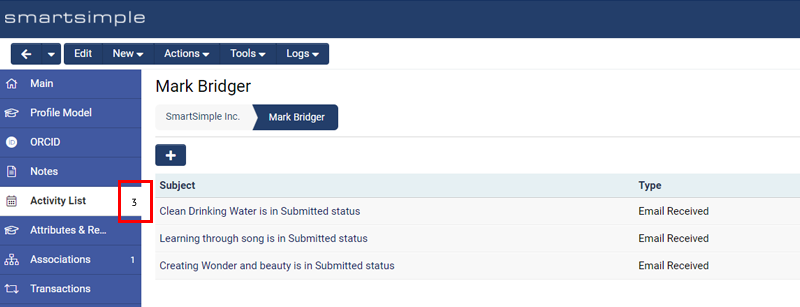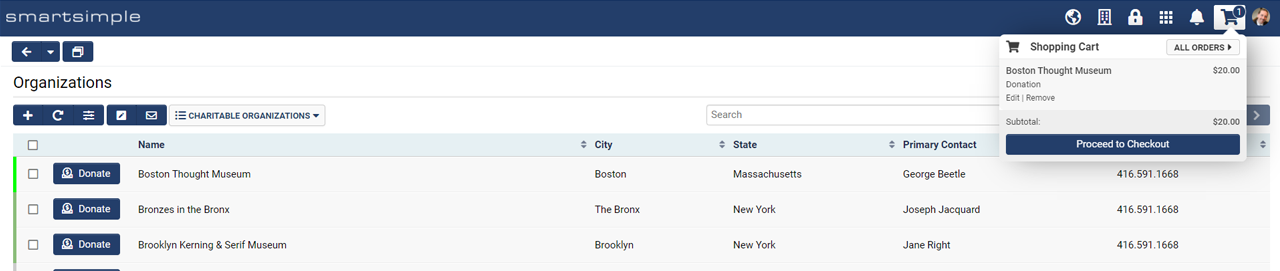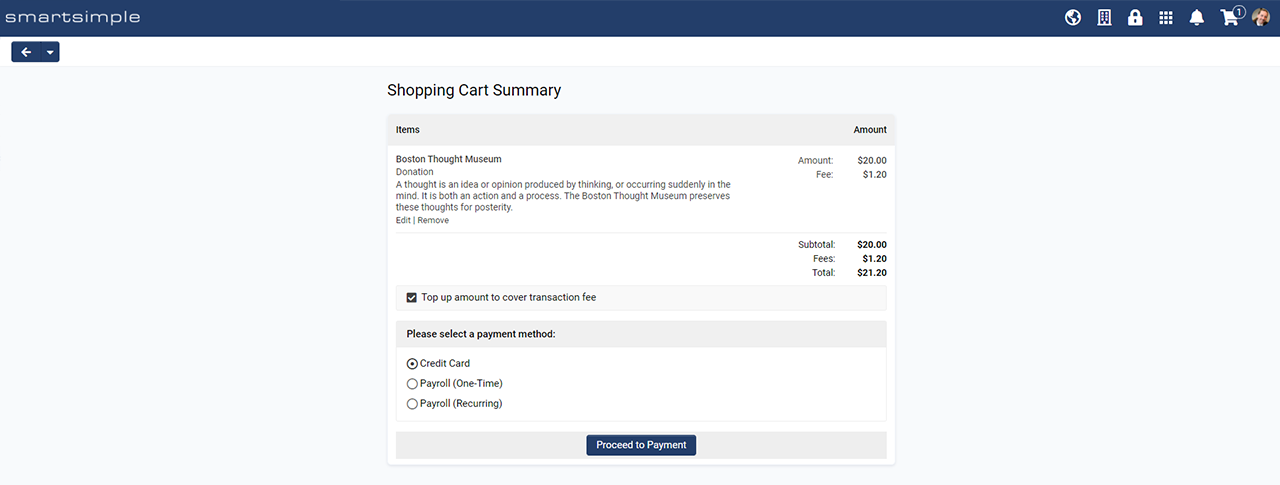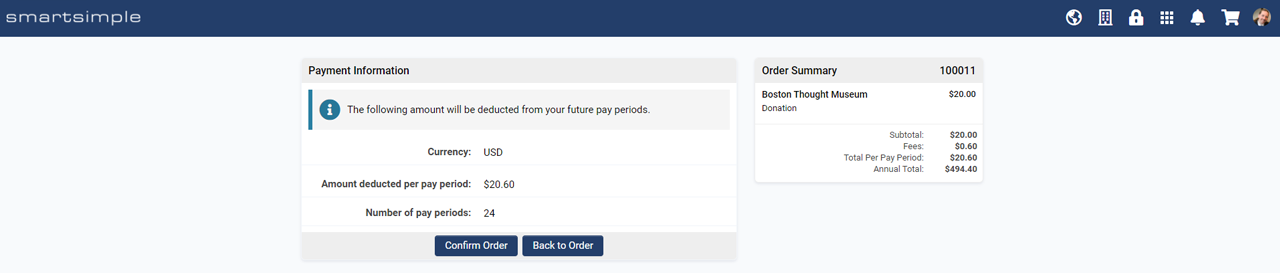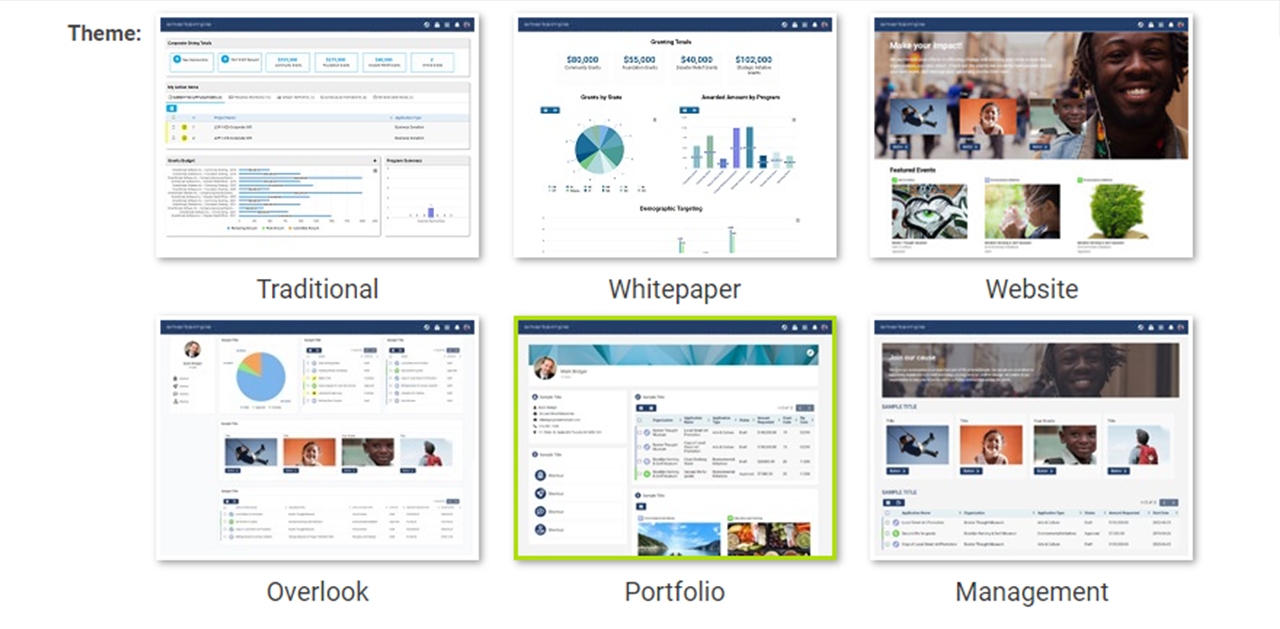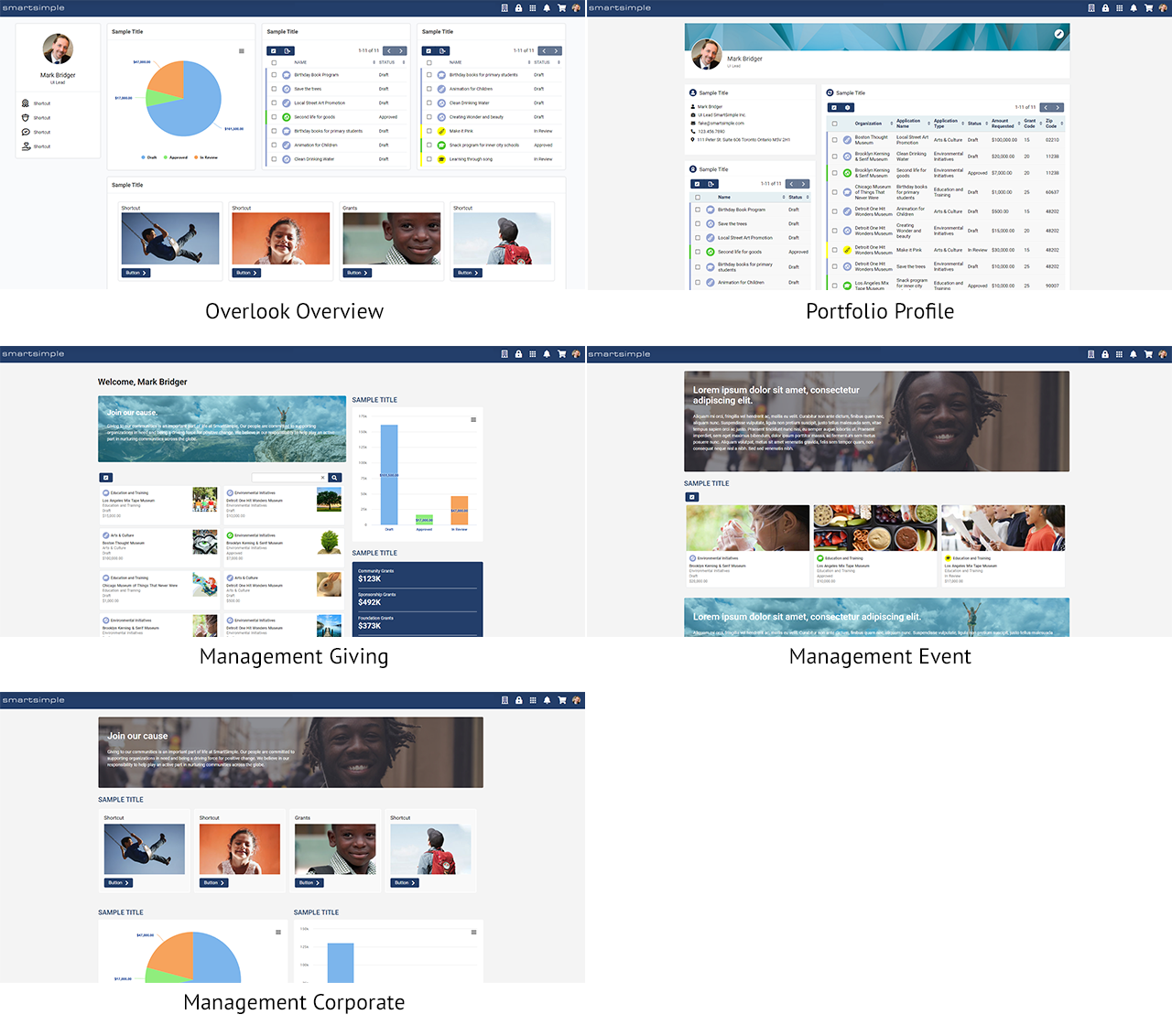Template:March2021Upgrade
Contents
- 1 General Details
- 2 Overview
- 3 Global System Upgrades
- 3.1 Major Updates
- 3.1.1 Removed Base API Key for Signority E-Signature Integration
- 3.1.2 Deprecated Job Costing Application
- 3.1.3 Deprecated Classic-style Calendar
- 3.1.4 Deprecated IP Address and Workstation Based Login Restrictions
- 3.1.5 Deprecated Personalized Alert Messages
- 3.1.6 New Limitation to Max Number of Records Returned by SmartConnect API Call
- 3.1.7 Updated Interface for Association of Records
- 3.1.8 Enhanced Settings Screens for User Menu Permissions
- 3.1.9 Extended Group Email Functionality for Associated Companies of UTA Records
- 3.1.10 Enhanced Interface of Geomapping List Views
- 3.1.11 Updated Interface for Question Set Builder Custom Fields
- 3.1.12 Updated Interface Styles of Checkbox and Radio Inputs
- 3.1.13 Updated Visibility of Older Log Data
- 3.1.14 Updated Interface of UTA Record Copy Action
- 3.2 Minor Updates
- 3.2.1 Updated Chart-type Portal Sections with Ability to Open Records
- 3.2.2 Updated Login Page to Include Language Selection When Not Explicitly Defined
- 3.2.3 Added Additional Aggregate Record Count to Activities within Contact and Company Profile
- 3.2.4 Added Ability to Export Configuration Error Log
- 3.2.5 Updated Search Reference Within Custom Field Configuration to Include Reports
- 3.2.6 Added Ability to Disable List View Sticky Search Behaviour
- 3.1 Major Updates
- 4 On-Demand System Upgrades
- 4.1 Major Updates
- 4.1.1 New Shopping Cart Feature
- 4.1.2 Added Additional Themes and Templates Available to Portal Configuration
- 4.1.3 New Integration with ORCID Research Database
- 4.1.4 New Ability to Generate Fillable PDF Forms for E-signature
- 4.1.5 New Custom Field Type Special - Like Button Rating
- 4.1.6 Updated Disbursement Creator Tool Now Available to Non-Admin Users
- 4.1.7 New Ability to Restrict Available Consumer Records for Provider Connection Based on Consumer Type and Status
- 4.1.8 New Import Templates Now Available to Non-Admin Users
- 4.2 Minor Updates
- 4.1 Major Updates
- 5 Beta Previews
- 6 Notes for Admins
- 6.1 Added New Parameters to SmartConnect API for Pagination of Records
- 6.2 Added New Criteria Operators to SmartConnect API for Searching of Empty or Non-empty Values
- 6.3 Added New Attributes to SmartConnect API to Describe Sub-type of Custom Field Metadata
- 6.4 Updated Default Settings for New Instances
- 7 Service Packs
General Details
Upgrade Dates
Public Cloud Production release date: March 11 2021
Public Cloud Backup release date: February 23 2021
Private Cloud Production (Managed Upgrades) release date: March 25 2021
Private Cloud Backup (Managed Upgrades) release date: March 11 2021
Overview
Watch this video to get a general overview of the new features in this release.
To watch this video in full screen, please click on the full screen button on the bottom right.
Global System Upgrades
The new features listed below are enhancements to the SmartSimple system and will be immediately available to SmartSimple users upon the application of the upgrade to their server:
Major Updates
Removed Base API Key for Signority E-Signature Integration
Deprecated the default system API key that is used for Signority e-signature integration services when no authentication credentials are configured. Going forward, in order to use the Signority e-signature integration, you will need to engage our partner vendor Signority in order to obtain a license and API key for use in your SmartSimple Platform3 instance. Clients currently leveraging our Signority integration would have already been contacted by a SmartSimple account manager to coordinate this transition, but if you currently have an integration with Signority enabled but have not transitioned to your own license key, please contact our support team for assistance with this. The Online Signature Provider setting can be found at Menu Icon > Global Settings > Integrations tab.
Deprecated Job Costing Application
Deprecated the legacy Job Costing application. In ages past, prior to the creation of the fully configurable Universal Tracking Application, several static Tracking Applications were created for out-of-the-box use. As these static Tracking Applications are now no longer in use, they are being removed from various configuration menus and settings pages. We do not anticipate any behaviour change to your system.
Deprecated Classic-style Calendar
Deprecated of the Classic-style Calendar. Previously, we introduced an update to the Calendar interface to update it inline with the latest Arcadia styling and behaviour. We also introduced a setting within the Global Settings > Classic Options area to allow you to continue using the previous Classic-styled calendar. However, for maintenance reasons we'll be removing this Classic Calendar option and again update your system to use the latest Calendar interface. If the setting for Classic Calendar within the Global Settings > Classic Options area is not enabled in your instance, then this change will have no affect on your system.
Deprecated IP Address and Workstation Based Login Restrictions
Deprecated user login restrictions to restrict access based upon IP address, or local computer. These were two options found within the Roles and Access menu within each user account. They were older features that allowed you to restrict user access, one based upon the source IP address of a user's connection, and the other based upon a static cookie file stored on a user's local computer. These are now legacy features that no longer function with the highest security standards that the system can offer.
Deprecated Personalized Alert Messages
Deprecated personalized alert messages. In an attempt to create more friendly, and personal system alerts and experience, we previously modified system alert messages for end users with an opening like "Hey John". Unfortunately, that wasn't quite well received by our entire audience, so we're removing that personal message from system alerts, and replacing it with simple symbols or generic "Alert" text where appropriate.
New Limitation to Max Number of Records Returned by SmartConnect API Call
New limit has been introduced to cap the number of records returned by a single SmartSimple API call to 10000 records. This limit has been introduced in order to improve the response speed of API calls. If the criteria of your API call matches more than 10000 records, you will need to leverage the pagination parameters in order to make multiple calls to page through the results and return the full data set.
Updated Interface for Association of Records
Updated the interface and behaviour when searching and adding record associations to other records. This applies to areas such as Contact and Company associations to records, as well as the Special - Linked Record List custom field. An example of the affected area is the multiple contact and multiple company standard field lists within a UTA Level 1 record. The behaviour of adding contact or company record associations has been altered to allow you to perform multiple searches, and review all your selected records in comparison with the current list of contacts and companies before you attach them. A simple search and add function for contacts and companies has been added inline at the top of the list view as well. These changes will now make it faster and more intuitive for users to attach contacts or companies to records.
Enhanced Settings Screens for User Menu Permissions
Enhanced and consolidated the settings screens for configuration of permissions to menus and features. The configuration of access to menus and features can be a little daunting and confusing with settings pages split across multiple areas. We're addressing this by first migrating the settings for menus and features that were previously found under Roles and Security > User Roles > Menu, and consolidating them into the Roles and Security > System Feature Permissions screen. Secondly, while the default behaviour lists each setting and all the user roles that you have configured for each, we'll be introducing a new role-based entry mode. This role-based entry mode will instead allow you to specify all the feature permissions that you'd like to set per role much more easily in one shot.
Extended Group Email Functionality for Associated Companies of UTA Records
Extended Group Email function to be available for contacts within associated companies of a UTA Level 1 record. Previously, the Group Email function could only target contacts directly associated with the Level 1. Now, instead of having to connect contacts directly to the Level 1, you can email various contacts of the companies associated to the Level 1. The setting for this is located in the desired UTA > Configuration Settings > Security > Feature and Function Permissions > Level 1 item > Enable Group Email.
Enhanced Interface of Geomapping List Views
Enhanced the interface and behaviour of list views with geo mapping enabled. The map frame will now dynamically re-size accordingly as you adjust the search radius of the search filter. Improved interaction between the list records and the map icons, selecting either will highlight the corresponding list record or map icon to better connect the two.
Updated Interface for Question Set Builder Custom Fields
Updated interface when setting up questions for a Special - Question Set Builder custom field. Previously, every question row listed formatting options such as number type, number precision, and currency. As these formatting options aren't always applicable to every field type, we've changed the default behaviour to instead now have these columns hidden, but provide you the option of showing these columns if you wish, as well as limit the available format options within. You can find this setting to control the format columns within the custom field configuration of a Special - Question Set Builder field.
Updated Interface Styles of Checkbox and Radio Inputs
Updated interface styling for checkbox and radio input elements and increased their size as well as updated styling for their state. This makes it easier for users to select these elements and to determine their current state.
Updated Visibility of Older Log Data
Updated visiblity of older log data to allow you to view log entries older than 2 years ago. In the November 2020 upgrade, we began moving log data older than 2 years ago into a separate archive location in the database. We've now linked these archive locations into the regular system screens, e.g. viewing field change history, where you will once again see these older log data seamlessly once again.
Updated Interface of UTA Record Copy Action
Updated the Copy UTA Level 1 or Level 2 action for simplified and improved user experience. The interim screen when you copy a record has been updated to hide options that are not available for the user to select copy behaviour for. A confirmation has been added whether you wish to remain on the current record that you're copying from, or whether you wish to navigate to the newly created record. Lastly, we've updated the behaviour when copying both a UTA Level 1 and its Level 2s to only create the records at the very end, instead of the current behaviour of creating the new Level 1, and then Level 2 as you step through the option screens.
Minor Updates
Updated Chart-type Portal Sections with Ability to Open Records
Updated chart-type sections within a portal to allow you to drill down, and open up individual records. This will now function similar to the table-type sections allowing you to navigate to and open individual records for review.
Updated Login Page to Include Language Selection When Not Explicitly Defined
Updated the display of the login page to include a language selection when you have multiple login pages configured for multiple languages. While you may still navigate to the language specific login pages using the lang parameter in the URL, if the lang parameter is not specified, then a language selection will be presented to the end user on the login page. Upon logging in, the language selection from the login page will carry through the user's login session.
Added Additional Aggregate Record Count to Activities within Contact and Company Profile
Added the aggregate count of associated records within the left menu when viewing contact and company records. Some of the menu tabs representing activities, and UTA Level 2, and UTA Level 3 records associated to contact and company records did not have record counts displayed. These have been updated now to show you a count of these record types per contact or company.
Added Ability to Export Configuration Error Log
Added support for export of Configuration Error Log results, as well as Autoloader Process logs. The output from these two areas may now be exported as a file and more easily reviewed by system administrators.
Updated Search Reference Within Custom Field Configuration to Include Reports
Updated the Search Reference function within a custom field to now also include reports where the custom field is included in. You can now determine if a field has been included within any reports.
Added Ability to Disable List View Sticky Search Behaviour
Added ability to disable the sticky search behaviour of list views. The default behaviour of list views to remember your last search, and display the results of your last search can now be disabled via your personal list view settings and disabling the "Remember Previous Search" option.
On-Demand System Upgrades
The following features are available immediately with the application of the upgrade, but must first be enabled or configured by a Global Administrator:
Major Updates
New Shopping Cart Feature
New Shopping Cart feature allows for the tracking as well as processing of payments from users. When this feature is configured, it will allow users to process payments towards organizations, or UTA Level 1 records. This feature was designed with end user donation purposes in mind and will allow you to process payments directly via our integration with our partner Stripe, or through an integration with your own financial system by way of payroll deduction. Users may choose from one-time payments to multiple payment plans. For system administrators, this feature can be enabled in the Global Settings area through settings called Shopping Cart. You can define what system objects are available to for inclusion within an order, and multiple payment forms as well to specify different attributes for different methods of payment. For example, you can include a flat processing fee, and either choose to display or hide this from the user's order summary screen. For end users, when they navigate the records made available for payment towards, they will be presented an option to add to their shopping cart, from which they may check out when done.
Added Additional Themes and Templates Available to Portal Configuration
Added additional themes and templates available for use in portal configurations. Three new themes are now available. Five new templates have been added for use within these new themes. These templates allow you to setup well-designed tailored portals in a snap for specific audiences and focus areas.
New Integration with ORCID Research Database
New integration with ORCID research and funding database. This allows you to integrate your SmartSimple platform with ORCID in order for users to pull down their ORCID profile into your SmartSimple platform, and also to push out funding data from the platform out to ORCID. Your organization will need to sign up for an API or integration key directly with ORCID, to be entered as an Integration Key in the platform. Additionally, individual users will need to each authenticate their user profile with ORCID and authorize the platform to access ORCID data in order to pull down or update their ORCID profile within the platform.
New Ability to Generate Fillable PDF Forms for E-signature
Added new ability to configure Web Page View custom fields with custom content that will include fillable forms on a system-generated PDF sent through an e-signature provider. Currently, this feature is only available for integrations with DocuSign.
New Custom Field Type Special - Like Button Rating
New custom field type called Special - Like Button Rating can be used to present a thumbs up and down rating. You can set the permissions and availability for this field just like any, and present your users with the ability to like or dislike a record.
Updated Disbursement Creator Tool Now Available to Non-Admin Users
Updated Disbursement Creator tool to be available for non-admin users. This feature may now be enabled for use by non-admin users via a role permission located in the allocation mapping settings. Enabling this for users will then display the Disbursement option within the Tools menu within a UTA Level 1 record.
New Ability to Restrict Available Consumer Records for Provider Connection Based on Consumer Type and Status
New ability to restrict the type and status of Consumer records that you can choose from the Provider UTA. Within the configuration of Consumer connection within the Provider UTA connectivity settings, you can now more granularly control the availability of which Provider records can be linked with which Consumer records by type and status combinations of both Provider and Consumer.
New Import Templates Now Available to Non-Admin Users
New Import Templates to allow you to configure import wizards for use by non-admin users. This functionality is available for use with UTA Level 1, Level 2, and Level 3 type records. The configuration setting for this can be found within the UTA settings page -> respective level tab -> Import Templates. These templates allow you to create an import profile restricted to specific record types, statuses, and also the fields to import into. You may then permission the templates for use by user role. We've also extended the import wizard functionality to be available now for UTA Level 2, and Level 3 records as well. The interface and behaviour of the import wizard will now allow you to directly copy and paste content for upload in addition to file upload, as well as allow you to specify more options for column delimiter where only comma delimiters were accepted previously. The error detection and data validation has also been improved and will now alert you on any issues encountered at the end of the import. Lastly, you will be able to save your column mapping selection and reload these the next time you use the Import Template for a quicker import experience.
Minor Updates
Extended Bulk File Download Function for use With Consumer Provider List Views
Extended bulk file download functionality to be available for Consumer Provider list views. You may now configure Consumer Provider list views with the ability to download file uploads from the records returned in the list.
Added Options for Invitation-type Workflow Task to Create or Send Invitations
Added two new options for the Invitation-type Workflow Task to allow you create or send Draft Invitations. You can now trigger the creation and sending of contact invitations via Workflow Task, and additionally if the Workflow is triggered on a UTA Level 2 record, you will also have the ability to trigger a Level 2 activity Workflow Task that will create or send invitations off the parent Level 1 record.
Enhanced Hashtag-enabled Text-type Fields with Additional Options
Enhanced the Hashtag option for text-type custom fields with some additional options for improved usability. Introduced an option to restrict the ability to create new hashtag values to certain user roles. Introduced an option to categorize multiple fields into similar categories, such that end users entering in any of these fields will be able to search from the collective hashtags across all fields within the same category. Also introduced a new admin page, Hashtag Library, found in the Global Settings that will show you the list of available hashtags, and that also allows you to change the hashtag value and category.
Added Support for JSON Format for Report Exports
Added support for exporting report resultsin JSON format through the File Export feature of reports. Within the File Export configuration menu of a report, you can now specify an export format of JSON.
Beta Previews
No features are available for beta preview this upgrade.
Notes for Admins
Added New Parameters to SmartConnect API for Pagination of Records
Added additional parameters to the SmartConnect API to allow for pagination of record sets. For List action API calls, new parameters recordcount, recordstart, and recordend will now be returned to you. New parameters recordsperpage, recordstart, and pageofrecord will be available for you to pass to the calls to page through the result set. You may pass just the recordstart to indicate which record to start from, for example, given a recordsperpage 100, you could pass recordstart 1, 101, and 201 in order to obtain records 1-100, 101-200, 201-300 respectively. Another example, given a recordsperpage 100, you could pass recordstart 1, 1, and 1, in combination with pageofrecord 1, 2, and 3 in order to obtain the same record sets 1-100, 101-200, 201-300 respectively.
Added New Criteria Operators to SmartConnect API for Searching of Empty or Non-empty Values
Added additional operator available to the SmartConnect API for use within criteria to search for records where a field is empty or not. You may now include an operator of isempty, with a corresponding value of either true or false, within a criteria in order to search for records based on either empty or non-empty value.
Added New Attributes to SmartConnect API to Describe Sub-type of Custom Field Metadata
Added additional attribute fieldsubtypeid to the SmartConnect API function for Get Meta. This will allow you to retrieve the subcategory of a custom field. Where you were able to previously retrieve the field type, e.g. Text Box - Single Line, you can now retrieve the subcategory, e.g. Text Box - Date, or Text Box - Number for more granularity. You will be able to retrieve both the type name as well as internal type ID assigned to these types and subtypes.
Updated Default Settings for New Instances
Updated the default settings for any newly created instance to enforce stronger and recommended settings. Some of these default settings involve security settings, such as deprecation of plain text passwords in email reset template, and enforcement of SmartCheck server-side validation, Organization and User Security matrix, CAPTCHA validation, and cookie usage acceptance message. Some of these default settings involve interface settings, such as disabling of Classic-type interface options, enabling of compact header, and title bar navigation pane. Some of these default settings involve enforcement of configuration standards such as restriction of special characters and spaces in field names, and deprecated support for some variable syntax including reportproperty variable syntax in custom field options, as well as list variable syntax within group functions in template formulas.
Service Packs
May 6th 2021 (202103.08)
Fixes
- Fixed issue where the most restrictive permission was applied on the availability of Note types if the user had a role that was enabled for both "View Only" and "View & Create" permissions when entering a new note.
- Fixed issue where the activation link page was not displaying the CAPTCHA validation correctly when the Global CAPTCHA Validation was enabled.
- Fixed issue where eSignature documents were not properly stored in the storage field when the Display - Text and Variable field of the document source was configured to store a parent-level custom field of a different type.
- Fixed issue with the formatting of the phone standard field for sign-up pages containing pre-defined input formats.
- Fixed an issue with the People Association tasks where Level 1 contacts were being retrieved when triggering a workflow from a L3 object.
Other Changes
- Updated autoloader to handle import files containing the number sign ( # ) when they are enclosed in double quotes.
April 29th 2021 (202103.07)
Fixes
- Fixed an issue with role permissions on the Note type where the permissions for creating a note and also denying viewing access was not working as expected
- Fixed issue where files were not being uploaded properly, despite successful confirmation message.
- Fixed issue with the default sort order of selected documents exported to a Word merge document
- Fixed issue with question set fields where the word "None" was prepended to the data entered when the number format was not set
- Fixed issue with the Countdown field type permission settings not saving properly under certain scenarios
April 22nd 2021 (202103.06)
Fixes
- Fixed potential issue where the pagination on a report/list view would not display the total amount of pages and records accurately under certain circumstances.
- Fixed an issue with the upload permission on SmartFolders that was triggered under certain circumstances.
- Fixed rounding issue on columns set to comma numeric format types on basic data table fields.
- Fixed an issue with portal shortcuts where the record count did not match the number of records in the list view.
- Fixed an issue with linked record list where the list view filter was not applying correctly on a list of contacts.
- Fixed an issue that blocked the creation of personal filters when the system lock was enabled.
- Fixed an issue in the GuideStar workflow task when the workflow was triggered from a signup page.
- Fixed a number of missing configurations after cloning or importing a Platform3 instance.
Other Changes
- Updated the database connection mechanism for Archive Schedule to reduce the amount of resources it consumes.
April 15th 2021 (202103.05)
Fixes
- Fixed an issue with referencing multiple list syntax on an advanced data table (with a row index) where the row index did not reset to 1 when listing the items from the second list syntax onwards.
- Fixed an issue on the template page where if the user clicked "Submit" and then failed the validation, all subsequent "Save Draft" and "Save" operations still went to the confirmation page.
- Fixed an issue where a blank modal was returned when assigning a consumer record to a provider record when using the batch update feature.
- Fixed an issue within the Level 1 status settings page where if a type was removed from the "Enabled on Types" setting, all the statuses in the "Available Status" setting on that type would also be removed.
- Fixed an issue where multiple confirmations and contract requests were being sent to Signority from the platform when the initial response from Signority was delayed and the platform failed to update the status of the submission record.
Other Changes
- Updated pagination on classic reports to use the same pagination style as other list views.
- Updated CAPTCHA validations on template pages so when the user is saving without submitting the form, it will not ask them to enter another CAPTCHA for the subsequent "Save and Submit" operations for the rest of the session.
- Updated server hosted files being served on its own browser window (e.g. PDF) to show the browser's default favicon.
April 8th 2021 (202103.04)
Fixes
- Fixed an issue with the validation engine that would intermittently begin failing, and blocking the submission of records. The issue was apparent when users would encounter a validation error blocking them from submitting records, or sign up pages. Messages such as "There are some issues with the form validation. Please contact your system administrator." would have been encountered.
- Fixed an issue with the permission validation for ability to create a UTA level 3 record. The system would incorrectly block the creation of a level 3 activity when the user did not have view access to the level 1, where it should instead check for access to the level 2.
- Fixed an issue where a field configured with both a number formatting of "Percent", and a precision, would round numbers incorrectly in view mode.
- Fixed an issue where currency values were not storing correctly within an advanced data table for certain number formats. The number value was being incorrectly formatted for users with a locale that specified number formats without a comma symbol as the thousands separator, and a period symbol as the decimal separator. For example, a Spanish speaker entering a Euro currency formatted number as "1.234,56" would encounter an issue where the system did not correctly transform the number to the expected North American raw number format during calculation.
- Fixed an issue where organization signup pages configured with verification services for National Center for Education Statistics (NCES) were unable to select an organization, and copy the organization details to the signup form.
- Fixed an issue where the sort order setting of an Upload - Multiple Files Storage field would be reset when navigating to another tab and re-saving within the custom field settings page.
- Fixed an issue where clicking on the new activity button on the activity list view incorrectly opens the page in the background screen when working from a modal window.
- Fixed an issue where selecting a user or contact association through the lookup modal window would not automatically close the window when the record was selected.
- Fixed an issue where the language setting of an advanced data table section may be cleared during configuration of the sections, when built in a certain sequence.
Other Changes
- Updated list views to now render line breaks from the stored values onto the web browser.
- Updated the default message shown for linked record list field type when creating a new record from "Click Save before using linked record list" to "Click Save before using FIELD_CAPTION".
- Updated the invitation import feature to support the use of role caption. Previously it only supported role name.
- Updated the configuration of advanced data table sections to no longer accept commas within a node name.
- Updated the PDF generator engine to cache and load images from temporary files instead of fully within system memory while compiling the PDF file. This is intended to reduce memory usage from the PDF generation process and improve overall system performance.