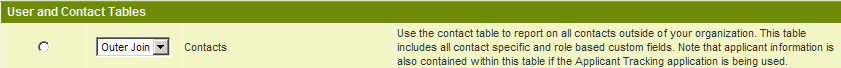Using an Outer Join
From SmartWiki
Revision as of 15:02, 4 December 2007 by Julia Decker (talk | contribs)
In this article you will modify the query to display companies where there are no contacts.
1. Change the join type on the Contact table to Outer Join.
2. Open the Query Builder.
3. Change the Sort order for the Last name field to display the records in descending sequence.
4. Build, save, and preview the report.
The company records with no contacts are displayed at the top of the list.