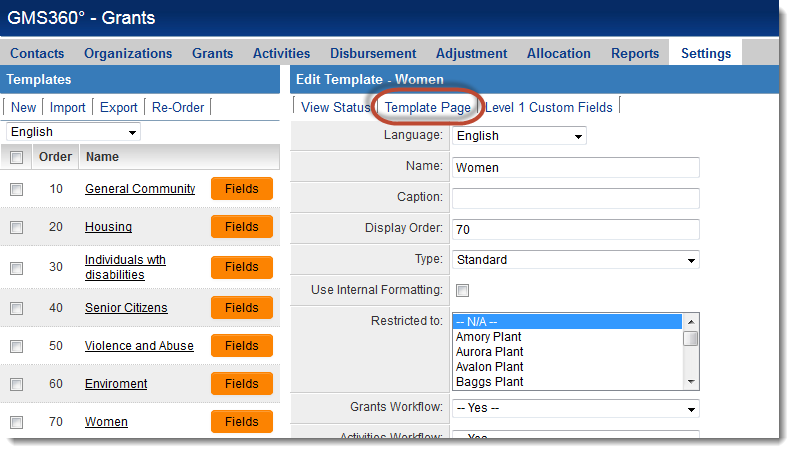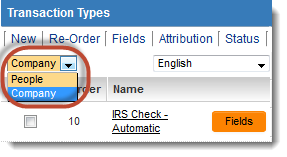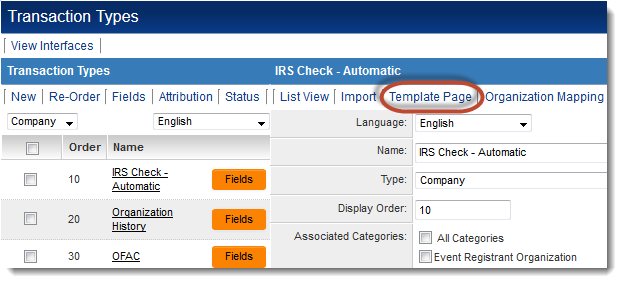Template Page
From SmartWiki
Revision as of 11:53, 29 August 2013 by Arthur Lathrop (talk | contribs)
Template Pages, sometimes referred to as external pages, are a feature in SmartSimple that:
- allow users to enter records in a SmartSimple UTA without having to log into SmartSimple;
- allow system administrators to configure customized formatting for UTA records;
- can be configured to include a confirmation page upon submission of the record.
Template Pages are associated with a particular Level 1 Template, Level 2 or 3 Type or Transaction.
Accessing the Template Page
To access the Template Page for a Level 1 Template or Level 2 or 3 Type:
- Go to the UTA Settings Page.
- For Level 1 Templates, click on the "Templates" hyperlink. For Level 2 or 3 Types, click on the "Types" hyperlink.
- On the left-hand list of Templates or Types, click on the hyperlink for the Template or Type for which you want to configure a Template Page.
- At the top of the Edit Template/Type page, click on the "Template Page" button.
To access the Template Page for a Transaction:
- Go to the Global Settings page.
- Under the Company & Account Settings header, click on the hyperlink for "Transaction Types".
- On the left-hand list of Templates or Types, click on the hyperlink for the Template or Type for which you want to configure a Template Page.
- At the top of the Edit Template/Type page, click on the "Template Page" button.