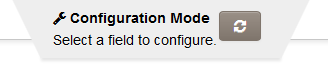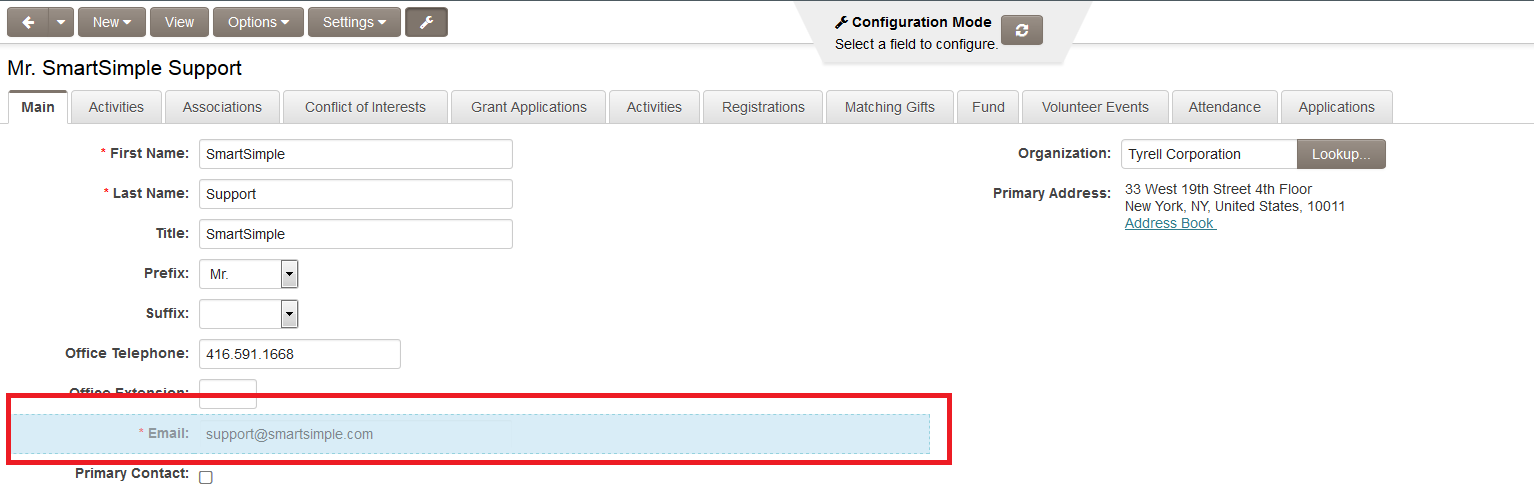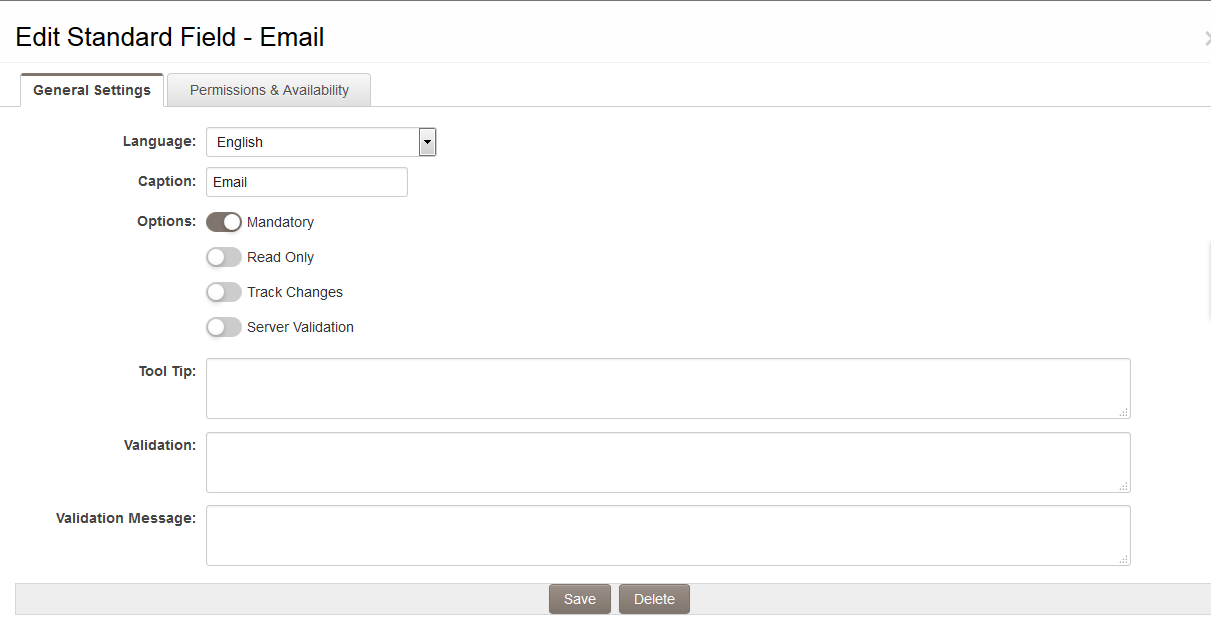Configuration mode
Configuration Mode is an option available to all Administrators within the system to provide an easier mechanism for accessing and editing fields.
Admins will no longer have to try and trace the field to modify its configuration, and can instead access the configuration from within a record.
If an Administrator accesses a record in Edit mode then there will a Configuration Mode icon at the top of the page.
If the Administrator clicks on this then there will be a small tab at the top of the page to indicate they are in Configuration Mode, with a Refresh and Close icon.
Then when you scroll over the fields on the record they will be highlighted and can be clicked on.
When clicked a modal widow opens with the configuration page for that field. Chanegs can be made and saved, and will appear once the page has been refreshed.