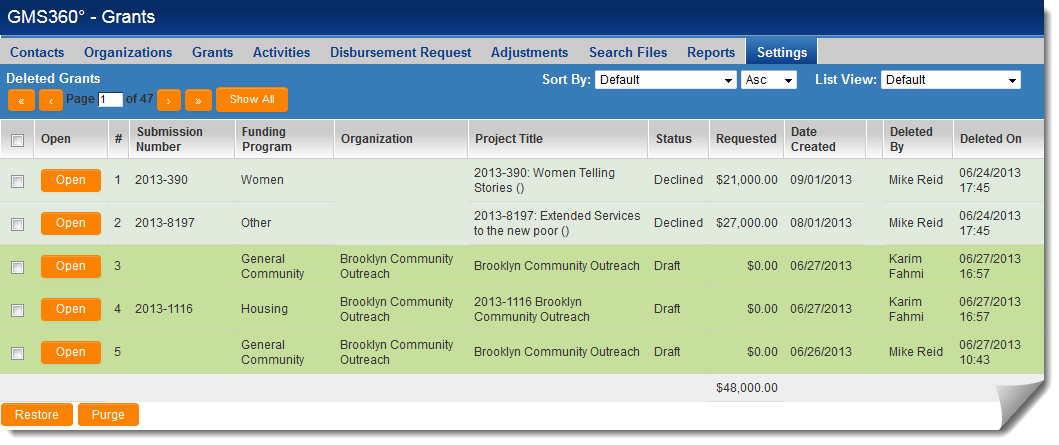Restoring Deleted Records
From SmartWiki
Revision as of 09:24, 12 November 2013 by Arthur Lathrop (talk | contribs)
Deleted records at Level 1, Level 2 and Level 3 can be restored by means of the hyperlinks found on the Entity tab of the UTA Settings Page.
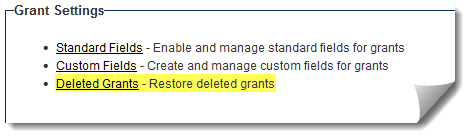 Example of link to deleted Level 1s, where Level 1s have been renamed to be "Grants."
Example of link to deleted Level 1s, where Level 1s have been renamed to be "Grants."
- The fields shown on the Deleted Records page will match those defined in the user's list views, with the addition of the columns "Deleted By" and "Deleted On". The list view can be changed using the list view dropdown menu at the top right of the frame.
- To restore a deleted record or records, check off the leftmost checkbox next to the records you want to restore. Then scroll to the bottom of the page, and click the "Restore" button.
- To purge a deleted record or records, check off the leftmost checkbox next to the records you want to purge. Then scroll to the bottom of the page, and click the "Purge" button. You will be prompted to confirm that all selected records will be permanently deleted.