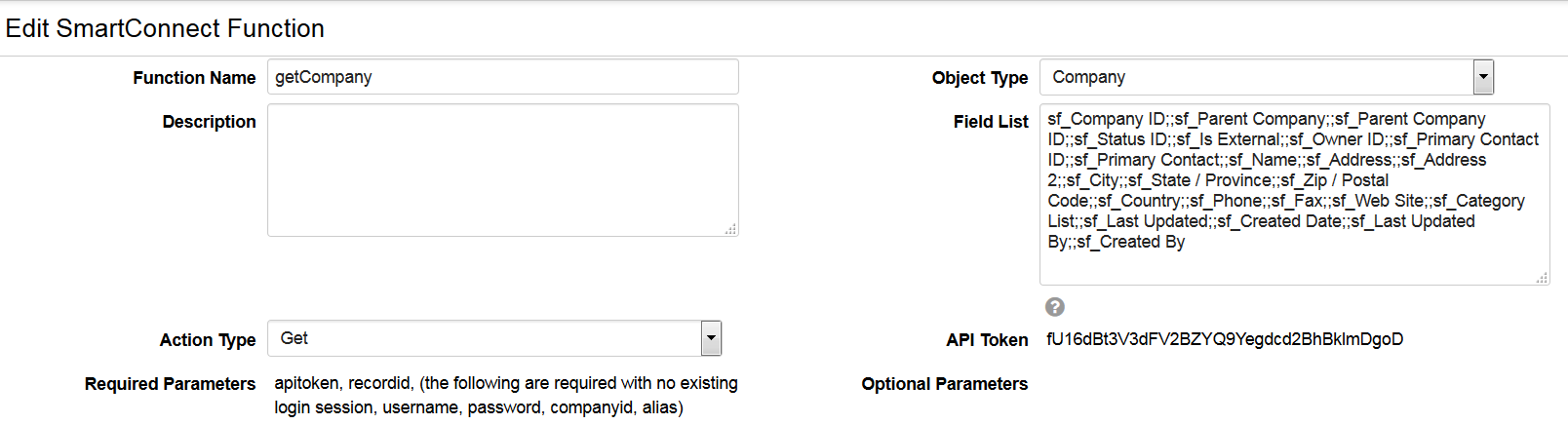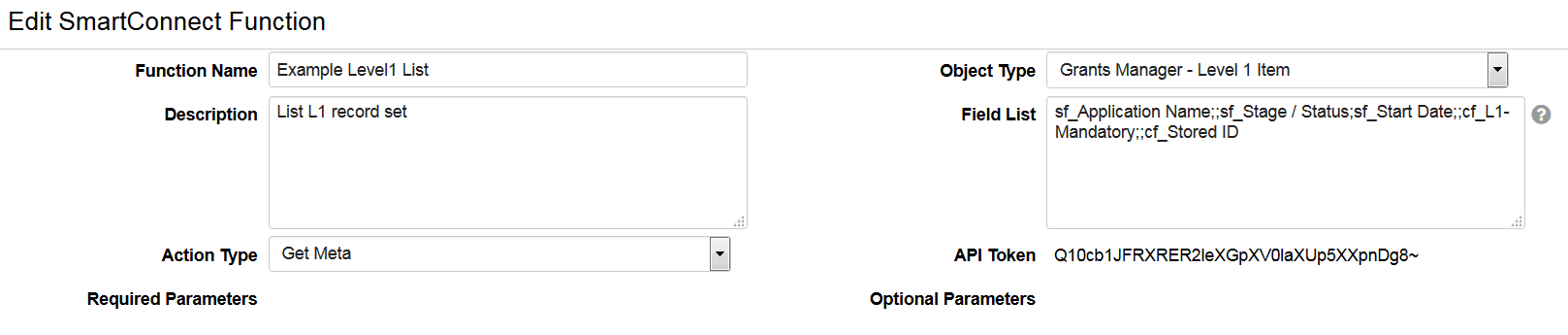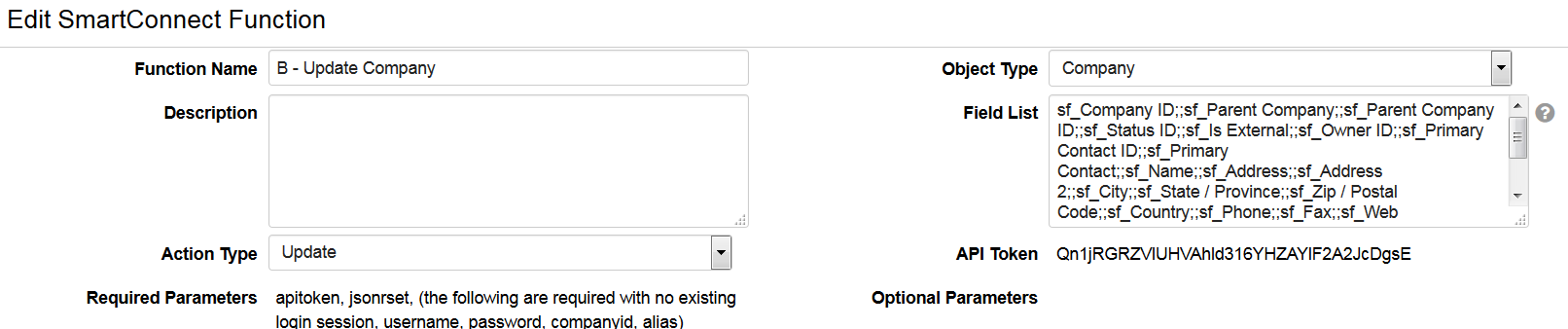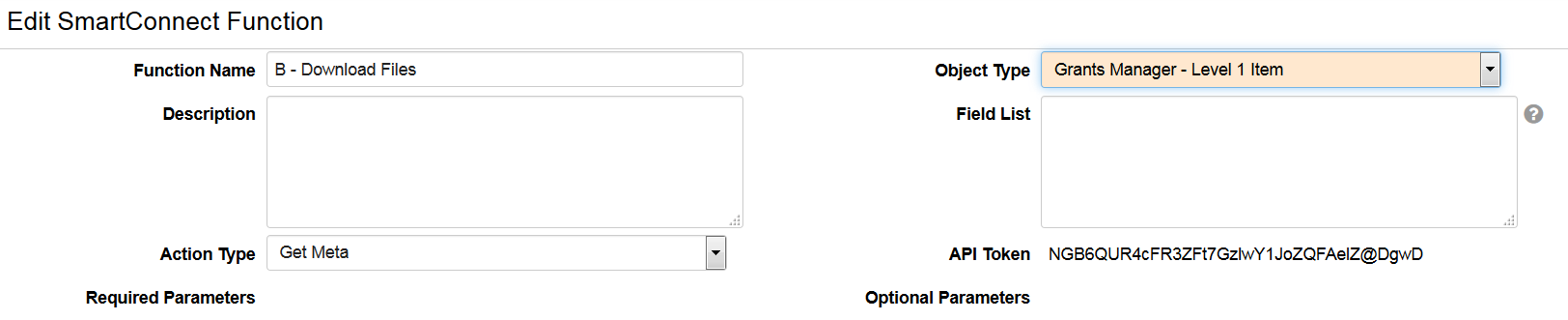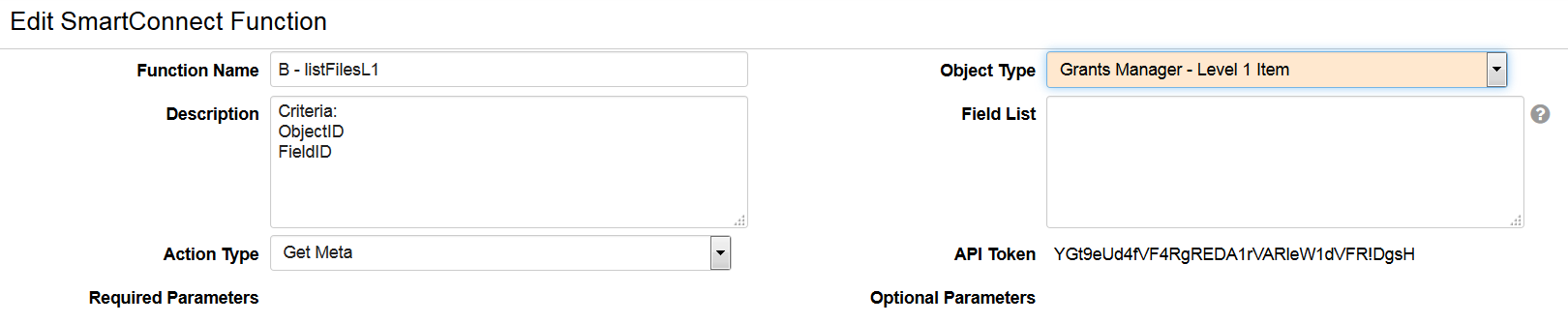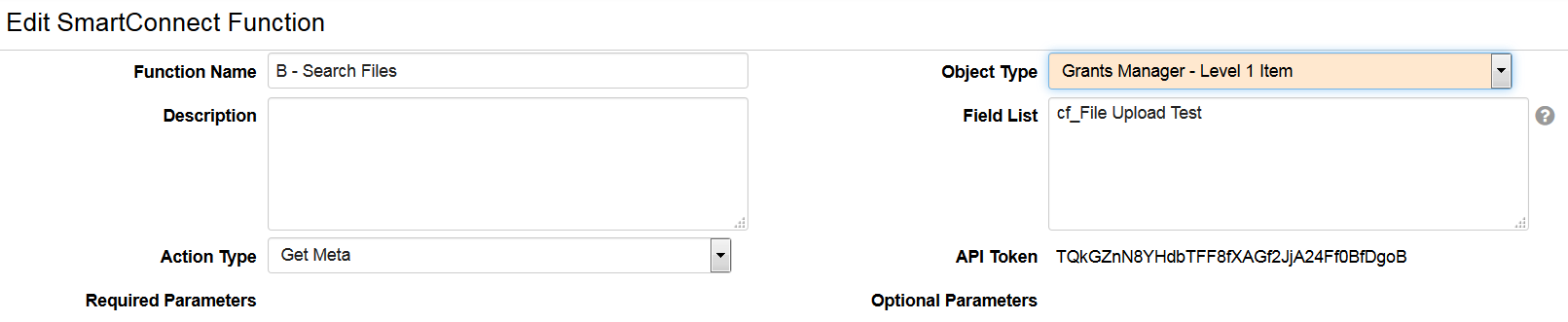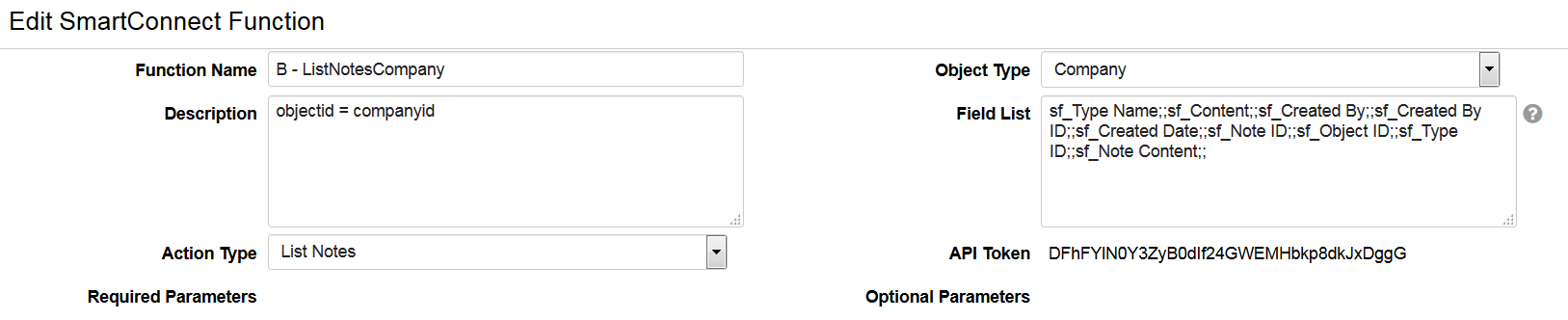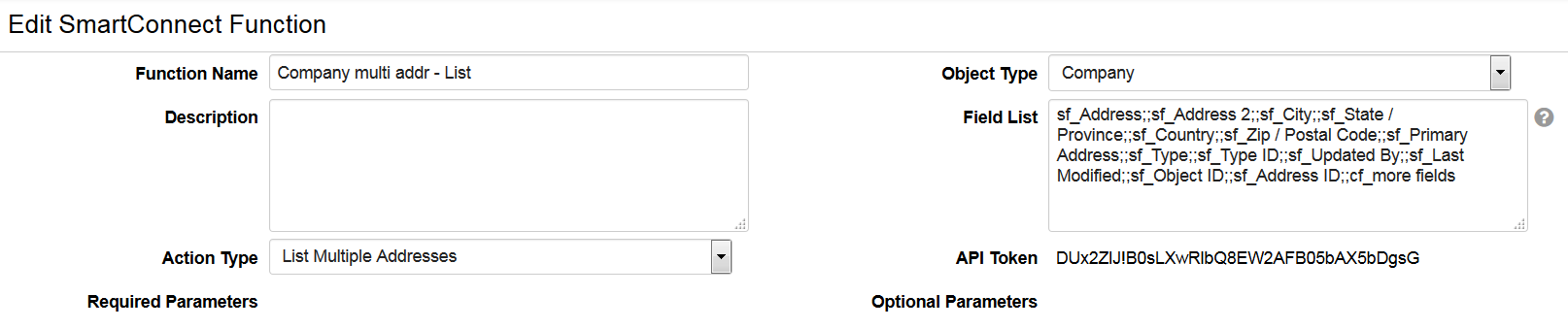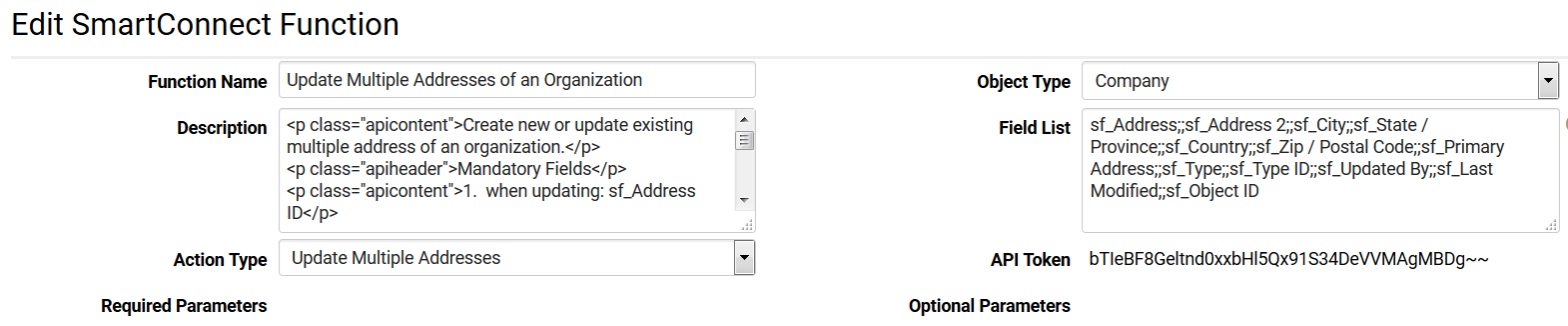Creating SmartConnect Functions
SmartConnect functions are specific to individual copies of SmartSimple so you can only use the functions that are have been previously established in that copy. The article describes how you add functions to an instance.
Creating a New Function
You need to have Global User Administrator permissions in order to add JSON functions.
1. Log into the copy of SmartSimple where you wish to add the function.
2. Navigate to Global Settings
3. Click on the Connectivity tab
4. Click on the SmartConnect API link
- Any existing Functions are displayed
5. Click on the + button to create a new function.
Function Settings
Each function has the following settings:
- Name – you will use this name to call the function from your own code.
- Description – used to provide documentation as to the function’s purpose.
- Object Type – a list of all SmartSimple objects within this instance. This will include; Report (reports you have created in the instance), Organization (company records), Users (system users and contacts), and each Universal Tracking Application™ Level 1, Level 2 and Level 3 type that you have created in the instance.
- Action Types – this defines the action to be taken by the function. The following actions are available: GET, LIST, UPDATE, DOWNLOAD FILE, and LIST FILES. Details on these Action Types / Methods are available in the following section.
- Field List – this restricts the fields that are to be retrieved from the underlying object.
SmartConnect Function Samples
Visit the interactive demonstration page to test the sample functions.
| Function | Sample |
'Get' |
Examples from the interactive demonstration page |
'List' |
Examples from the interactive demonstration page |
'Update' |
Examples from the interactive demonstration page |
'Download File' |
Examples from the interactive demonstration page |
'List File' |
Examples from the interactive demonstration page |
'Search File' |
Examples from the interactive demonstration page |
'List Notes' |
Examples from the interactive demonstration page |
'List Multiple Addresses' |
Examples from the interactive demonstration page |
'Update Multiple Addresses' |
Examples from the interactive demonstration page Update Multiple Addresses of an Organization |
'List Associations' |
|
'Update Associations' |
See Also
JSON API (SmartConnect)
JSON API (SmartConnect) Prerequisite
Using JSON functions
JSON API (SmartConnect) Standard Field Names