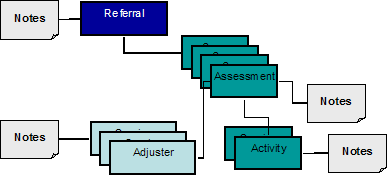Difference between revisions of "Adding Notes in Referral Tracking"
From SmartWiki
Julia Decker (talk | contribs) |
|||
| Line 11: | Line 11: | ||
* Generally, you can edit your own notes, but you can never change another person’s notes. Optionally, you can “lock” all notes so they cannot be modified by anyone. | * Generally, you can edit your own notes, but you can never change another person’s notes. Optionally, you can “lock” all notes so they cannot be modified by anyone. | ||
| − | + | [[Category:Referral Management]] | |
Revision as of 12:13, 21 May 2009
You can attach notes at every level including referrals, assessments, and activities. You can also add notes to people within the system such as adjustors, evaluators, and internal staff.
You have complete control over who can see which notes, and you can create types of notes that are only visible to certain groups for people.
- All notes are date and time stamped.
- All notes indicate the name of the person that created the note.
- Notes are displayed on the right of every page where notes can be added.
- There are built-in reports designed to report on all types of notes.
- Generally, you can edit your own notes, but you can never change another person’s notes. Optionally, you can “lock” all notes so they cannot be modified by anyone.