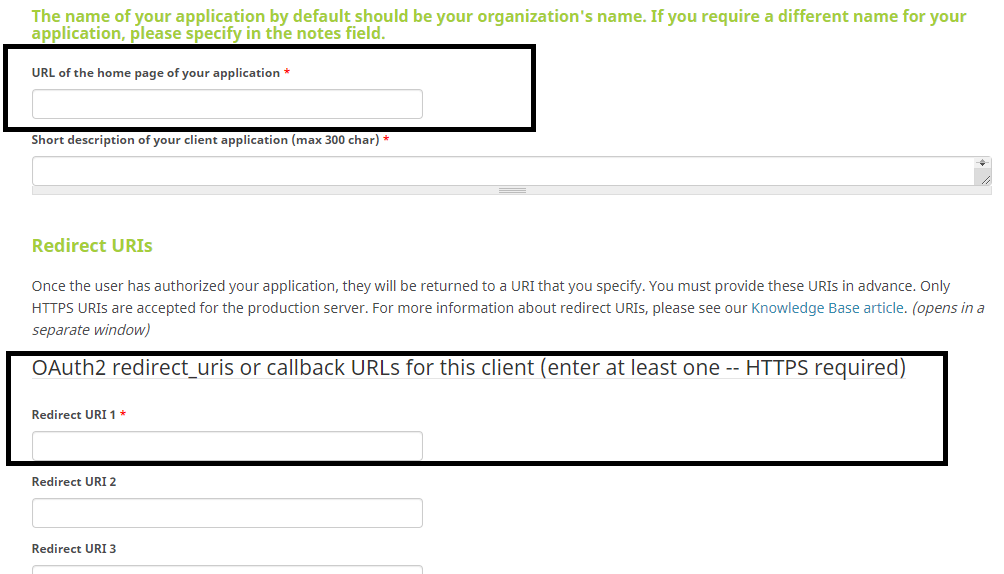Difference between revisions of "Updating Funding Data in ORCID"
(→No summary) |
|||
| Line 2: | Line 2: | ||
SmartSimple currently supports ORCID profile import to user profile model. | SmartSimple currently supports ORCID profile import to user profile model. | ||
| − | + | # Apply for ORCID Basic Member API | |
| − | + | # Set up credentials for ORCID Integration Key Settings. | |
| − | + | # Enable ORCID Import for selected roles. | |
| − | + | # Login and Authorize ORCID Import from your personal profile. | |
| − | |||
| − | |||
| − | |||
==ORCID Basic Member API== | ==ORCID Basic Member API== | ||
| Line 19: | Line 16: | ||
For the Homepage and Redirect URLs: | For the Homepage and Redirect URLs: | ||
| − | + | # Go to Global Settings - Integrations - Integration Key Management. | |
| − | + | # Click on '''New Integration Key''': | |
* Key Type: set to ORCID | * Key Type: set to ORCID | ||
Revision as of 15:52, 18 November 2019
Contents
ORCID Profile Import Integration
SmartSimple currently supports ORCID profile import to user profile model.
- Apply for ORCID Basic Member API
- Set up credentials for ORCID Integration Key Settings.
- Enable ORCID Import for selected roles.
- Login and Authorize ORCID Import from your personal profile.
ORCID Basic Member API
To use ORCID Integration, a ORCID Basic Member API (Production Member API) is required. ORCID API application: https://orcid.org/content/register-client-application-2
- each instance URL will need its own API
- during signup, you will need to provide Homepage url and also a Redirect url
For the Homepage and Redirect URLs:
- Go to Global Settings - Integrations - Integration Key Management.
- Click on New Integration Key:
- Key Type: set to ORCID
- Copy the Homepage and Redirect URLs for ORCID Basic Member API application.
Tips: Below is a screenshot of ORCID Basic Member API application on ORCID:
ORCID Integration Setting
After successful ORCID Member API application, set up your Client ID and Client Secret in Integration Key Management.
- Go to Global Settings - Integrations - Integration Key Management.
- Click on New Integration Key.
- Fill in Client ID and Client Secret from your ORCID API application.
- Select one or more "Import ORCID Data" record types, these determine the set of information that will be pulled from ORCID.
Enable ORCID Import
Under Global Setting - User Roles, select a role and check the option "Enable ORCID Import".
Users with the selected role above will have the option for ORCID import under Profile - Personal Settings - Other (tab) - Profile - Profile Data Import (Import from ORCID - button)