Difference between revisions of "Association Settings"
Michael Reid (talk | contribs) |
Michael Reid (talk | contribs) |
||
| Line 11: | Line 11: | ||
This feature is accessed through Global Settings, Organizations and Users tab. | This feature is accessed through Global Settings, Organizations and Users tab. | ||
| − | + | [Image:assoication-001.png] | |
[[Associates]]/[[Associations]] – enabling this feature will allow you to associate a single contact with multiple companies. The [[Associates]] tab will be displayed in each company record – to show associated people. The [[Associations]] tab will be displayed on each contact record to display the companies that they are associated with. | [[Associates]]/[[Associations]] – enabling this feature will allow you to associate a single contact with multiple companies. The [[Associates]] tab will be displayed in each company record – to show associated people. The [[Associations]] tab will be displayed on each contact record to display the companies that they are associated with. | ||
Revision as of 14:45, 20 July 2016
Introduction
The Association feature provides the ability to link a single contact to multiple organizations. This feature is required to match real-word situations such as:
- A contract is the Executive Director of one organization but a board member at several other organizations.
- A contact is a professor at a university and a consultant at a hospital as well as the CEO of a start-up company.
- A contact is an individual artist but a collaborator in multiple arts collectives.
The relationship between the contact and the associated organization is control by Role. So when you view a contact you will see all the organizations they are associated with as well as the role at each organization.
This feature is accessed through Global Settings, Organizations and Users tab.
[Image:assoication-001.png]
Associates/Associations – enabling this feature will allow you to associate a single contact with multiple companies. The Associates tab will be displayed in each company record – to show associated people. The Associations tab will be displayed on each contact record to display the companies that they are associated with.
List Views
The List View settings on this page allow System Administrators to define the list views for Associated records on different profiles. See Configuring List Views for instructions.
Lookup Roles
Lookup Roles allows System Administrators to delimit the roles that are returned when Associates are selected. Only those users in the roles selected in Lookup Roles will be selectable from the contacts lookup:
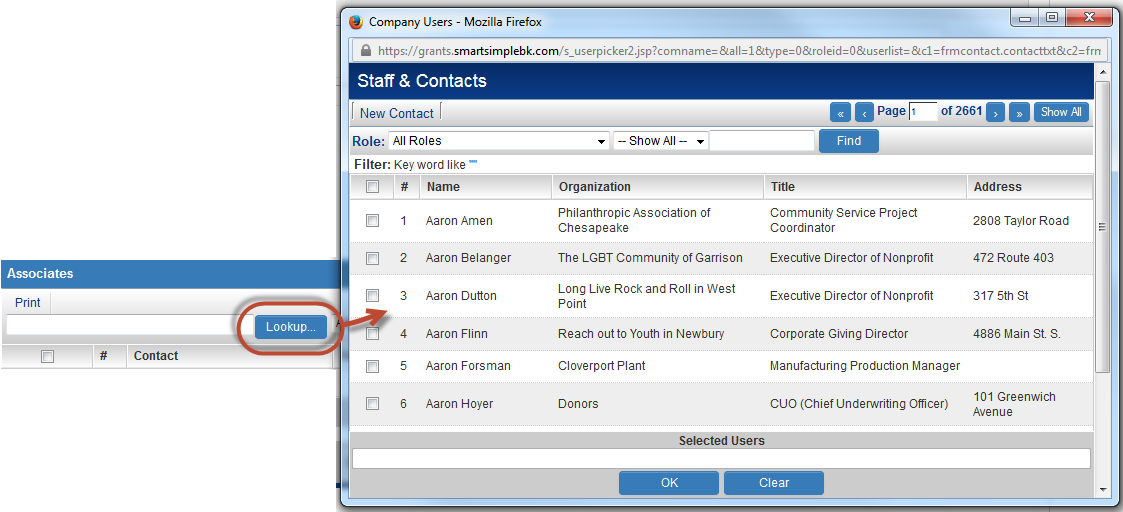
Assignment Roles
The Assignment Roles setting allows System Administrators to delimit the roles with which contacts can be associated with an organization. Only those roles selected in Assignment Roles will be able to be selected from the Role dropdown when associating a contact to an organization.
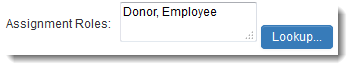
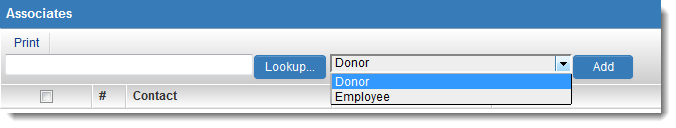
Association Role
If you select a role in the Association Role setting, whenever you change a contact's company, the contact will be associated with the previous company with the Association Role. This is useful if you have a role called "Previous Affiliations," and want to track the organizations with which a contact has been previously affiliated.