Difference between revisions of "Configuring Privacy, Confidentiality and Other Policies"
(Created page with "==Overview== ==Feature Illustrated== 400px<br /><br /> 600px<br /><br /> Image:Privacy_and_Security_page.png|l...") |
|||
| Line 1: | Line 1: | ||
==Overview== | ==Overview== | ||
| + | Privacy is a shared responsibility.<br /><br /> | ||
| + | |||
| + | This feature allows organizations to better highlight their privacy and other stated policies, provides tools to manage country and language combinations, and places persistent links to policies on login pages and user portals. | ||
==Feature Illustrated== | ==Feature Illustrated== | ||
| − | [[Image:Privacy_top.png|link=|400px]]<br /><br /> | + | [[Image:Privacy_top.png|link=|400px]]<br /> |
| + | ''Privacy and Security link displayed on a users portal (above).''<br /><br /> | ||
| + | |||
| + | [[Image:Privacy.png|link=|600px]]<br /> | ||
| + | ''Privacy and Security link displayed on user login page (above).''<br /><br /> | ||
| − | [[Image: | + | [[Image:Privacy_configuration_page.png|link=|600px]]<br /> |
| − | + | ''Displayed is the Privacy and Security tab where policies for country and language policies are configured (above).''<br /><br /> | |
==Configuring the Privacy and Security Settings== | ==Configuring the Privacy and Security Settings== | ||
# Choose the Configuration, '''[[Global Settings]]''' menu. | # Choose the Configuration, '''[[Global Settings]]''' menu. | ||
| − | # Click on the '''Privacy and Security''' tab | + | # Click on the '''Privacy and Security''' tab. |
| − | # Complete the privacy settings options | + | # The Privacy and Security policy list is displayed. |
| − | # Click '''Save''' to save the policy | + | # Click '''+ New Policy''' icon to configure a new policy, or click on the "Edit Policy" link to modify an existing policy. |
| + | # Complete the privacy settings options. | ||
| + | # Click '''Save''' to save the policy. | ||
==Additional Settings== | ==Additional Settings== | ||
| − | + | The following are field options for configuring Policy and Security policies: | |
| + | |||
| + | '''Policies'''<br /> | ||
| + | This section allows the selection of specific country and language policy combinations<br /> | ||
| − | + | * '''Country''' - Select the country this specific policy will pertain to from the drop down list. Choose the Default Country option when creating a general (non-country specific) policy. | |
| − | * Country - | + | * '''Language''' - Select the language that will be associated with the country selected from the above option. |
| − | * Language - | ||
| − | + | '''Policy Details'''<br /> | |
| − | * | + | This section allows for the labeling of policies and the adding of policy details via rich text or external link. For all policies listed below, each policy can be labeled individually using the label field to the right of the policy name. The policies (with the exception of Introduction) have 3 options None, Rich Text, and URL. The '''None''' option means that this policy is not defined for this country/language policy setting, '''Rich Text''' option allows the creation of the specific policy using the rich text editor, and '''URL''' allows the specifying of a URL link resource to be referenced from an external site.<br /> |
| − | + | * '''Introduction''' - This defines the first policy page displayed and can be used to introduce the policies that have been defined. Only the rich text option is available for defining the introduction (no URL option). | |
| − | * Privacy Policy - | + | * '''Privacy Policy''' - This option allows the privacy policy to be defined. |
| − | * Communications Policy - | + | * '''Communications Policy''' - This option allows the communication policy to be defined. |
| − | * Data Access - | + | * '''Data Access''' - This option allows the data policy to be defined. |
| − | * Accountability - | + | * '''Accountability''' - This option allows the accountability policy to be defined. |
| − | * Data Confidentiality - | + | * '''Data Confidentiality''' - This option allows the data confidentiality policy to be defined. |
| − | * Performance Integrity - | + | * '''Performance Integrity''' - This option allows the performance integrity policy to be defined. |
| − | * International Data Privacy - | + | * '''International Data Privacy''' - This option allows the international data privacy policy to be defined. |
| Line 39: | Line 50: | ||
* Each field includes a last modified by and modified date stamp | * Each field includes a last modified by and modified date stamp | ||
* Policy formats include rich text format and URL to webpage containing the policy | * Policy formats include rich text format and URL to webpage containing the policy | ||
| − | * Additional policies can be added by clicking the '''+''' | + | * Additional policies can be added by clicking the '''+ plus icon''' at the bottom of the Policy Details section. |
| − | |||
| − | + | [[Category:How]] [[Category:Under Construction]] | |
Revision as of 11:20, 25 April 2016
Contents
Overview
Privacy is a shared responsibility.
This feature allows organizations to better highlight their privacy and other stated policies, provides tools to manage country and language combinations, and places persistent links to policies on login pages and user portals.
Feature Illustrated
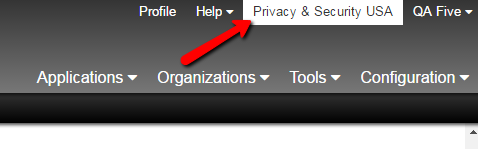
Privacy and Security link displayed on a users portal (above).
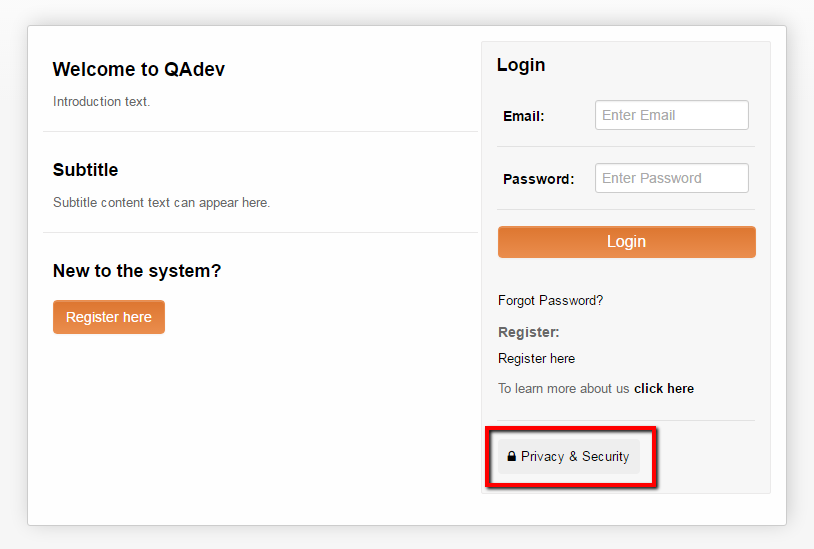
Privacy and Security link displayed on user login page (above).
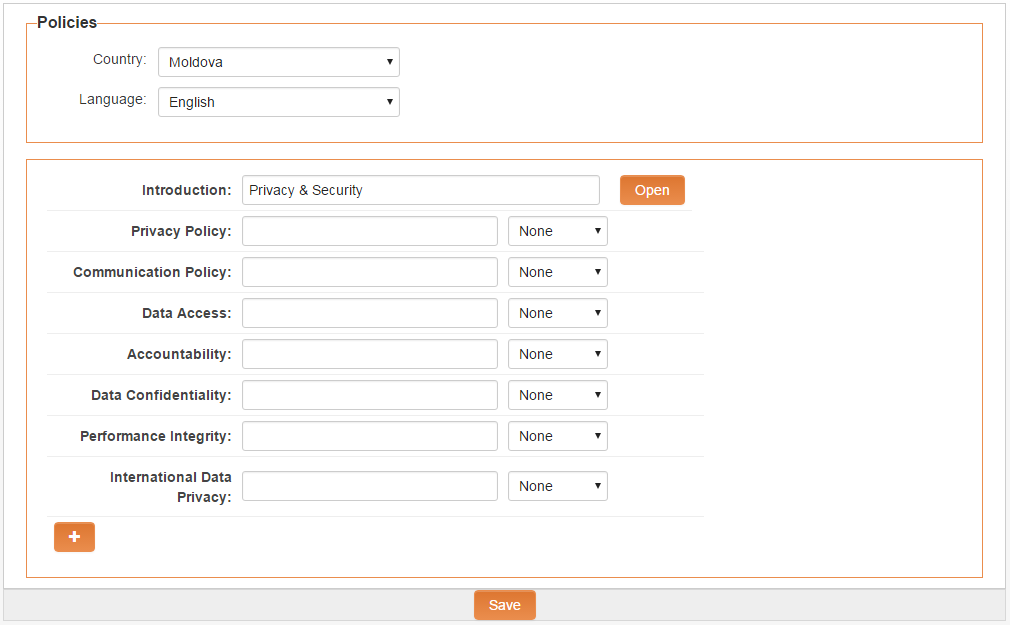
Displayed is the Privacy and Security tab where policies for country and language policies are configured (above).
Configuring the Privacy and Security Settings
- Choose the Configuration, Global Settings menu.
- Click on the Privacy and Security tab.
- The Privacy and Security policy list is displayed.
- Click + New Policy icon to configure a new policy, or click on the "Edit Policy" link to modify an existing policy.
- Complete the privacy settings options.
- Click Save to save the policy.
Additional Settings
The following are field options for configuring Policy and Security policies:
Policies
This section allows the selection of specific country and language policy combinations
- Country - Select the country this specific policy will pertain to from the drop down list. Choose the Default Country option when creating a general (non-country specific) policy.
- Language - Select the language that will be associated with the country selected from the above option.
Policy Details
This section allows for the labeling of policies and the adding of policy details via rich text or external link. For all policies listed below, each policy can be labeled individually using the label field to the right of the policy name. The policies (with the exception of Introduction) have 3 options None, Rich Text, and URL. The None option means that this policy is not defined for this country/language policy setting, Rich Text option allows the creation of the specific policy using the rich text editor, and URL allows the specifying of a URL link resource to be referenced from an external site.
- Introduction - This defines the first policy page displayed and can be used to introduce the policies that have been defined. Only the rich text option is available for defining the introduction (no URL option).
- Privacy Policy - This option allows the privacy policy to be defined.
- Communications Policy - This option allows the communication policy to be defined.
- Data Access - This option allows the data policy to be defined.
- Accountability - This option allows the accountability policy to be defined.
- Data Confidentiality - This option allows the data confidentiality policy to be defined.
- Performance Integrity - This option allows the performance integrity policy to be defined.
- International Data Privacy - This option allows the international data privacy policy to be defined.
Notes
- Each field includes a last modified by and modified date stamp
- Policy formats include rich text format and URL to webpage containing the policy
- Additional policies can be added by clicking the + plus icon at the bottom of the Policy Details section.