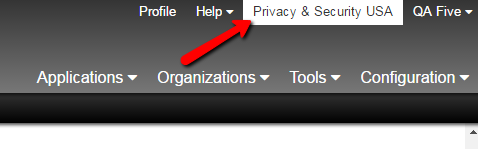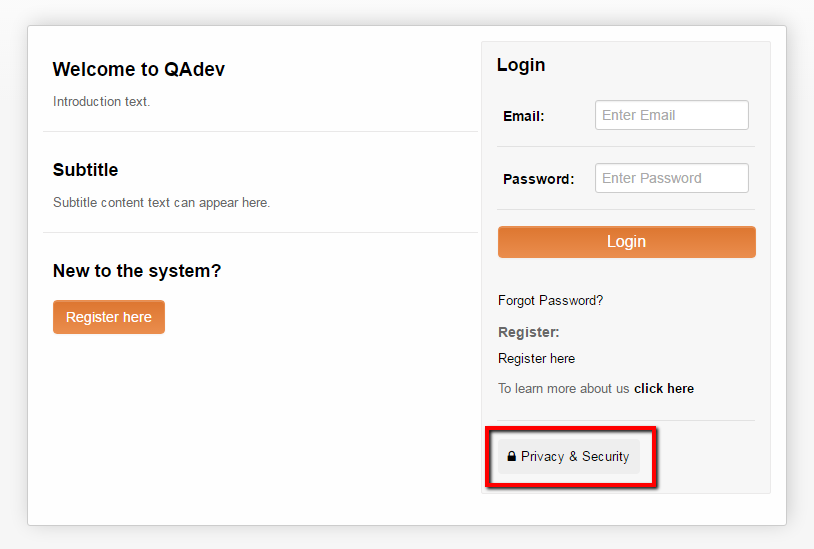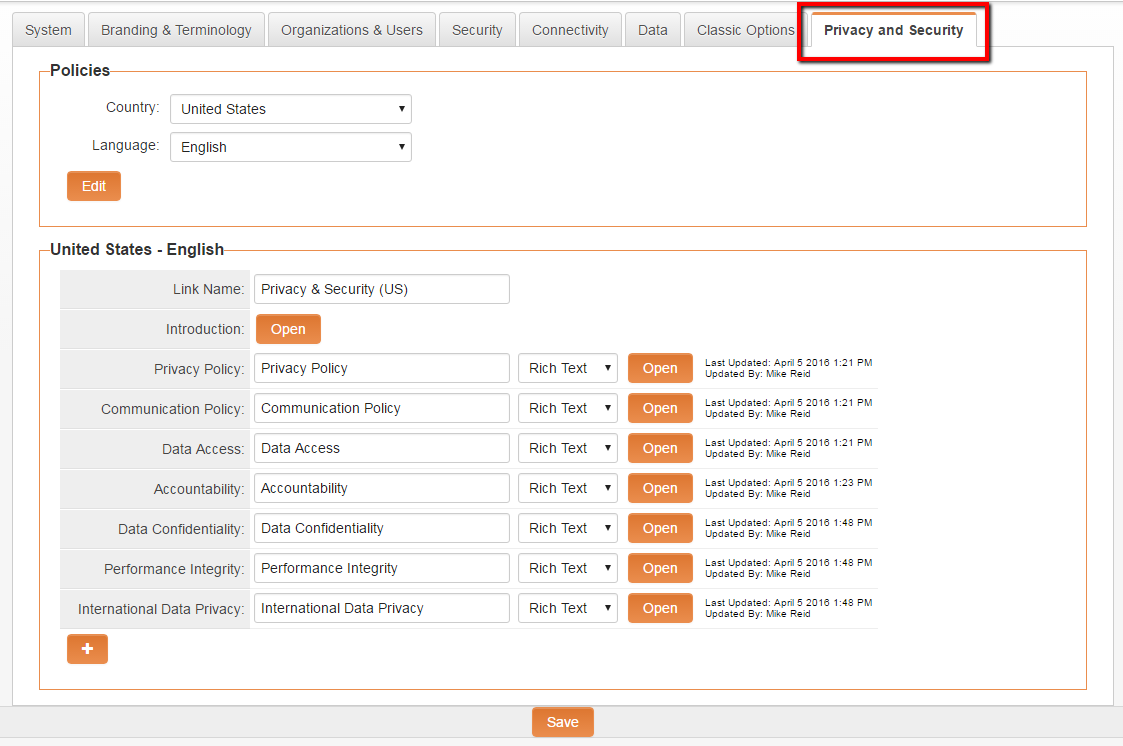Difference between revisions of "Configuring Privacy, Confidentiality and Other Policies"
From SmartWiki
(No difference)
|
Revision as of 16:15, 18 April 2016
Contents
Overview
Feature Illustrated
Configuring the Privacy and Security Settings
- Choose the Configuration, Global Settings menu.
- Click on the Privacy and Security tab
- Complete the privacy settings options
- Click Save to save the policy
Additional Settings
You must set the following settings:
Policies (Configurable for individual countries)
- Country -
- Language -
Country - Language (Settings)
- Link Name -
- Introduction -
- Privacy Policy -
- Communications Policy -
- Data Access -
- Accountability -
- Data Confidentiality -
- Performance Integrity -
- International Data Privacy -
Notes
- Each field includes a last modified by and modified date stamp
- Policy formats include rich text format and URL to webpage containing the policy
- Additional policies can be added by clicking the + (plus icon) at the bottom of the Country - Language settings