Difference between revisions of "Maximize and Restore Arcadia X Sections"
From SmartWiki
| Line 1: | Line 1: | ||
| − | |||
| − | |||
{| class="wikitable" | {| class="wikitable" | ||
|- | |- | ||
| Line 12: | Line 10: | ||
| − | == | + | ==Illustrated== |
| − | [[Image: | + | [[Image:Max_and_restore_arcadia_sections_animated.gif|link:|650px]]<br /> |
''The '''+''' icon will restore the section.'' | ''The '''+''' icon will restore the section.'' | ||
| − | |||
| − | |||
| − | |||
| − | |||
==Notes== | ==Notes== | ||
Revision as of 09:47, 15 January 2016

|
This article will explain how you can implement this feature for use on your SmartSimple system. |
Overview
Arcadia X sections now have the ability to be reduced and restored (if there is a title bar present) allowing users greater control over how the content on pages are displayed.
Illustrated
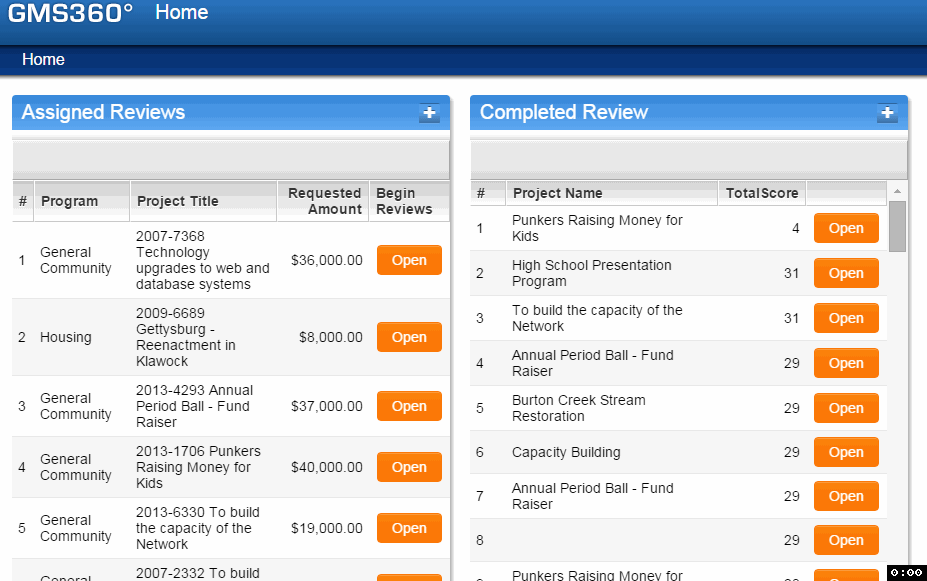
The + icon will restore the section.
Notes
Note: This feature requires the title bar to be present in the Arcadia X section.

|
Click here to learn why this feature is a benefit to your organization. |