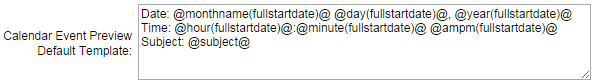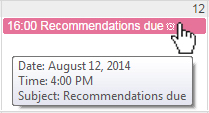Difference between revisions of "Calendar Event Preview Default Template"
From SmartWiki
Lorena Ruiz (talk | contribs) (→Configuring the Calendar Event Preview Template) |
Lorena Ruiz (talk | contribs) (→Configuring the Calendar Event Preview Template) |
||
| Line 9: | Line 9: | ||
[[File:Mouseovercal.jpg|Working Example]] | [[File:Mouseovercal.jpg|Working Example]] | ||
| + | '''Note:''' <i>This feature does not function with the Classic Calendar.</i> | ||
[[Category:Calendars]] | [[Category:Calendars]] | ||
Revision as of 10:10, 4 September 2014
The Calendar Event Preview Default Template allows you to format the text which appears when you mouseover a calendar event within a calendar. You can display static text or use variables to pull information from the calendar event record.
Configuring the Calendar Event Preview Template
- Open Global Settings
- Scroll down to the Business & System Configuration section
- Enter customized text within the field provided
- Click on Save
Note: This feature does not function with the Classic Calendar.