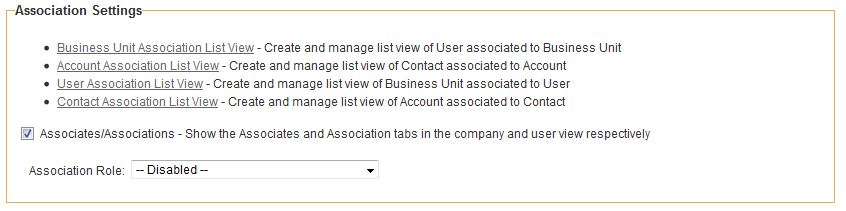Difference between revisions of "Association Settings"
From SmartWiki
| Line 4: | Line 4: | ||
[[Associates]]/[[Associations]] – enabling this feature will allow you to associate a single contact with multiple companies. The [[Associates]] tab will be displayed in each company record – to show associated people. The [[Associations]] tab will be displayed on each contact record to display the companies that they are associated with. | [[Associates]]/[[Associations]] – enabling this feature will allow you to associate a single contact with multiple companies. The [[Associates]] tab will be displayed in each company record – to show associated people. The [[Associations]] tab will be displayed on each contact record to display the companies that they are associated with. | ||
| + | |||
| + | The List View settings on this page allow System Administrators to define the [[list view]]s for Associated records on different profiles. See [[Configuring List Views]] for instructions. | ||
[[Category:Global Settings]][[Category:System Management]] | [[Category:Global Settings]][[Category:System Management]] | ||
Revision as of 11:24, 5 November 2013
These settings provide the ability to link the same person to any number of organisations.
Associates/Associations – enabling this feature will allow you to associate a single contact with multiple companies. The Associates tab will be displayed in each company record – to show associated people. The Associations tab will be displayed on each contact record to display the companies that they are associated with.
The List View settings on this page allow System Administrators to define the list views for Associated records on different profiles. See Configuring List Views for instructions.