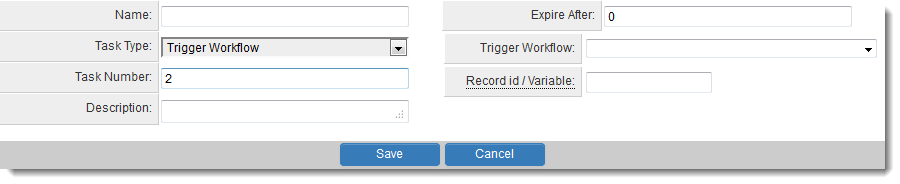Difference between revisions of "Workflow Task Type: Trigger Workflow"
From SmartWiki
(Created page with '__TOC__ Trigger Workflow tasks trigger a different workflow. link= ==Task Settings== Update User Role Tasks have the fo…') |
(→Task Settings) |
||
| Line 12: | Line 12: | ||
* '''Trigger Workflow''' - Select the workflow that should be triggered from this dropdown menu. | * '''Trigger Workflow''' - Select the workflow that should be triggered from this dropdown menu. | ||
* '''Record id / Variable''' - this setting should contain the [[:Category:System IDs|unique record ID]] for the record against which the selected workflow should be triggered. This record ID can be referenced using [[variables]]. | * '''Record id / Variable''' - this setting should contain the [[:Category:System IDs|unique record ID]] for the record against which the selected workflow should be triggered. This record ID can be referenced using [[variables]]. | ||
| − | :* ''Examples:'' If the workflow to be triggered is a User type workflow, you would need to provide a [[ | + | :* ''Examples:'' If the workflow to be triggered is a User type workflow, you would need to provide a [[User ID]] for the contact record against which you would want the workflow to be triggered. |
:* If the workflow is to be triggered against a series of {{l2}}s attached to a {{l1}} record, you could use [[List Syntax]] to define a list of activities meeting certain criteria against which the workflow should be triggered. | :* If the workflow is to be triggered against a series of {{l2}}s attached to a {{l1}} record, you could use [[List Syntax]] to define a list of activities meeting certain criteria against which the workflow should be triggered. | ||
Revision as of 12:24, 27 September 2013
Contents
Trigger Workflow tasks trigger a different workflow.
Task Settings
Update User Role Tasks have the following settings:
- Name - Narrative name for the task.
- Task Number - A system generated number that determines the presentation order of the task in the workflow. This number can be changed to display the step in a different location.
- Description - Detailed description of the task (optional).
- Expire After - Intended duration of the workflow.
- Trigger Workflow - Select the workflow that should be triggered from this dropdown menu.
- Record id / Variable - this setting should contain the unique record ID for the record against which the selected workflow should be triggered. This record ID can be referenced using variables.
- Examples: If the workflow to be triggered is a User type workflow, you would need to provide a User ID for the contact record against which you would want the workflow to be triggered.
- If the workflow is to be triggered against a series of Level 2s attached to a Level 1 record, you could use List Syntax to define a list of activities meeting certain criteria against which the workflow should be triggered.