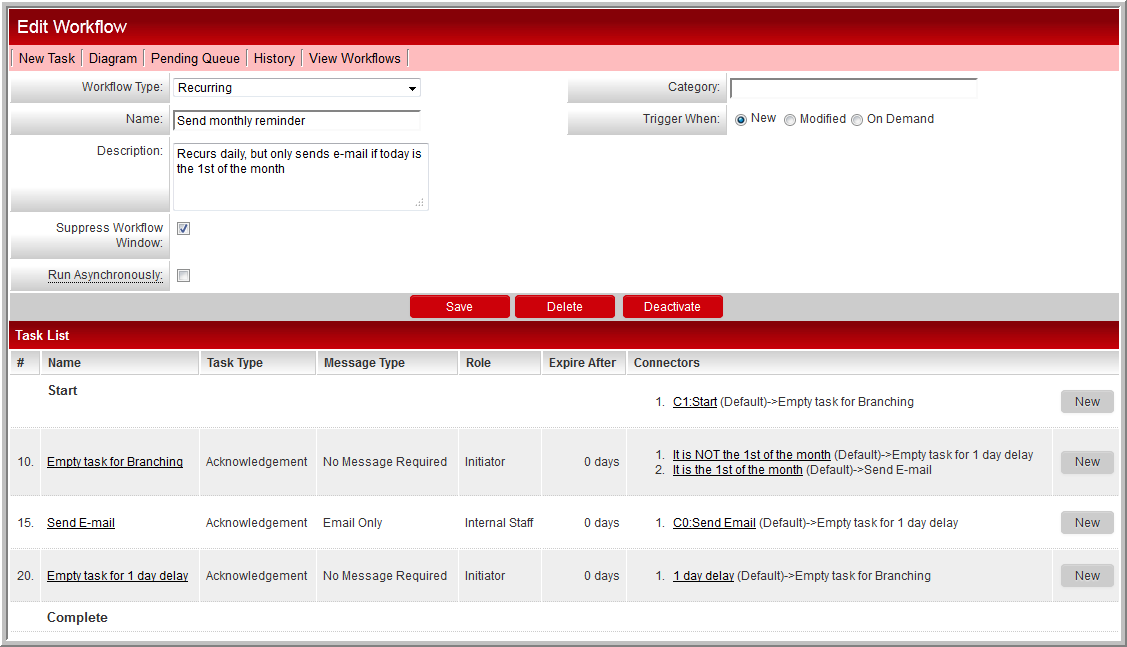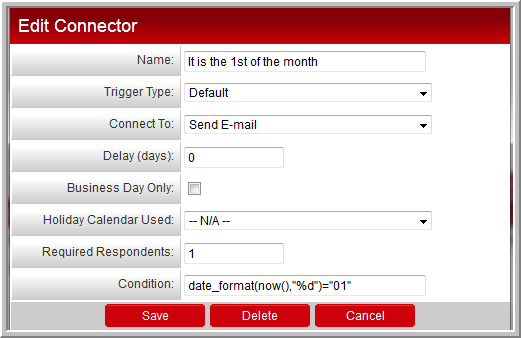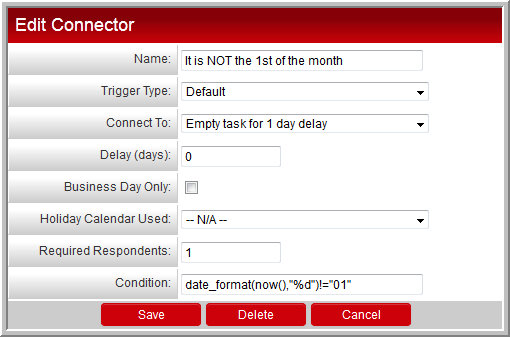Difference between revisions of "Recurring Workflow"
| Line 1: | Line 1: | ||
A recurring workflow is a Workflow that is not triggered against any particular object. | A recurring workflow is a Workflow that is not triggered against any particular object. | ||
| − | Accordingly its ability to use variables is limited. | + | Accordingly, its ability to use variables is limited. Recurring workflows can be useful for tasks that need to recur at regular intervals, such as a weekly reminder e-mail. |
They can also be used with '''[[ReportProperty]]''' to send summary report information. | They can also be used with '''[[ReportProperty]]''' to send summary report information. | ||
| − | When using a recurring workflow the tasks are always connected in a loop, and there must be at least one connector that has a delay. Otherwise once the workflow is activated the workflow would loop continuously without any break. | + | When using a recurring workflow, the tasks are always connected in a loop, and there must be at least one connector that has a delay. Otherwise, once the workflow is activated the workflow would loop continuously without any break. |
| − | The system is configured to automatically stop processing any workflows configured this way after | + | The system is configured to automatically stop processing any workflows configured this way after five loops. |
| − | Once you have configured the Workflow the '''Activate''' button can be used to start the | + | Once you have configured the Workflow, the '''Activate''' button can be used to start the workflow. Once activated, a '''Deactivate''' button will be visible that can be used to stop the workflow. |
==Configuring a Monthly Recurring Workflow== | ==Configuring a Monthly Recurring Workflow== | ||
| − | If you wish to have a recurring workflow send an e-mail on a particular day or days of the month you can use the following conditions: | + | If you wish to have a recurring workflow send an e-mail on a particular day or days of the month, you can use the following conditions: |
* '''date_format(now(),"%d")="01"''' - Will be true only on the 1st of the month | * '''date_format(now(),"%d")="01"''' - Will be true only on the 1st of the month | ||
* '''date_format(now(),"%d") in ("01","15")''' - Will be true on the 1st and 15th of the month. | * '''date_format(now(),"%d") in ("01","15")''' - Will be true on the 1st and 15th of the month. | ||
| − | You will need to configure an empty task (i.e. | + | You will need to configure an empty task (i.e. an '''Acknowledgement''' with no recipients) to manage the branching based on the date, and an empty task to manage the one-day delay so the workflow will loop daily and connect to the task that sends the e-mail on the appropriate day(s). |
Revision as of 09:32, 23 September 2013
A recurring workflow is a Workflow that is not triggered against any particular object.
Accordingly, its ability to use variables is limited. Recurring workflows can be useful for tasks that need to recur at regular intervals, such as a weekly reminder e-mail.
They can also be used with ReportProperty to send summary report information.
When using a recurring workflow, the tasks are always connected in a loop, and there must be at least one connector that has a delay. Otherwise, once the workflow is activated the workflow would loop continuously without any break.
The system is configured to automatically stop processing any workflows configured this way after five loops.
Once you have configured the Workflow, the Activate button can be used to start the workflow. Once activated, a Deactivate button will be visible that can be used to stop the workflow.
Configuring a Monthly Recurring Workflow
If you wish to have a recurring workflow send an e-mail on a particular day or days of the month, you can use the following conditions:
- date_format(now(),"%d")="01" - Will be true only on the 1st of the month
- date_format(now(),"%d") in ("01","15") - Will be true on the 1st and 15th of the month.
You will need to configure an empty task (i.e. an Acknowledgement with no recipients) to manage the branching based on the date, and an empty task to manage the one-day delay so the workflow will loop daily and connect to the task that sends the e-mail on the appropriate day(s).
The Workflow Connectors attached to the "Empty Task for Branching" should have the following Conditions: