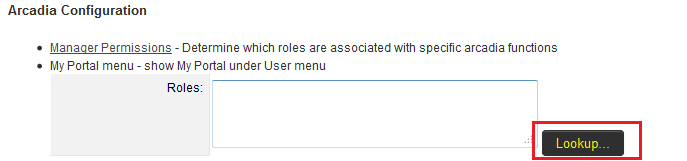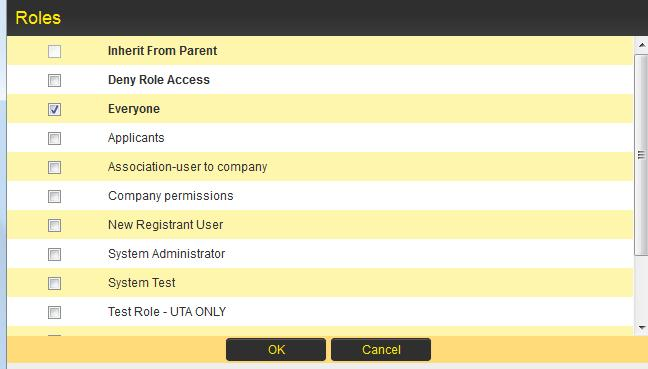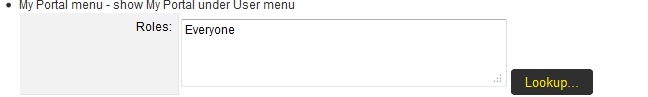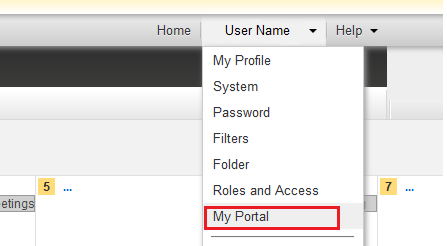Difference between revisions of "Arcadia - My Portal menu"
From SmartWiki
(Created page with 'Users in certain roles may already have access to the system via a portal interface, with a series of icons providing access to required infor…') |
(No difference)
|
Revision as of 08:22, 25 June 2013
Users in certain roles may already have access to the system via a portal interface, with a series of icons providing access to required information or functionality.
Continued access to these portal interfaces in the Arcadia interface is permitted through the use of the My Portal menu option.
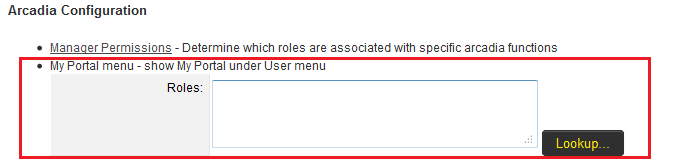
This is configurable by following the steps below:
- Click on the Lookup button.
- In the resulting screen check the box against those roles that requires continued access to their portal interface, or check Everyone if all users in all roles should have access. Then click OK.
- The Roles field should now be populated with the roles selected.
- When a user in one of these roles logs into the system they will now have the option to view their portal interface by clicking on the drop-down option by their name and then selecting the My Portal option.