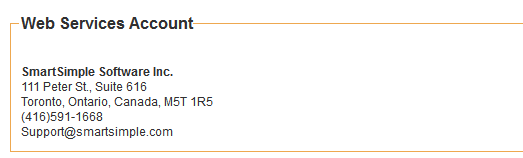Difference between revisions of "Web Services Prerequisite"
From SmartWiki
Mark Bridger (talk | contribs) |
Mark Bridger (talk | contribs) |
||
| Line 1: | Line 1: | ||
==Web Services - Prerequisite to access the service== | ==Web Services - Prerequisite to access the service== | ||
| − | A valid user account with an email address and password is required in the specific instance to be accessed. | + | A '''valid user account''' with an email address and password is required in the '''specific instance''' to be accessed. |
[[File:web_services_account.png]] | [[File:web_services_account.png]] | ||
| + | |||
| + | <span style="color:#666666; font-size:11px;">Web Services Account</span> | ||
| + | |||
The access type for this account must be set to “Web Service Client Access”: | The access type for this account must be set to “Web Service Client Access”: | ||
[[File:access_type_web_services.png]] | [[File:access_type_web_services.png]] | ||
| + | |||
| + | <span style="color:#666666; font-size:11px;">Access Type Web Services Account</span> | ||
Note you will not be able to log into the instance using this account. | Note you will not be able to log into the instance using this account. | ||
[[Category:Web Services]] | [[Category:Web Services]] | ||
Latest revision as of 14:48, 26 June 2012
Web Services - Prerequisite to access the service
A valid user account with an email address and password is required in the specific instance to be accessed.
Web Services Account
The access type for this account must be set to “Web Service Client Access”:
File:Access type web services.png
Access Type Web Services Account
Note you will not be able to log into the instance using this account.