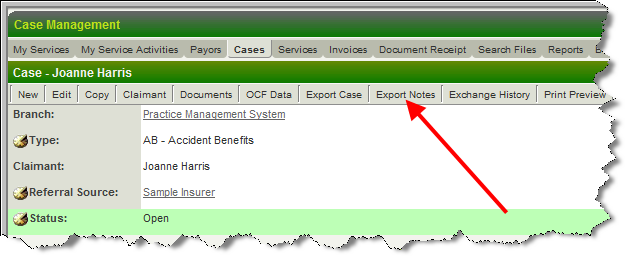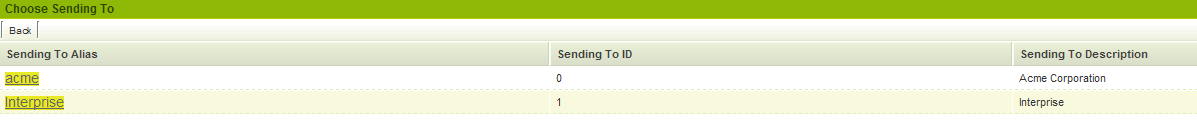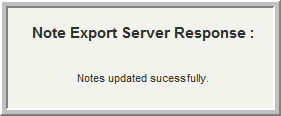Difference between revisions of "UTA Level One Notes Exchange"
From SmartWiki
| Line 29: | Line 29: | ||
| − | *Add | + | * Add the '''New Notes''' icon to the Level One [[List View]] on the recipient server. |
[[File:Add_new_notes_icon_on_recipient_server_list_view.png |options|Add New Notes Icon]] | [[File:Add_new_notes_icon_on_recipient_server_list_view.png |options|Add New Notes Icon]] | ||
| Line 35: | Line 35: | ||
| − | * | + | * The '''New Notes''' icon is displayed in the [[List View]], and will be removed once the level one record has been viewed. |
[[File:Icon_is_showed_on_list_view_but_will_be_removed_once_a_level_one_item_is_viewed.png |options|Icon Displayed on List View]] | [[File:Icon_is_showed_on_list_view_but_will_be_removed_once_a_level_one_item_is_viewed.png |options|Icon Displayed on List View]] | ||
Revision as of 10:07, 23 July 2010
UTA Level One Notes Exchange
Level 1 Notes can be Exchanged as discreet entities.
Unlike UTA Data Exchange , the Notes Exchange happens in real time (immediately) and no unpacking is required. It uses the same encryption key for encryption/decryption, thus has the same level of security as the UTA Data Exchange.
Benefits include:
- No unnecessary information is sent (files, custom fields and notes).
- Significantly less bandwidth used for data transport.
- Reduced CPU utilization for encrypting and decrypting data
Overview
- Export Notes button beside the Export Level One
- Select target server
- Review recipient server response
- Add the New Notes icon to the Level One List View on the recipient server.
- The New Notes icon is displayed in the List View, and will be removed once the level one record has been viewed.