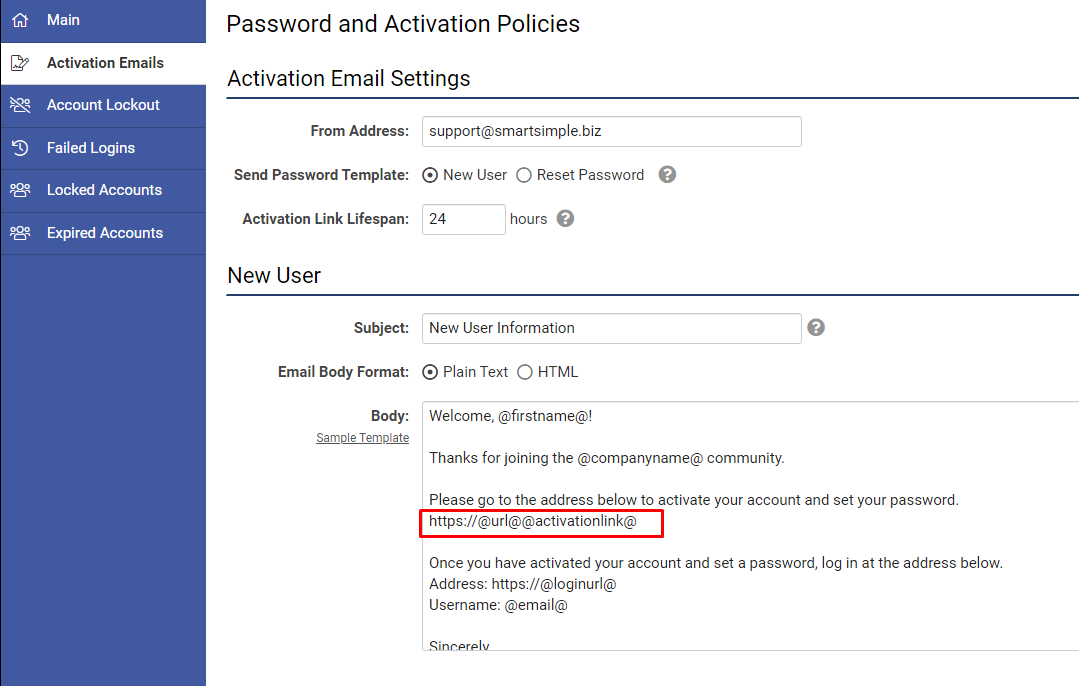Difference between revisions of "Password Variables to Set or Reset User Passwords"
Mark Bridger (talk | contribs) |
Mark Bridger (talk | contribs) |
||
| Line 1: | Line 1: | ||
| − | In the upcoming November 2023 release, password variables will be deprecated for improved security. All systems will be required to use the activation link variable <pre>https://@url@@activationlink@</pre> to send the user to a page where they can enter their desired password instead of using the soon to be deprecated password variable (<code>@password@</code>) which sends a password in email. | + | In the upcoming November 2023 release, password variables will be deprecated for improved security. All systems will be required to use the activation link variable |
| + | |||
| + | <pre>https://@url@@activationlink@</pre> | ||
| + | to send the user to a page where they can enter their desired password instead of using the soon to be deprecated password variable (<code>@password@</code>) which sends a password in email. | ||
| + | |||
[[File:activation-variable-link.png|thumb|none|800px|An example of the activation variable use with a new user email.]] | [[File:activation-variable-link.png|thumb|none|800px|An example of the activation variable use with a new user email.]] | ||
Revision as of 12:57, 10 August 2023
In the upcoming November 2023 release, password variables will be deprecated for improved security. All systems will be required to use the activation link variable
https://@url@@activationlink@
to send the user to a page where they can enter their desired password instead of using the soon to be deprecated password variable (@password@) which sends a password in email.
Therefore, the following variables will be deprecated and will not work after the November upgrade:
-
@password@- Generates a new password for new users -
@randompassword@- Generates a random password for existing users -
@passwordresetlink@- A link that allows existing users to reset their passwords -
@checkactivatedpassword@- Checks if a user is activated. If sent to a user who is not activated, it generates a new password. If the user is activated, it will send the words “existing password”. -
@checkportalpassword@- If sent to a new user, it will generate a new password. If sent to an existing user, it will send the words “existing password” and promote the user to an admin/portal type user.
If you need help updating email templates for new users or password resets, reach out to our Support team. These email templates are located at Menu Icon > Global Settings > Security tab > Password and Activation Policies > Activation Emails tab. Clicking the Sample Template link will update the templates with the desired variable. Make sure to check any existing workflow emails for these soon-to-be deprecated variables.
Depending on how your user signup pages are configured, you may also need to update signup page templates for new users which can be found at Menu Icon > Global Settings > Communications > System Email Templates. You can filter the list by searching for “Signup”.