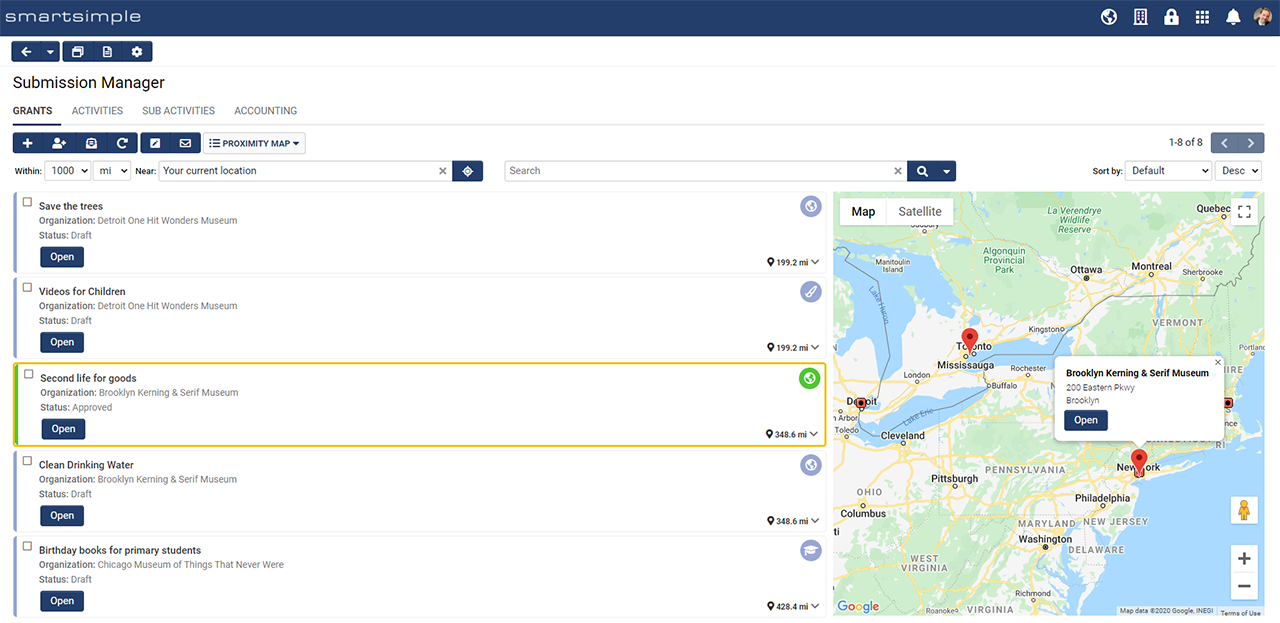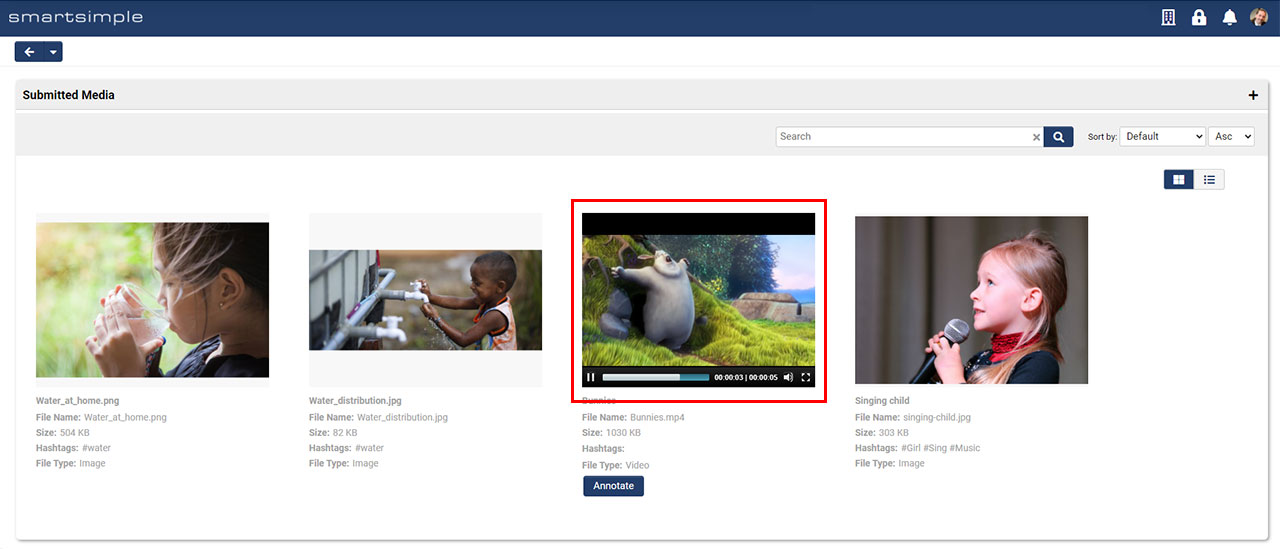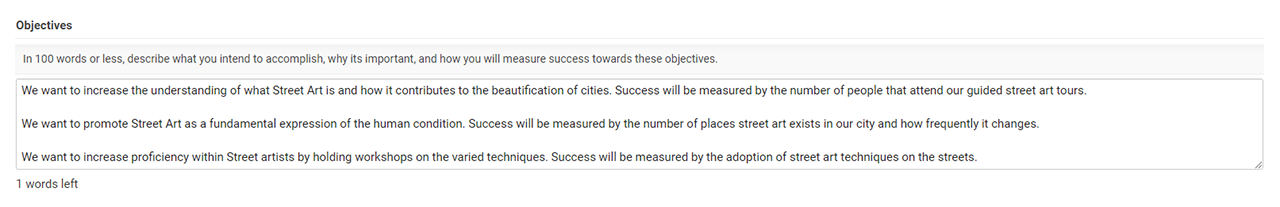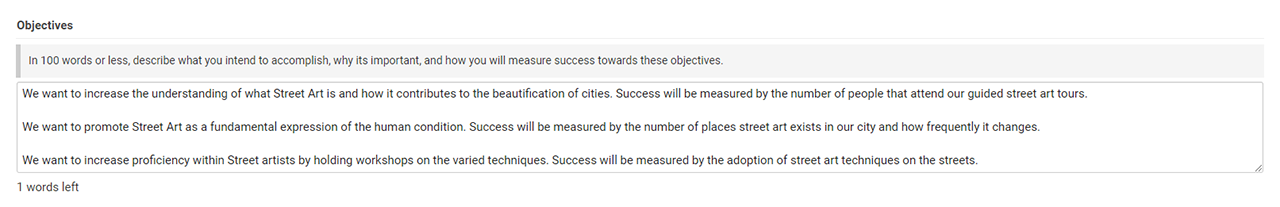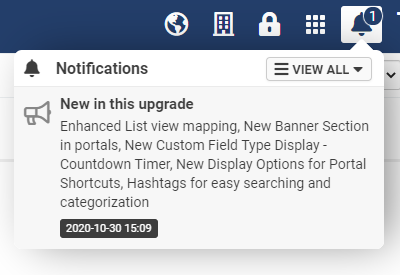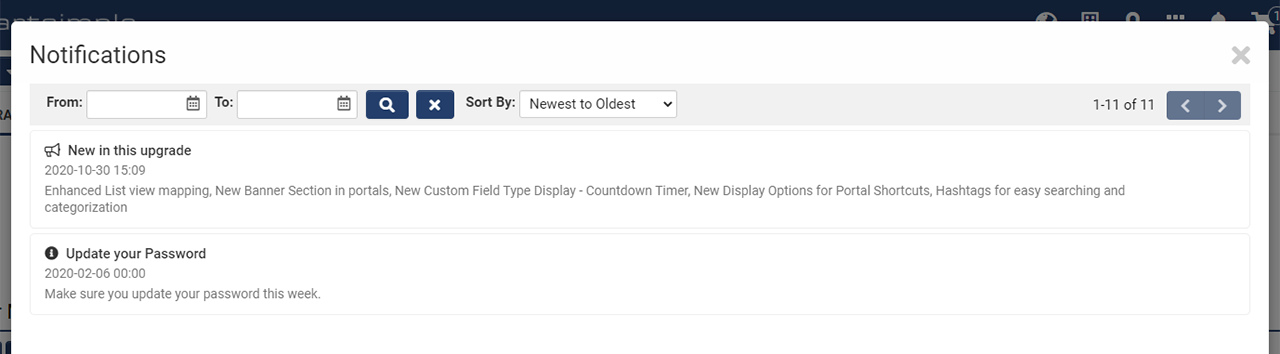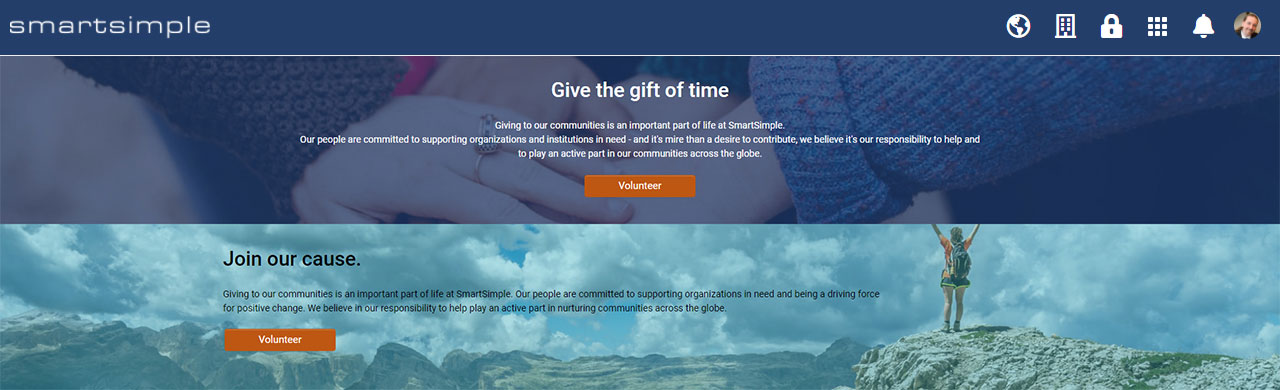Difference between revisions of "Template:November2020Upgrade"
Mark Bridger (talk | contribs) (→Added Options for Notification Broadcasts) |
Mark Bridger (talk | contribs) (→New Banner Section Type Available for Portal Configuration) |
||
| Line 62: | Line 62: | ||
====New Banner Section Type Available for Portal Configuration==== | ====New Banner Section Type Available for Portal Configuration==== | ||
| − | New section type available for portal configuration, Banner section, to easily configure banner areas in your portal. This allows you to very quickly and easily create great looking banner sections within your user portals. There are 4 layouts to choose from that will affect the alignment of text and link buttons. These banner sections can display a background image, some informational text, and configurable buttons or links to other areas of the system. | + | New section type available for portal configuration, Banner section, to easily configure banner areas in your portal. This allows you to very quickly and easily create great looking banner sections within your user portals. There are 4 layouts to choose from that will affect the alignment of text and link buttons. These banner sections can display a background image, some informational text, and configurable buttons or links to other areas of the system. |
<!--113631 - more website theme templates for portals--> | <!--113631 - more website theme templates for portals--> | ||
| + | |||
| + | [[File:2020-11-ticket-113631-1.jpg|thumb|none|800px|New section type called "Banner" available in portals.]] | ||
====New IRS Verification Integration with Charity Navigator Available==== | ====New IRS Verification Integration with Charity Navigator Available==== | ||
Revision as of 18:22, 2 November 2020
Contents
- 1 General Details
- 2 Overview
- 3 Global System Upgrades
- 4 On-Demand System Upgrades
- 4.1 Major Updates
- 4.1.1 New Banner Section Type Available for Portal Configuration
- 4.1.2 New IRS Verification Integration with Charity Navigator Available
- 4.1.3 Added Permission Setting for Manual Password Updates
- 4.1.4 Enhanced Duplicate Check Configuration on Sign Up Pages to Allow Multiple Criteria
- 4.1.5 New Custom Field Type Display - Countdown Timer
- 4.1.6 Added Option to Limit Availability of Provider/Consumer Lists
- 4.1.7 Extended Special - Linked Record List Custom Field Type to Organizations and Users
- 4.2 Minor Updates
- 4.1 Major Updates
- 5 Beta Previews
- 6 Notes for Admins
- 6.1 Added Change Log History for Workflow Configuration
- 6.2 Added Support for use of Dynamic Criteria with Report Caching
- 6.3 Updated System Summary Document to Include IDs of Configuration Settings
- 6.4 Added Language Translation Configurations for Custom Batch Update Buttons
- 6.5 New Warnings on Custom Field Configuration Page Regarding use of HTML Style Tags
- 6.6 Updated Archive Schedule with Ability to Upload to SFTP Site
- 6.7 Enhanced Primary Authentication Controller with Ability to Restrict by Role
General Details
Upgrade Dates
Public Cloud Production release date: November 12th 2020
Public Cloud Backup release date: October 27th 2020
Private Cloud Production (Managed Upgrades) release date: November 26th 2020
Private Cloud Backup (Managed Upgrades) release date: November 12th 2020
Overview
Watch this video to get a general overview of the new features in this release.
To watch this video in full screen, please click on the full screen button on the bottom right.
Global System Upgrades
The new features listed below are enhancements to the SmartSimple system and will be immediately available to SmartSimple users upon the application of the upgrade to their server:
Major Updates
Deprecation of Google Drive Integration
Deprecated the option to enable Google Drive lookups when uploading to a file upload area. The Global Settings option Enable Google Drive Lookup for File Fields will be automatically disabled and then deprecated with this upgrade.
Enhanced Geomapping Functions for List Views
Enhanced geomapping functionality for list views. Please note that these changes will be reflected in currently existing list views that have the map panel option enabled. The default size of the map has been slightly reduced, but can be enlarged to fit the screen. The search functions that were previously embedded within the map have been moved out next to the regular list view search panel for the added convenience of being able to combine both search functions now. Proximity searching is now enabled by default for any list view that has enabled the map panel functionality. This allows users to filter records based on both custom search criteria, as well as proximity-based searching. The geographical locations to be used for the distance calculations are variable and can be specified to be the owner of a UTA Level 1 record, or the associationed organization, or even a UTA Level 2 address record of the Level 1. The look and feel, and interactions between the list view records and the map panel have also been improved for a more intuitive interaction.
Extended Inline Media Playback Functionality for User Portal
Enhanced media playback support to allow for playback of media inline within a user portal. Previously, inline media playback was only available while viewing a record, otherwise the media player would open up in a modal window. This change allows users to more easily navigate a portal while playing some media content.
Minor Updates
Minor Update to Visual Style of Instruction Text
Minor update to the visual styling of instruction text throughout the system to make these areas a bit more prominent and consistent throughout.
New Global Session Timeout Enforced
New absolute session limit introduced to enforce termination of a login session after 24 hours. There is now a maximum limit of 24 hours for any single login session, whereby any session longer than 24 hours will be automatically terminated no matter your individual instance setting for Session Timeout, which we recommend much shorter than 24 hours!
Added Options for Notification Broadcasts
Enhanced the Notification Broadcast feature with more granular features for targeting users and customization of message icon. A new option has been added for restricting messages from being sent to users in specified user roles. Also, notification messages were previously all displayed with a wrench icon indicating a system or maintenance message. As we've seen more expanded and creative use of these notification messages, you can now choose different icons for them to better indicate the type of message that is being delivered.
On-Demand System Upgrades
The following features are available immediately with the application of the upgrade, but must first be enabled or configured by a System Administrator:
Major Updates
New Banner Section Type Available for Portal Configuration
New section type available for portal configuration, Banner section, to easily configure banner areas in your portal. This allows you to very quickly and easily create great looking banner sections within your user portals. There are 4 layouts to choose from that will affect the alignment of text and link buttons. These banner sections can display a background image, some informational text, and configurable buttons or links to other areas of the system.
New integration with Charity Navigator available for IRS status verification of organizations. This is a new vendor integration that applies to the same areas as the existing IRS status verification service. Specifically this integration can be configured within organization sign up pages for verification at registration, or within transaction types for on-going verification of organizations. The benefit of this latest integration is that it will verify the IRS status of an organization real-time, as opposed to the previous integration service that would refresh its data source only once per month. Also, this new Charity Navigator source will contain additional organizations that were not present in the previous data source, such as organizations with 501(c)(3) status but who don't have an EIN number.
Added Permission Setting for Manual Password Updates
Added setting to allow specified user roles the ability to manually set a password for other users. Previously, this ability was limited to Global Administrator users but you can now set which users can do this similar to the send password functionality. You can find this setting within the permissions tab of the user roles configuration screen.
Enhanced Duplicate Check Configuration on Sign Up Pages to Allow Multiple Criteria
Enhanced the duplicate check functionality for sign up pages. You can now specify multiple sets of criteria to validate a new sign up record against existing records to block duplicate entry. Previously, the duplicate check function was limited to the definition of only a single set of criteria where every field needed to match an existing record in order to constitute a duplicate match. You may now configure multiple definitions for the detection of a duplicate record.
New Custom Field Type Display - Countdown Timer
New custom field type Display - Countdown Timer available. This field will display a visual countdown on the user's screen as the time nears the date/time in a defined date/time field. This field can be configured to display a custom message during this countdown, as well as after the countdown has been completed. This field can be used to warn users of immediate deadlines approaching, and improve submission rates at time of deadline.
Added Option to Limit Availability of Provider/Consumer Lists
Enhanced Provider/Consumer list views with additional configuration options to limit the availability of consumer list views to specific provider types. You can now restrict the availability and thus visibility of a consumer list view to a set of provider type records. This allows you more granular control and improved user experience in working with assocations of records between different UTAs.
Extended Special - Linked Record List Custom Field Type to Organizations and Users
Extended the Special - Linked Record List custom field type to be available for Organization and User records now. You can now create this field type for Organizations and Users, in order to display associated UTA records for an Organization or User.
Minor Updates
New Option for Limited Custom Fields to Enforce Unique Values
New option for Text Box Single Line and Number custom field types to enforce unique values across records. Within the configuration of these custom field types, there is a new option within the validation section that will enforce unique values for this custom field upon saving of a record.
New Display Options for Portal Shortcuts
New display options for portal shortcuts linked to list views. New option available when configuring a portal shortcut of list view type, to show a count of the records returned by the list view. Also, added a new setting to allow you to enter instruction or display text as well for a shortcut.
New Option for Autoloader Import to Skip Update of Matched Records
Updated the Autoloader import feature with ability to skip update of matched records. Previously, the only options for Autoloader behaviour were to either update matched records and create new, or to only update matched records and not create new. You may now configure an Autoloader to only import new records and skip update of existing matched records.
Beta Previews
No features are available for beta preview this upgrade.
Notes for Admins
Added Change Log History for Workflow Configuration
Added change history logs for Worfklow configuration. Changes to Workflows, Tasks, and Connectors will now be logged, and visible via a change history icon when configuring each of these areas.
Added Support for use of Dynamic Criteria with Report Caching
Added support for inclusion of dynamic criteria supplied to reports at run-time for report caching. Previously, the caching feature for reports did not support the use of run-time criteria, but has now been enhanced. This means that you can enable the result caching feature for reports that take input criteria at run-time to speed up the delivery of repeat report results and improve your system performance.
Updated System Summary Document to Include IDs of Configuration Settings
Updated the System Summary document to also list the unique identifier for each of the configurations. Previously, this document output only included the names of each of the settings configured, but will now also include the IDs of each of these settings.
Added Language Translation Configurations for Custom Batch Update Buttons
Extended language translation availability to custom batch update buttons. You can now configure language translations for the labels of custom batch update buttons.
New Warnings on Custom Field Configuration Page Regarding use of HTML Style Tags
New warnings have been added to the custom field configuration screen that will alert admins when a custom field has been configured with deprecated HTML styling tags. These alerts are meant to inform admins of inoptimal configurations of custom fields with respect to HTML style tags that do not follow current accessibility standards.
Updated Archive Schedule with Ability to Upload to SFTP Site
Updated the Archive Schedule data backup feature with ability to upload data to an external SFTP site.
Enhanced Primary Authentication Controller with Ability to Restrict by Role
Enhanced the Primary Authentication Controller feature with the ability to limit the access to individual authentication links to other instances based upon user role. This will allow you to more granularly control the access to specific authentication links, and thus other instances.