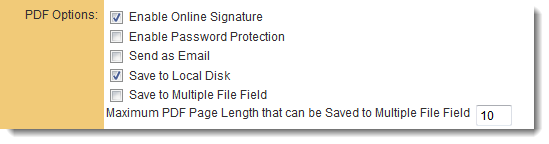Difference between revisions of "Adobe Sign"
(→Signature Tag Parameters) |
(→Signature Tag Parameters) |
||
| Line 23: | Line 23: | ||
* <nowiki>{{*_es_:sender:title}} </nowiki>- name of the sender. Will be the name associated with the Adobe Sign account configured in the Global Settings. | * <nowiki>{{*_es_:sender:title}} </nowiki>- name of the sender. Will be the name associated with the Adobe Sign account configured in the Global Settings. | ||
| − | |||
* <nowiki>{{_es_:signer~Index~:signature}}</nowiki> - will automatically add all the signees from the contact list to the web page view as required signatures | * <nowiki>{{_es_:signer~Index~:signature}}</nowiki> - will automatically add all the signees from the contact list to the web page view as required signatures | ||
* <nowiki>{{_es_:signer~Index~:initials}} </nowiki>- will automatically add all the signees initials from the contact list to the web page view | * <nowiki>{{_es_:signer~Index~:initials}} </nowiki>- will automatically add all the signees initials from the contact list to the web page view | ||
| − | |||
| − | |||
* <nowiki>{{_es_:signer~Index~:company}} </nowiki>- will automatically add all the signees Company from the contact list to the web page view | * <nowiki>{{_es_:signer~Index~:company}} </nowiki>- will automatically add all the signees Company from the contact list to the web page view | ||
* <nowiki>{{_es_:signer~Index~:fullname}}</nowiki> - will automatically add all the signees from the contact list to the web page view | * <nowiki>{{_es_:signer~Index~:fullname}}</nowiki> - will automatically add all the signees from the contact list to the web page view | ||
* <nowiki>{{_es_:signer~Index~:optsignature}} </nowiki> - will automatically add all the signees from the contact list to the web page view as optional signatures | * <nowiki>{{_es_:signer~Index~:optsignature}} </nowiki> - will automatically add all the signees from the contact list to the web page view as optional signatures | ||
* <nowiki>{{_es_: signer~Index~:optinitials}}</nowiki>:- will automatically add all the signees initials from the contact list to the web page view | * <nowiki>{{_es_: signer~Index~:optinitials}}</nowiki>:- will automatically add all the signees initials from the contact list to the web page view | ||
Revision as of 10:04, 16 December 2016
Configuring Global Settings
Go to Global settings - Connectivity section. There should be a section called Online Signature Settings.
This allows you to select the e-signature partners, which in this case would be Adobe Sign.
You are then required to click Save to expose a button labelled Verify Adobe Sign Access.
When the button is click you can enter your login details for the relevant Adobe Account.
Configuring the Web Page View
On the Web Page View where you wish to enable signing, enable the following two settings:
1) Online Signature : This will enable a new button on the Web Page View called "Online Signature"
2) Store-To value : Determines where the finalized PDF document will be stored in the system.
Signature Tag Parameters
The signature tag is used to define the contact details and signing order for the signee.
- {{*_es_:sender:title}} - name of the sender. Will be the name associated with the Adobe Sign account configured in the Global Settings.
- {{_es_:signer~Index~:signature}} - will automatically add all the signees from the contact list to the web page view as required signatures
- {{_es_:signer~Index~:initials}} - will automatically add all the signees initials from the contact list to the web page view
- {{_es_:signer~Index~:company}} - will automatically add all the signees Company from the contact list to the web page view
- {{_es_:signer~Index~:fullname}} - will automatically add all the signees from the contact list to the web page view
- {{_es_:signer~Index~:optsignature}} - will automatically add all the signees from the contact list to the web page view as optional signatures
- {{_es_: signer~Index~:optinitials}}:- will automatically add all the signees initials from the contact list to the web page view