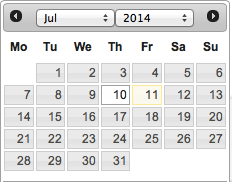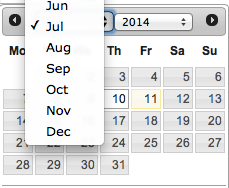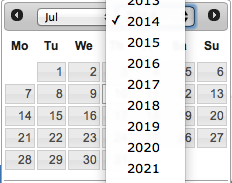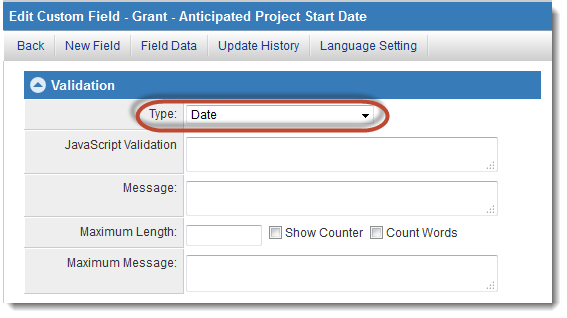Difference between revisions of "Date Fields"
From SmartWiki
| Line 8: | Line 8: | ||
The right drop down selects the year: | The right drop down selects the year: | ||
:[[Image:Year-datepicker.png|link=]] | :[[Image:Year-datepicker.png|link=]] | ||
| + | |||
| + | The date picker is made available to a text field when "Date" is chosen as the field validation type. | ||
| + | |||
| + | [[Image:DateValidation.png|link=]] | ||
| + | |||
[[Category:Glossary]][[Category:Custom Fields]] | [[Category:Glossary]][[Category:Custom Fields]] | ||
Revision as of 08:26, 18 July 2014
The Calendar Date Field allows for easy navigation and selection of dates within SmartSimple. The date picker features two drop down menus and a field in which to select specific days of the month.
The left drop down allows for selection of months:
The right drop down selects the year:
The date picker is made available to a text field when "Date" is chosen as the field validation type.