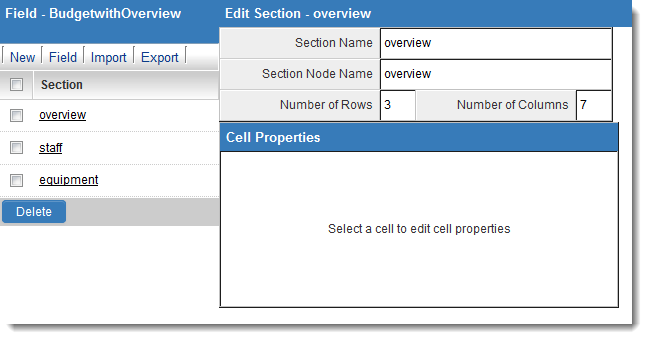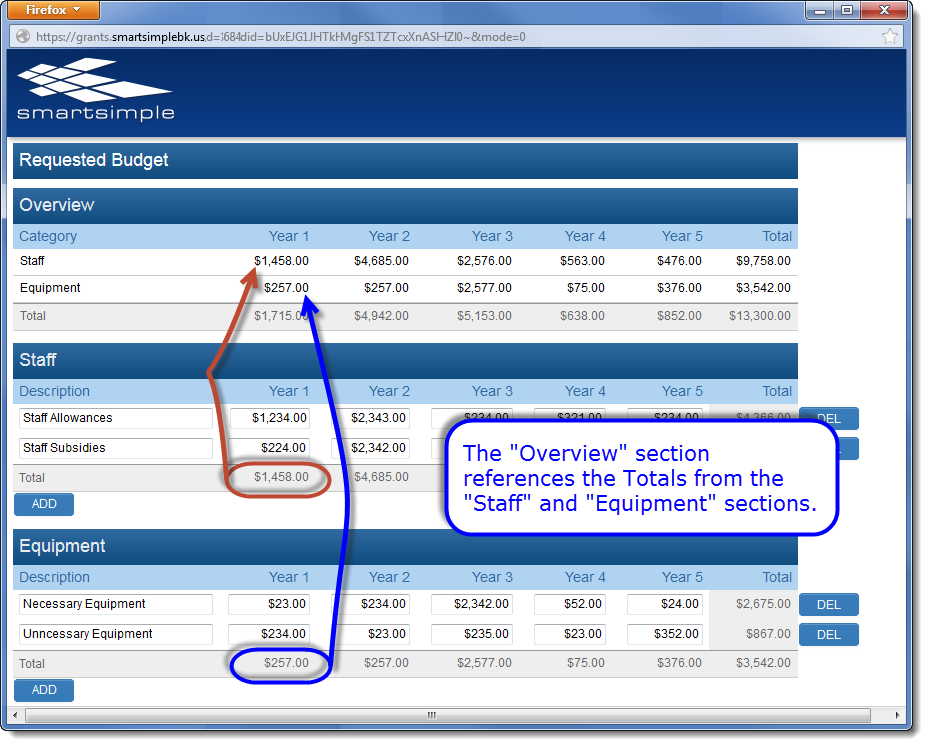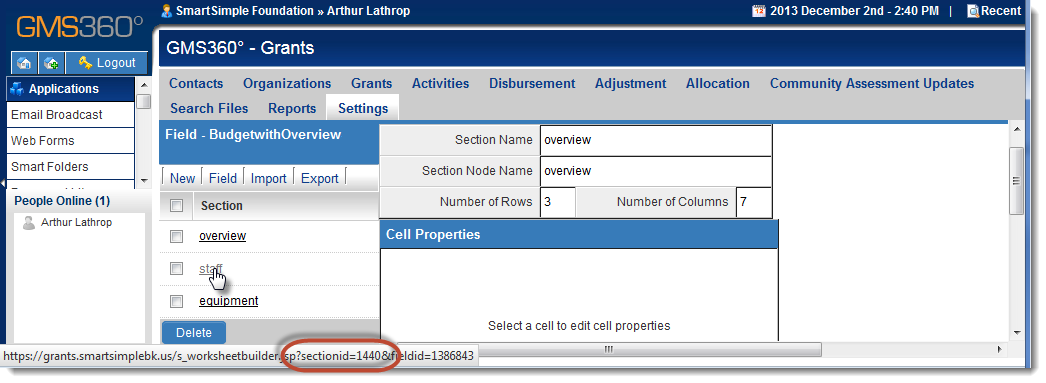Difference between revisions of "Referencing Other Sections in XML Calculations"
From SmartWiki
| Line 7: | Line 7: | ||
To create these total references: | To create these total references: | ||
# Edit the {{XML}} | # Edit the {{XML}} | ||
| − | # Click on the [[XML Section Builder|Section Builder]] button | + | # Click on the [[XML Section Builder|Section Builder]] button<br />You will see the list of Sections at the left.<br />[[Image:XMLSections.png|link=|350px]] |
[[Image:LocationOfXMLSectionID.png|link=|700px]] | [[Image:LocationOfXMLSectionID.png|link=|700px]] | ||
[[Category:XML]] | [[Category:XML]] | ||
Revision as of 14:45, 2 December 2013
The following is a step-by-step walkthrough of creating an XML worksheet that calculates the totals across sections.
In the example above, the Overview section contains the totals of the values entered under the Staff and Equipment sections.
To create these total references:
- Edit the XML custom field
- Click on the Section Builder button
You will see the list of Sections at the left.