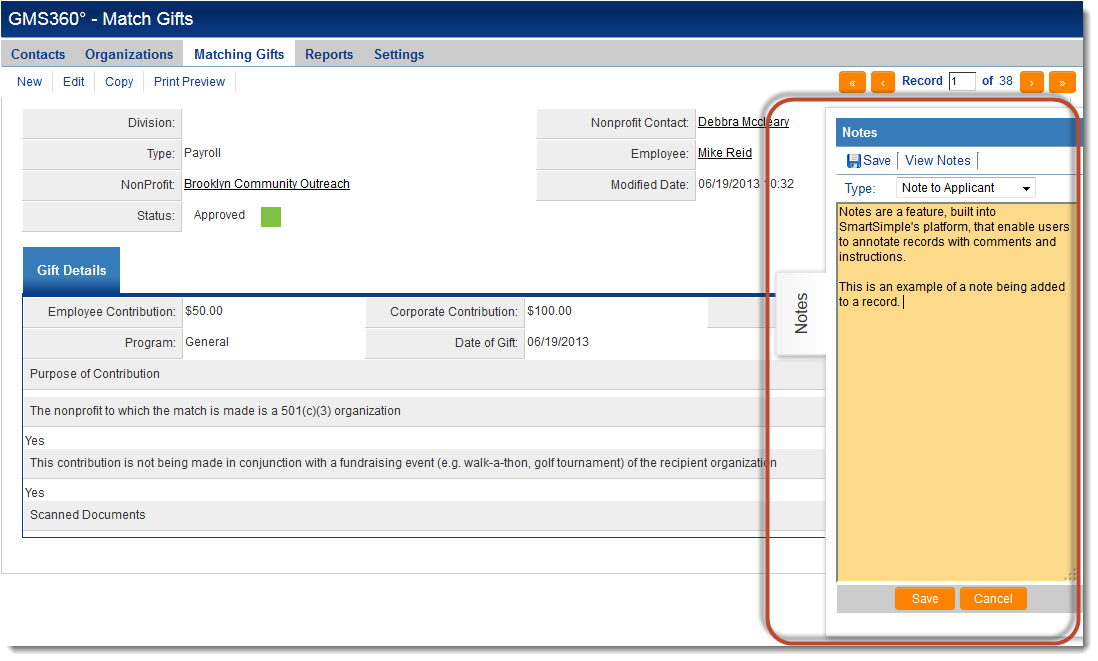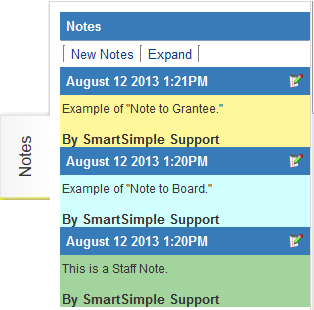Difference between revisions of "Notes Overview"
| Line 17: | Line 17: | ||
[[Workflows]] can be configured that notify users by email that a new note has been created. These workflow-generated emails can contain variables, including the text in the body of the note. See [[Pulling Variables in Notes Workflow]] for more information. | [[Workflows]] can be configured that notify users by email that a new note has been created. These workflow-generated emails can contain variables, including the text in the body of the note. See [[Pulling Variables in Notes Workflow]] for more information. | ||
| + | |||
| + | ==Using Notes== | ||
| + | |||
| + | [[Image:NotesTab.png|link=]] | ||
| + | |||
| + | |||
| + | |||
[[Category:Notes]] | [[Category:Notes]] | ||
Revision as of 12:25, 12 August 2013
Notes are a feature, built into SmartSimple's platform, that enable users to annotate records with comments and instructions.
- UTA records
- Contact and company profiles
- Calendar events
- SmartFolders
- and more...
System administrators can even add notes to individual custom fields, templates and statuses in order to document processes and maintain a change log.
System administrators can create different types of Notes and set role-based permissions for editing and viewing each specific Note type. See Notes Permissions for additional information.
Note types can be created that have sets of pre-populated text for selection by the end user. See Notes Options for additional information.
Workflows can be configured that notify users by email that a new note has been created. These workflow-generated emails can contain variables, including the text in the body of the note. See Pulling Variables in Notes Workflow for more information.