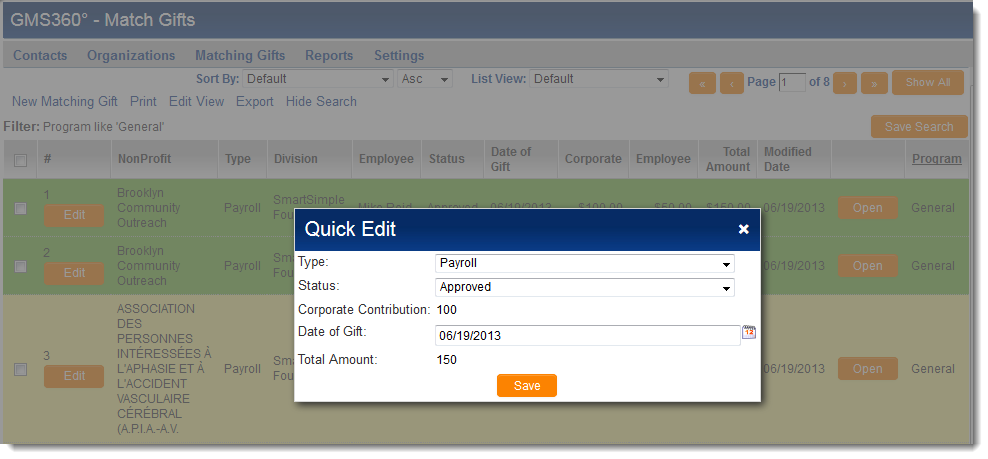Difference between revisions of "Quick Edit"
From SmartWiki
| Line 1: | Line 1: | ||
| + | ==Overview== | ||
| + | |||
'''Quick Edit''' is a feature that allows users to edit fields on a record directly from the [[list view]]. The [[system administrator]] determines which fields display in the Quick Edit pop-up from the list view [[Configuring List Views|configuration page]]. | '''Quick Edit''' is a feature that allows users to edit fields on a record directly from the [[list view]]. The [[system administrator]] determines which fields display in the Quick Edit pop-up from the list view [[Configuring List Views|configuration page]]. | ||
[[Image:QuickEditPreview.png|link=|650px]] | [[Image:QuickEditPreview.png|link=|650px]] | ||
| − | + | ==Configuring Quick Edit== | |
| − | + | ==Validation== | |
| − | |||
| − | |||
| + | The Quick Edit pop-up adheres to the [[Role Field Permissions|edit permissions]] set on each custom field and in the application's [[Security Matrix|security matrix]]. The data [[validation]] configured in each individual custom field is also performed when changes are made to field values from the Quick Edit screen. | ||
[[Category:List Views]][[Category:System Management]] | [[Category:List Views]][[Category:System Management]] | ||
Revision as of 08:30, 9 July 2013
Overview
Quick Edit is a feature that allows users to edit fields on a record directly from the list view. The system administrator determines which fields display in the Quick Edit pop-up from the list view configuration page.
Configuring Quick Edit
Validation
The Quick Edit pop-up adheres to the edit permissions set on each custom field and in the application's security matrix. The data validation configured in each individual custom field is also performed when changes are made to field values from the Quick Edit screen.