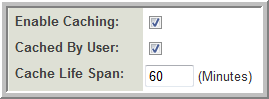Difference between revisions of "Enable Caching"
From SmartWiki
m |
|||
| Line 13: | Line 13: | ||
Rather than creating the report each time it is run, caching stores the results for the duration specified in the '''Cache Life Span''' field.: | Rather than creating the report each time it is run, caching stores the results for the duration specified in the '''Cache Life Span''' field.: | ||
* The first time a report is viewed it will create it by querying the database and show live data. | * The first time a report is viewed it will create it by querying the database and show live data. | ||
| − | * Anyone viewing the report after this, within the life span specified will see a snapshot of the report from the cache. | + | * Anyone viewing the report after this, within the life span specified will see a snapshot of the report from the cache. Changes to underlying data will '''not''' be reflected in the report during the '''Cache Life Span''' |
* The report will be updated once the life span has expired, and any changes to the underlying data will then be reflected. | * The report will be updated once the life span has expired, and any changes to the underlying data will then be reflected. | ||
Revision as of 08:38, 14 December 2012
The Enable Caching options on the Report settings page can be used to help improve loading time and reduce the processing load on the server.
Complex report and reports that are accessed regularly will benefit the most from the Enable Caching option.
- Reports can also be Cached By User when appropriate such as when the report includes criteria to filter based on the user that opens the report (i.e. =@userid@)
- Note: you must select both Enable Caching and Cache by User to cache by user
- Enter an appropriate Cache Life Span in minutes.
Rather than creating the report each time it is run, caching stores the results for the duration specified in the Cache Life Span field.:
- The first time a report is viewed it will create it by querying the database and show live data.
- Anyone viewing the report after this, within the life span specified will see a snapshot of the report from the cache. Changes to underlying data will not be reflected in the report during the Cache Life Span
- The report will be updated once the life span has expired, and any changes to the underlying data will then be reflected.
IMPORTANT
- Caching must NOT be enabled for reports that prompt the user for criteria.
- To cache reports that include criteria based on the current user (i.e. @userid@) must be cached by user.
- In general sub-reports should not be cached. The parent report can be cached if appropriate.