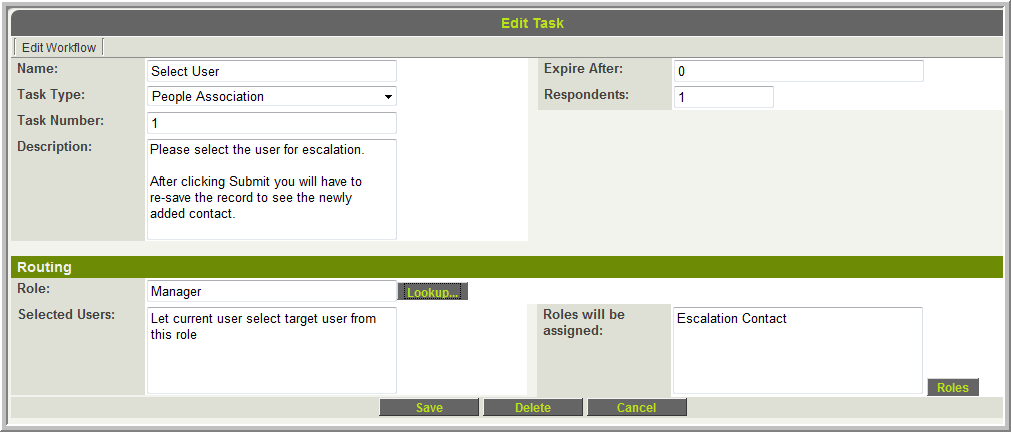Difference between revisions of "Workflow Task Type: People Association"
| Line 1: | Line 1: | ||
You can use the '''People Association''' [[Workflow Task Type]] to automatically add one or more contacts to to a Level 1 record. They will be assigned with the [[role]] defined in the [[Workflow]]. | You can use the '''People Association''' [[Workflow Task Type]] to automatically add one or more contacts to to a Level 1 record. They will be assigned with the [[role]] defined in the [[Workflow]]. | ||
| + | |||
| + | :[[Image:PeepAssoc.png]] | ||
| + | |||
| + | |||
| + | In the '''Routing''' section select the [[Role]] the contact(s) you wish to add have within the system. You can then either select specific contacts that will always be added to the Level 1 when the workflow is triggered, or you can choose '''Let current user select target user from this role''' to allow the person that triggers the workflow to select a contact to be added. | ||
| + | |||
| + | '''Note:''' if you are allowing the current user to select be sure that '''Suppress Workflow Window''' is not enabled, | ||
| + | |||
| + | |||
| + | In the '''Roles will be Assigned''' section select the [[Role]] that you want the contact(s) to be assigned with. | ||
| + | * To assigned different contacts with different roles you will have to create more than one '''People Association''' task. | ||
Revision as of 17:04, 10 June 2010
You can use the People Association Workflow Task Type to automatically add one or more contacts to to a Level 1 record. They will be assigned with the role defined in the Workflow.
In the Routing section select the Role the contact(s) you wish to add have within the system. You can then either select specific contacts that will always be added to the Level 1 when the workflow is triggered, or you can choose Let current user select target user from this role to allow the person that triggers the workflow to select a contact to be added.
Note: if you are allowing the current user to select be sure that Suppress Workflow Window is not enabled,
In the Roles will be Assigned section select the Role that you want the contact(s) to be assigned with.
- To assigned different contacts with different roles you will have to create more than one People Association task.