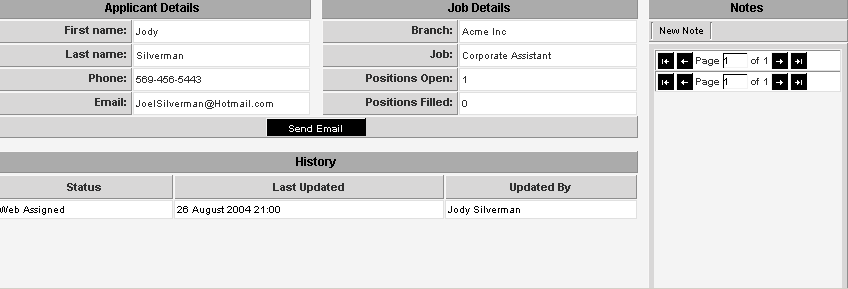Difference between revisions of "Viewing Assignment History"
From SmartWiki
Julia Decker (talk | contribs) |
|||
| Line 17: | Line 17: | ||
| − | + | [[Category:Applicant Tracking]] | |
Latest revision as of 10:04, 11 August 2009
You can display a detailed list of the applicant’s assignment history for this job by clicking on the history button.
1. Click the History button.
The Applicant Assignment history is displayed.
- Basic applicant details are displayed in the left of this pane. The telephone number field is displayed, in case you need to call the applicant about this job.
- Basic job details are displayed in the right of this pane. The positions opened and filled are displayed to ensure you don’t assume the applicant to a closed position.
- The Send Email button is used to send an email to the applicant about this assignment.
- The Assignment History button at the bottom of the page displays each change in the assignment status.
- The Notes tab is used to add specific notes related to this applicant assignment.