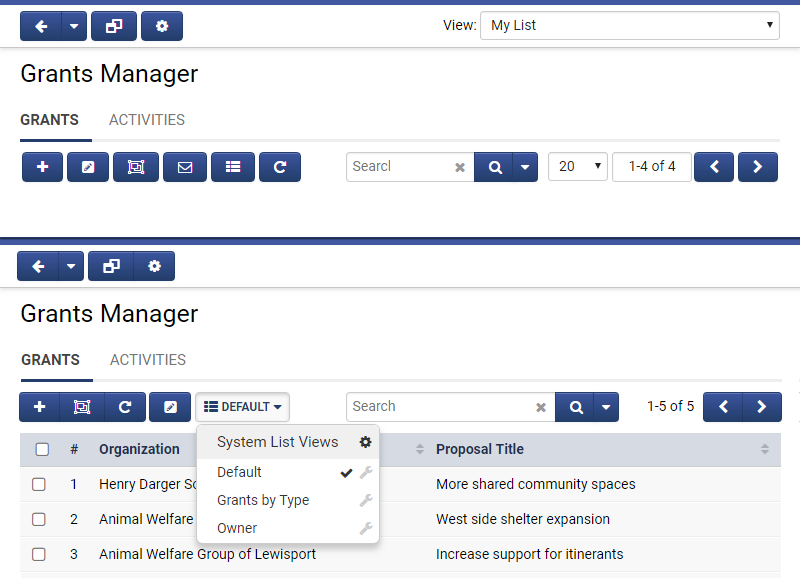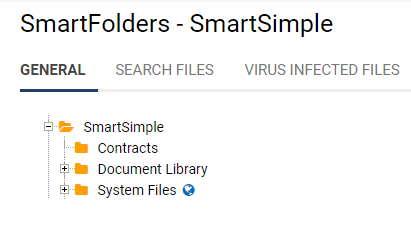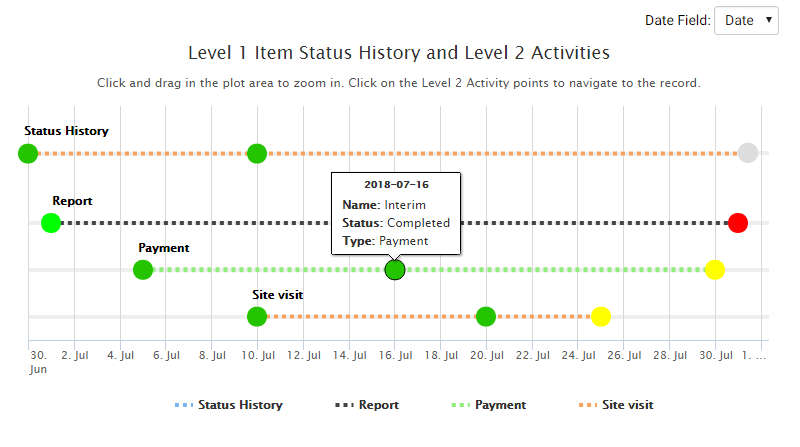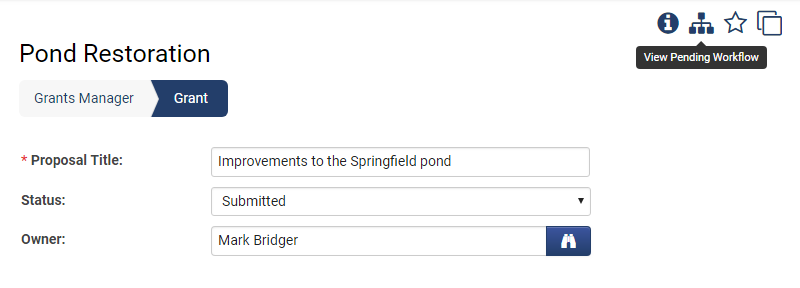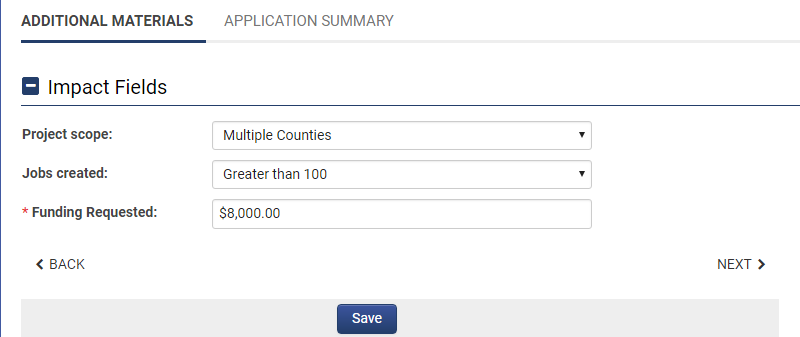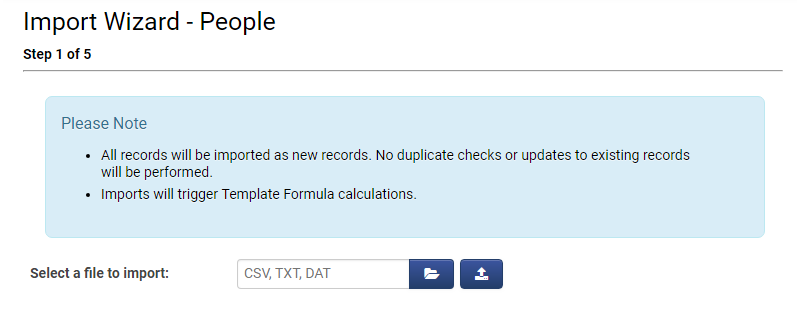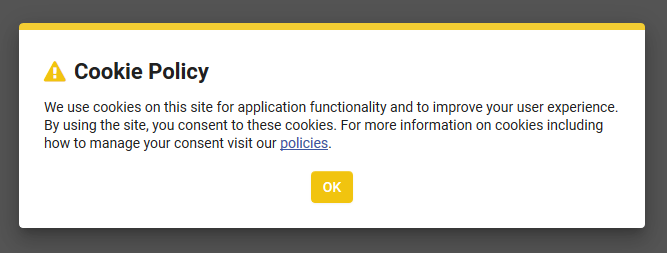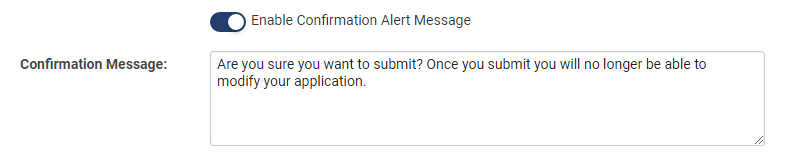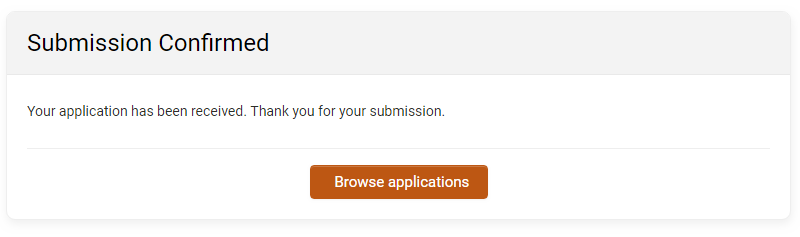Difference between revisions of "Template:August2018Upgrade"
Nancy Sabo (talk | contribs) (→New Personal Dashboard) |
Mark Bridger (talk | contribs) (→Updated and Reinstated Next/Previous Navigation Buttons) |
||
| (10 intermediate revisions by 3 users not shown) | |||
| Line 11: | Line 11: | ||
''To watch this video in full screen, please click on the '''full screen''' button on the bottom right.'' | ''To watch this video in full screen, please click on the '''full screen''' button on the bottom right.'' | ||
| + | |||
| + | {{#ev:youtube|0oChpX-sd4A}} | ||
| + | |||
| Line 17: | Line 20: | ||
===Major Updates=== | ===Major Updates=== | ||
| − | ==== | + | ====Updated List View Interface==== |
| − | Enhanced the user interface in several areas for greater ease of use and consistency in experience. The List View selector has been moved into the List View action bar. | + | Enhanced the user interface in several areas for greater ease of use and consistency in experience. The List View selector has been moved into the List View action bar. This was done to introduce more consistency into List Views across the system, and to make it easier to edit your List Views directly from this updated action button. |
<!--68641 - Button groups (group like buttons together) and list view pagination changes--> | <!--68641 - Button groups (group like buttons together) and list view pagination changes--> | ||
[[File:2018-08-ticket-68641-1.png|thumb|none|500px|Like buttons are grouped together]] | [[File:2018-08-ticket-68641-1.png|thumb|none|500px|Like buttons are grouped together]] | ||
| Line 26: | Line 29: | ||
[[File:2018-08-ticket-64638-1.png|thumb|none|500px|Updated icons]] | [[File:2018-08-ticket-64638-1.png|thumb|none|500px|Updated icons]] | ||
| − | ==== | + | ====Enhanced Security Token Implementation for Standard Fields==== |
Enhanced security for standard fields by introducing security tokens to be validated against upon save. This functionality has existed for custom fields and has now been extended to include standard fields as well. No change in behaviour is expected from this change. | Enhanced security for standard fields by introducing security tokens to be validated against upon save. This functionality has existed for custom fields and has now been extended to include standard fields as well. No change in behaviour is expected from this change. | ||
| − | ====New | + | ====New Visualization Chart for Record History==== |
New chart feature to help you visualize all your activities. This chart plots the activities surrounding a record as well as its status history. Use this to easily review the timeline of a record and determine its relationship with each surrounding activity throughout its history. | New chart feature to help you visualize all your activities. This chart plots the activities surrounding a record as well as its status history. Use this to easily review the timeline of a record and determine its relationship with each surrounding activity throughout its history. | ||
<!--65663 - Visualizations--> | <!--65663 - Visualizations--> | ||
| − | [[File:2018-08-ticket-65663-1.png|thumb|none|500px|Plot the status of a Level 1 record]] | + | [[File:2018-08-ticket-65663-1.png|thumb|none|500px|Plot the status history of a Level 1 record along with when its Level 2 activities were created.]] |
====New Pending Workflow Indicator==== | ====New Pending Workflow Indicator==== | ||
New visual indicator to show whether a record has pending workflow tasks waiting to run. This icon will be displayed when viewing a record and can be clicked to display the list of workflow tasks still pending. | New visual indicator to show whether a record has pending workflow tasks waiting to run. This icon will be displayed when viewing a record and can be clicked to display the list of workflow tasks still pending. | ||
<!--13069 - Pending Workflow Indicator--> | <!--13069 - Pending Workflow Indicator--> | ||
| − | [[File:2018-08-ticket-13069-1.png|thumb|none|500px|Easy access to view workflow tasks that are pending]] | + | [[File:2018-08-ticket-13069-1.png|thumb|none|500px|Easy access to view workflow tasks that are pending for a record.]] |
| − | ====New | + | ====New Configuration Folders==== |
New Configuration Folders feature within SmartFolders. While the files within SmartFolders are stored as files within the SmartSimple application system, the new Configuration Folders will store files within the SmartSimple database. The advantage of this will be improved ability to transfer these across environments during your change management process via tools such as the Test2Production change promotion tool. Future enhancements can be built around these files to store more meta data related to the file, such as tracking changes and file versioning. Please note that there is a 16MB size limitation on files stored within Configuration Folders. | New Configuration Folders feature within SmartFolders. While the files within SmartFolders are stored as files within the SmartSimple application system, the new Configuration Folders will store files within the SmartSimple database. The advantage of this will be improved ability to transfer these across environments during your change management process via tools such as the Test2Production change promotion tool. Future enhancements can be built around these files to store more meta data related to the file, such as tracking changes and file versioning. Please note that there is a 16MB size limitation on files stored within Configuration Folders. | ||
<!--39860 - enhance T2P SmartFolder sync--> | <!--39860 - enhance T2P SmartFolder sync--> | ||
| − | ====New Trimming of Trailing/Leading Spaces==== | + | ====New Trimming of Trailing/Leading Spaces on Inputs==== |
New functionality to trim leading and trailing empty spaces for single line inputs throughout the system. This is to prevent data entry and copy/paste errors that include extraneous spaces. | New functionality to trim leading and trailing empty spaces for single line inputs throughout the system. This is to prevent data entry and copy/paste errors that include extraneous spaces. | ||
<!--63371 - Cannot find contact due to extra space in name--> | <!--63371 - Cannot find contact due to extra space in name--> | ||
| − | ====New | + | ====New Restriction Against Common Passwords==== |
| − | New password dictionary introduced for enhanced security. | + | New password dictionary introduced for enhanced security. Enabled by default, this feature validates attempts to update your password, against a dictionary of commonly-used passwords. Attempts to set your password to an easy to guess and insecure password will fail. This will enforce the use of strong passwords throughout all users in your system. A setting to disable this feature can be found in the Global Settings. |
<!--60454 - Disable Common Words in Passwords--> | <!--60454 - Disable Common Words in Passwords--> | ||
| − | |||
===Minor Updates=== | ===Minor Updates=== | ||
| − | ==== | + | ====Updated and Reinstated Next/Back Navigation Buttons==== |
| − | Updated and brought back the Next and | + | Updated and brought back the Next and Back navigation buttons that progress through record tabs. These updated buttons will now also float above the save bar, so as to be visible without having to scroll to the bottom of the page as was previously necessary. |
<!--66057 - After new upgrade, navigation buttons lost within application to move from tab to tab--> | <!--66057 - After new upgrade, navigation buttons lost within application to move from tab to tab--> | ||
| − | [[File:2018-08-ticket-66057-1.png|thumb|none|500px|Navigate through multi-tabbed records using Back and Next buttons]] | + | [[File:2018-08-ticket-66057-1.png|thumb|none|500px|Navigate through multi-tabbed records using Back and Next buttons.]] |
| − | ==== | + | ====Enhanced User/Company List Views to Display Roles and Categories==== |
Enhanced the user and company list views with the ability to list user roles and company categories as columns in the list. Note: this is just for display purposes, as the search filtering will not include this column. | Enhanced the user and company list views with the ability to list user roles and company categories as columns in the list. Note: this is just for display purposes, as the search filtering will not include this column. | ||
<!--57902 - Roles and Categories in List Views--> | <!--57902 - Roles and Categories in List Views--> | ||
| − | ====New Copy Workflow | + | ====New Copy Workflow Functionality==== |
New ability to copy an entire workflow, on top of the current exporting/importing of tasks. | New ability to copy an entire workflow, on top of the current exporting/importing of tasks. | ||
<!--68028 - Copy Workflow Option--> | <!--68028 - Copy Workflow Option--> | ||
| − | ==== | + | ====Updated SmartCheck Validation Display==== |
Updated the Display of SmartCheck validation errors for improved look and feel. It will now be more obvious that you can click the error messages, and the fields with errors will be more prominently highlighted. | Updated the Display of SmartCheck validation errors for improved look and feel. It will now be more obvious that you can click the error messages, and the fields with errors will be more prominently highlighted. | ||
<!--62091 - Underline validation messages that are clickable--> | <!--62091 - Underline validation messages that are clickable--> | ||
| Line 74: | Line 76: | ||
<!--52407 - File Versioning Order--> | <!--52407 - File Versioning Order--> | ||
| − | ==== | + | ====Updated Assignment List View Interface==== |
Updated interface for the Assign List View feature, which has now been renamed to Quick Assign. The interface and certain text labels and buttons have been updated for improved usability. | Updated interface for the Assign List View feature, which has now been renamed to Quick Assign. The interface and certain text labels and buttons have been updated for improved usability. | ||
<!--56780 - Assignment List View improvments--> | <!--56780 - Assignment List View improvments--> | ||
| Line 81: | Line 83: | ||
New import wizard feature improves on the previous import wizard functionality. This new import wizard is meant for quick, on the fly data imports without having to configure an autoloader. You can find this in three locations: Global Settings -> Organizations tab, Global settings -> Users tab, or in UTA settings -> Level 1 tab. | New import wizard feature improves on the previous import wizard functionality. This new import wizard is meant for quick, on the fly data imports without having to configure an autoloader. You can find this in three locations: Global Settings -> Organizations tab, Global settings -> Users tab, or in UTA settings -> Level 1 tab. | ||
<!--66014 - New Import Wizard (Instant Deploy)--> | <!--66014 - New Import Wizard (Instant Deploy)--> | ||
| − | [[File:2018-08-ticket-66014-1.png|thumb|none|500px|The Import Wizard allows for quick data | + | [[File:2018-08-ticket-66014-1.png|thumb|none|500px|The Import Wizard allows for quick one-time data uploads.]] |
====Expanded System Change Audit==== | ====Expanded System Change Audit==== | ||
| − | + | Expanded the system change audit logs to now include changes to the organization/user security matrix. | |
<!--48158 - Company/User Security Matrix Notes/Audit--> | <!--48158 - Company/User Security Matrix Notes/Audit--> | ||
| − | ====New Data Exchange | + | ====New Data Exchange Failure Notification==== |
Update to Data Exchange that will send an email notification to a user when sending a package has failed to be received by the receiving instance. | Update to Data Exchange that will send an email notification to a user when sending a package has failed to be received by the receiving instance. | ||
<!--62147 - Data Exchange Package Failed Notification--> | <!--62147 - Data Exchange Package Failed Notification--> | ||
| + | |||
| Line 99: | Line 102: | ||
New personal dashboard allows anyone to create their own dashboard of list views, charts, or an aggregate value. You can create any number of dashboards as well as share them with others through SmartCards! You simply need to set the system feature permission for Personal Dashboard to enable this for users. | New personal dashboard allows anyone to create their own dashboard of list views, charts, or an aggregate value. You can create any number of dashboards as well as share them with others through SmartCards! You simply need to set the system feature permission for Personal Dashboard to enable this for users. | ||
<!--60702 - Easy to build personal dashboard--> | <!--60702 - Easy to build personal dashboard--> | ||
| − | [[File:2018-08-ticket-60702-1.png|thumb|none|500px|Users can build their own | + | [[File:2018-08-ticket-60702-1.png|thumb|none|500px|Users can build their own personalized dashboard.]] |
====New Cookie Policy and Template==== | ====New Cookie Policy and Template==== | ||
New feature to alert users to the use of cookies on the SmartSimple application. This feature will need to be enabled within Global Settings -> Security -> toggle on Enable Cookie Usage Acceptance, which will then alert users landing on the login page and require them to accept the use of cookies. We have also introduced a policy template that you can use to create your own cookie usage policy within your Privacy and Security Policies. | New feature to alert users to the use of cookies on the SmartSimple application. This feature will need to be enabled within Global Settings -> Security -> toggle on Enable Cookie Usage Acceptance, which will then alert users landing on the login page and require them to accept the use of cookies. We have also introduced a policy template that you can use to create your own cookie usage policy within your Privacy and Security Policies. | ||
<!--70418 - Cookie Policies--> | <!--70418 - Cookie Policies--> | ||
| − | [[File:2018-08-ticket-70418-1.png|thumb|none | + | [[File:2018-08-ticket-70418-1.png|thumb|none|500px|Example cookie acceptance alert on the login page.]] |
====New Personal Data Erasure Feature==== | ====New Personal Data Erasure Feature==== | ||
| Line 110: | Line 113: | ||
<!--69693 - GDPR - Triggering an Erasure Request--> | <!--69693 - GDPR - Triggering an Erasure Request--> | ||
| − | ====New Advanced Data Table Hide | + | ====New Advanced Data Table Show/Hide Columns Option==== |
New option within the Advanced Data Table custom field to configure a condition to show/hide columns. You can now easily set conditions on when a column will display. | New option within the Advanced Data Table custom field to configure a condition to show/hide columns. You can now easily set conditions on when a column will display. | ||
<!--65911 - Hiding and showing columns advanced data table (XML)--> | <!--65911 - Hiding and showing columns advanced data table (XML)--> | ||
| − | ==== | + | ====Extended Scheduled Report Exports to Custom Report Templates==== |
Enhanced the scheduled report export option to be available for custom export templates. Previously, the scheduled report export was only available for file exports. | Enhanced the scheduled report export option to be available for custom export templates. Previously, the scheduled report export was only available for file exports. | ||
<!--67965 - Extend schedule report export to custom template--> | <!--67965 - Extend schedule report export to custom template--> | ||
| − | ====New Zoom | + | ====New Ability for Reports to Output Column Sum and Count Checksum Header/Footer==== |
| + | New ability to output the sum or count of a column in a report to the header or footer. In the report template setting of a report, you may include the below syntax in order to include a column sum or count. This can be used in the case where a report is being used for an integration and the export data needs to be formatted with a checksum in the header or footer. | ||
| + | @SUM(''column name'')@ | ||
| + | @COUNT(''column name'')@ | ||
| + | <!--56482 - Ability to Sum and Count in report custom export header--> | ||
| + | |||
| + | ====New Integration with Zoom Meetings==== | ||
New ability to integrate with Zoom in order to schedule and manage meetings in Zoom. A new integration key of type Zoom has been introduced where you will configure the initial authentication settings for your Zoom account. This new feature can be enabled on UTA Level 2 or 3 types as a meeting. Within this Level 2 or 3 will be an option to create or update meetings in Zoom. | New ability to integrate with Zoom in order to schedule and manage meetings in Zoom. A new integration key of type Zoom has been introduced where you will configure the initial authentication settings for your Zoom account. This new feature can be enabled on UTA Level 2 or 3 types as a meeting. Within this Level 2 or 3 will be an option to create or update meetings in Zoom. | ||
<!--70114 - E-Volunteering, level2 web conference - Zoom--> | <!--70114 - E-Volunteering, level2 web conference - Zoom--> | ||
| − | |||
===Minor Updates=== | ===Minor Updates=== | ||
| − | ====New Confirmation | + | ====New Option for Confirmation on Submit Buttons==== |
New ability to configure a confirmation action on submit buttons. This will allow you to create an extra confirmation that a user really wishes to push that submit button. | New ability to configure a confirmation action on submit buttons. This will allow you to create an extra confirmation that a user really wishes to push that submit button. | ||
<!--68394 - Submit Button system alert--> | <!--68394 - Submit Button system alert--> | ||
| − | [[File:2018-08-ticket-68394-1.png|thumb|none | + | [[File:2018-08-ticket-68394-1.png|thumb|none|500px|Confirmation alert when submitting a record.]] |
====New Option for Confirmation Page After Submit==== | ====New Option for Confirmation Page After Submit==== | ||
New ability to configure a landing page to display after submitting a record. You can now easily configure a screen to display to users after submitting, as opposed to the default behaviour of remaining on the record. | New ability to configure a landing page to display after submitting a record. You can now easily configure a screen to display to users after submitting, as opposed to the default behaviour of remaining on the record. | ||
<!--62296 - Submit Button system confirmation page configuration option --> | <!--62296 - Submit Button system confirmation page configuration option --> | ||
| − | [[File:2018-08-ticket-62296-1.png|thumb|none | + | [[File:2018-08-ticket-62296-1.png|thumb|none|500px|Configure a confirmation message to show after submitting.]] |
| − | ==== | + | ====Enhanced Invitation Feature with Additional Access Permissions==== |
Enhanced the Invitation feature with more granular access permissions on the invitation templates. You can now configure permissions on individual invitation templates in order to restrict them to specific user roles or record types. | Enhanced the Invitation feature with more granular access permissions on the invitation templates. You can now configure permissions on individual invitation templates in order to restrict them to specific user roles or record types. | ||
<!--64598 - Invitation Feature - enable permissions on each invitation template by user role and type--> | <!--64598 - Invitation Feature - enable permissions on each invitation template by user role and type--> | ||
| − | ==== | + | ====Expanded Language Translation for Template Pages==== |
| − | + | Expanded language translation functionality to template pages. You can now configure a template page for UTA Level 1, 2, and 3 with a language option. | |
<!--64796 - Enable Translation of Templates for L1--> | <!--64796 - Enable Translation of Templates for L1--> | ||
| − | ====New | + | ====New Graphical Display of Percentage Fields==== |
| − | New option to display percentage type custom fields as graphical bar or pie charts. | + | New option to display percentage type custom fields as graphical bar, or pie charts. |
<!--56436 - Visual representations of percentages and values--> | <!--56436 - Visual representations of percentages and values--> | ||
| − | [[File:2018-08-ticket-56436-1.png|thumb|none | + | [[File:2018-08-ticket-56436-1.png|thumb|none|500px|Display percentages as a bar, or pie chart.]] |
| − | ==== | + | ====Enhanced Workflow Tasks to Send Adobe Sign Requests==== |
Extended the ability for workflow tasks to be able to send PDF documents to Adobe Sign. The workflow task previously named Signority Submission has now been renamed to Online Signature Submission. | Extended the ability for workflow tasks to be able to send PDF documents to Adobe Sign. The workflow task previously named Signority Submission has now been renamed to Online Signature Submission. | ||
<!--59155 - Adobe Sign--> | <!--59155 - Adobe Sign--> | ||
| − | ====Updated | + | ====Updated Single Sign On to Allow Bypass of Two-Factor Authentication==== |
New option for Single Sign On logins to bypass the need for two-factor authentication. Enable this when your organization already enforces two-factor authentication prior to SSO into SmartSimple. | New option for Single Sign On logins to bypass the need for two-factor authentication. Enable this when your organization already enforces two-factor authentication prior to SSO into SmartSimple. | ||
<!--64969 - Add option to control whether or not SSO bypasses 2-factor--> | <!--64969 - Add option to control whether or not SSO bypasses 2-factor--> | ||
| − | ====Updated SmartCards | + | ====Updated SmartCards Sharing Options==== |
Updated SmartCards feature with the ability to limit the available settings for users. You can hide the role permission, or limit the roles that can be selected for users when they share their SmartCards. | Updated SmartCards feature with the ability to limit the available settings for users. You can hide the role permission, or limit the roles that can be selected for users when they share their SmartCards. | ||
<!--62675 - Smartcard limit lookup scope--> | <!--62675 - Smartcard limit lookup scope--> | ||
| − | ==== | + | ====Enhanced Autoloader with Ability to Map Object IDs==== |
Enhanced the autoloader with the ability to map record relationships using SmartSimple unique identifiers. For example, the ability to update users and match them to organizations using an organization's SmartSimple companyID. Previously, this mapping was restricted to custom fields in order to compare matching values. | Enhanced the autoloader with the ability to map record relationships using SmartSimple unique identifiers. For example, the ability to update users and match them to organizations using an organization's SmartSimple companyID. Previously, this mapping was restricted to custom fields in order to compare matching values. | ||
<!--46787 - add object id to autoloader column mapping--> | <!--46787 - add object id to autoloader column mapping--> | ||
| Line 166: | Line 174: | ||
New ability to configure Autocomplete input columns in the Advanced Data Table custom field type. These inputs behave similarly to the Lookup - Autocomplete Options custom field type. | New ability to configure Autocomplete input columns in the Advanced Data Table custom field type. These inputs behave similarly to the Lookup - Autocomplete Options custom field type. | ||
<!--53526 - Enable Ajax lookup fields in XMLs--> | <!--53526 - Enable Ajax lookup fields in XMLs--> | ||
| + | |||
| Line 173: | Line 182: | ||
<!--67118 - Function to kick everyone out of the system--> | <!--67118 - Function to kick everyone out of the system--> | ||
| − | ====New Autoloader Configuration Option | + | ====New Autoloader Configuration Option to Receive Failure Notification Emails==== |
New ability to configure an email notification when an autoloader fails. | New ability to configure an email notification when an autoloader fails. | ||
<!--69862 - Autoloader Enhancement - ability to send email notifications when autoloader did not complete process--> | <!--69862 - Autoloader Enhancement - ability to send email notifications when autoloader did not complete process--> | ||
Latest revision as of 13:44, 4 September 2018
Contents
- 1 General Details
- 2 Overview
- 3 Global System Upgrades
- 3.1 Major Updates
- 3.1.1 Updated List View Interface
- 3.1.2 Enhanced Security Token Implementation for Standard Fields
- 3.1.3 New Visualization Chart for Record History
- 3.1.4 New Pending Workflow Indicator
- 3.1.5 New Configuration Folders
- 3.1.6 New Trimming of Trailing/Leading Spaces on Inputs
- 3.1.7 New Restriction Against Common Passwords
- 3.2 Minor Updates
- 3.2.1 Updated and Reinstated Next/Back Navigation Buttons
- 3.2.2 Enhanced User/Company List Views to Display Roles and Categories
- 3.2.3 New Copy Workflow Functionality
- 3.2.4 Updated SmartCheck Validation Display
- 3.2.5 Updated File Versioning
- 3.2.6 Updated Assignment List View Interface
- 3.2.7 New Import Wizard
- 3.2.8 Expanded System Change Audit
- 3.2.9 New Data Exchange Failure Notification
- 3.1 Major Updates
- 4 On-Demand System Upgrades
- 4.1 Major Updates
- 4.1.1 New Personal Dashboard
- 4.1.2 New Cookie Policy and Template
- 4.1.3 New Personal Data Erasure Feature
- 4.1.4 New Advanced Data Table Show/Hide Columns Option
- 4.1.5 Extended Scheduled Report Exports to Custom Report Templates
- 4.1.6 New Ability for Reports to Output Column Sum and Count Checksum Header/Footer
- 4.1.7 New Integration with Zoom Meetings
- 4.2 Minor Updates
- 4.2.1 New Option for Confirmation on Submit Buttons
- 4.2.2 New Option for Confirmation Page After Submit
- 4.2.3 Enhanced Invitation Feature with Additional Access Permissions
- 4.2.4 Expanded Language Translation for Template Pages
- 4.2.5 New Graphical Display of Percentage Fields
- 4.2.6 Enhanced Workflow Tasks to Send Adobe Sign Requests
- 4.2.7 Updated Single Sign On to Allow Bypass of Two-Factor Authentication
- 4.2.8 Updated SmartCards Sharing Options
- 4.2.9 Enhanced Autoloader with Ability to Map Object IDs
- 4.2.10 Added Autocomplete Column Option to Advanced Data Table Fields
- 4.1 Major Updates
- 5 Notes for Admins
- 5.1 New Ability to Log Off All Users
- 5.2 New Autoloader Configuration Option to Receive Failure Notification Emails
- 5.3 New SmartField Option to Hide Instructions
- 5.4 New List View Icon to Indicate Addition to SmartCards
- 5.5 Updated Standard Fields to Allow for Caption Location
- 5.6 Updated Portal List View Shortcut to Include Search Option
- 5.7 Updated Advanced Data Table Fields' Open and Save Functions to Resemble Others in SmartSimple
General Details
Upgrade Dates
Public Cloud Production release date: August 16th 2018
Public Cloud Backup release date: August 2nd 2018
Private Cloud Production (Managed Upgrades) release date: August 30th 2018
Private Cloud Backup (Managed Upgrades) release date: August 16th 2018
Overview
Watch this video to get a general overview of the new features in this release.
To watch this video in full screen, please click on the full screen button on the bottom right.
Global System Upgrades
The new features listed below are enhancements to the SmartSimple system and will be immediately available to SmartSimple users upon the application of the upgrade to their server:
Major Updates
Updated List View Interface
Enhanced the user interface in several areas for greater ease of use and consistency in experience. The List View selector has been moved into the List View action bar. This was done to introduce more consistency into List Views across the system, and to make it easier to edit your List Views directly from this updated action button.
We've also updated the look and feel of the Organization Hierachy and SmartFolders with new icons.
Enhanced Security Token Implementation for Standard Fields
Enhanced security for standard fields by introducing security tokens to be validated against upon save. This functionality has existed for custom fields and has now been extended to include standard fields as well. No change in behaviour is expected from this change.
New Visualization Chart for Record History
New chart feature to help you visualize all your activities. This chart plots the activities surrounding a record as well as its status history. Use this to easily review the timeline of a record and determine its relationship with each surrounding activity throughout its history.
New Pending Workflow Indicator
New visual indicator to show whether a record has pending workflow tasks waiting to run. This icon will be displayed when viewing a record and can be clicked to display the list of workflow tasks still pending.
New Configuration Folders
New Configuration Folders feature within SmartFolders. While the files within SmartFolders are stored as files within the SmartSimple application system, the new Configuration Folders will store files within the SmartSimple database. The advantage of this will be improved ability to transfer these across environments during your change management process via tools such as the Test2Production change promotion tool. Future enhancements can be built around these files to store more meta data related to the file, such as tracking changes and file versioning. Please note that there is a 16MB size limitation on files stored within Configuration Folders.
New Trimming of Trailing/Leading Spaces on Inputs
New functionality to trim leading and trailing empty spaces for single line inputs throughout the system. This is to prevent data entry and copy/paste errors that include extraneous spaces.
New Restriction Against Common Passwords
New password dictionary introduced for enhanced security. Enabled by default, this feature validates attempts to update your password, against a dictionary of commonly-used passwords. Attempts to set your password to an easy to guess and insecure password will fail. This will enforce the use of strong passwords throughout all users in your system. A setting to disable this feature can be found in the Global Settings.
Minor Updates
Updated and brought back the Next and Back navigation buttons that progress through record tabs. These updated buttons will now also float above the save bar, so as to be visible without having to scroll to the bottom of the page as was previously necessary.
Enhanced User/Company List Views to Display Roles and Categories
Enhanced the user and company list views with the ability to list user roles and company categories as columns in the list. Note: this is just for display purposes, as the search filtering will not include this column.
New Copy Workflow Functionality
New ability to copy an entire workflow, on top of the current exporting/importing of tasks.
Updated SmartCheck Validation Display
Updated the Display of SmartCheck validation errors for improved look and feel. It will now be more obvious that you can click the error messages, and the fields with errors will be more prominently highlighted.
Updated File Versioning
Updated the file versioning feature on file uploads to use a 3-digit numbering syntax. For example, previous versioning named the files V1, V2,…etc. but will now name them V001, V002,…etc.
Updated Assignment List View Interface
Updated interface for the Assign List View feature, which has now been renamed to Quick Assign. The interface and certain text labels and buttons have been updated for improved usability.
New Import Wizard
New import wizard feature improves on the previous import wizard functionality. This new import wizard is meant for quick, on the fly data imports without having to configure an autoloader. You can find this in three locations: Global Settings -> Organizations tab, Global settings -> Users tab, or in UTA settings -> Level 1 tab.
Expanded System Change Audit
Expanded the system change audit logs to now include changes to the organization/user security matrix.
New Data Exchange Failure Notification
Update to Data Exchange that will send an email notification to a user when sending a package has failed to be received by the receiving instance.
On-Demand System Upgrades
The following features are available immediately with the application of the upgrade, but must first be enabled or configured by a System Administrator:
Major Updates
New Personal Dashboard
New personal dashboard allows anyone to create their own dashboard of list views, charts, or an aggregate value. You can create any number of dashboards as well as share them with others through SmartCards! You simply need to set the system feature permission for Personal Dashboard to enable this for users.
New Cookie Policy and Template
New feature to alert users to the use of cookies on the SmartSimple application. This feature will need to be enabled within Global Settings -> Security -> toggle on Enable Cookie Usage Acceptance, which will then alert users landing on the login page and require them to accept the use of cookies. We have also introduced a policy template that you can use to create your own cookie usage policy within your Privacy and Security Policies.
New Personal Data Erasure Feature
New Personal Data Erasure feature in order to comply with requests to delete user data. This new feature can be enabled on UTA Level 2 types as an individual's data erasure request. Within this Level 2, an administrator would then be able to review these Level 2 requests and have an option available that would delete the user profile of the Level 2 owner. A certificate of data erasure is then created in order to reference this activity.
New Advanced Data Table Show/Hide Columns Option
New option within the Advanced Data Table custom field to configure a condition to show/hide columns. You can now easily set conditions on when a column will display.
Extended Scheduled Report Exports to Custom Report Templates
Enhanced the scheduled report export option to be available for custom export templates. Previously, the scheduled report export was only available for file exports.
New ability to output the sum or count of a column in a report to the header or footer. In the report template setting of a report, you may include the below syntax in order to include a column sum or count. This can be used in the case where a report is being used for an integration and the export data needs to be formatted with a checksum in the header or footer.
@SUM(column name)@ @COUNT(column name)@
New Integration with Zoom Meetings
New ability to integrate with Zoom in order to schedule and manage meetings in Zoom. A new integration key of type Zoom has been introduced where you will configure the initial authentication settings for your Zoom account. This new feature can be enabled on UTA Level 2 or 3 types as a meeting. Within this Level 2 or 3 will be an option to create or update meetings in Zoom.
Minor Updates
New Option for Confirmation on Submit Buttons
New ability to configure a confirmation action on submit buttons. This will allow you to create an extra confirmation that a user really wishes to push that submit button.
New Option for Confirmation Page After Submit
New ability to configure a landing page to display after submitting a record. You can now easily configure a screen to display to users after submitting, as opposed to the default behaviour of remaining on the record.
Enhanced Invitation Feature with Additional Access Permissions
Enhanced the Invitation feature with more granular access permissions on the invitation templates. You can now configure permissions on individual invitation templates in order to restrict them to specific user roles or record types.
Expanded Language Translation for Template Pages
Expanded language translation functionality to template pages. You can now configure a template page for UTA Level 1, 2, and 3 with a language option.
New Graphical Display of Percentage Fields
New option to display percentage type custom fields as graphical bar, or pie charts.
Enhanced Workflow Tasks to Send Adobe Sign Requests
Extended the ability for workflow tasks to be able to send PDF documents to Adobe Sign. The workflow task previously named Signority Submission has now been renamed to Online Signature Submission.
Updated Single Sign On to Allow Bypass of Two-Factor Authentication
New option for Single Sign On logins to bypass the need for two-factor authentication. Enable this when your organization already enforces two-factor authentication prior to SSO into SmartSimple.
Updated SmartCards Sharing Options
Updated SmartCards feature with the ability to limit the available settings for users. You can hide the role permission, or limit the roles that can be selected for users when they share their SmartCards.
Enhanced Autoloader with Ability to Map Object IDs
Enhanced the autoloader with the ability to map record relationships using SmartSimple unique identifiers. For example, the ability to update users and match them to organizations using an organization's SmartSimple companyID. Previously, this mapping was restricted to custom fields in order to compare matching values.
Added Autocomplete Column Option to Advanced Data Table Fields
New ability to configure Autocomplete input columns in the Advanced Data Table custom field type. These inputs behave similarly to the Lookup - Autocomplete Options custom field type.
Notes for Admins
New Ability to Log Off All Users
New ability to view the users logged into the system and to log them out. This can be used when you are performing maintenance or changes to the system.
New Autoloader Configuration Option to Receive Failure Notification Emails
New ability to configure an email notification when an autoloader fails.
New SmartField Option to Hide Instructions
New option within the Web Page View custom field to hide instructional text in field captions and the new instructions field type. This will not hide instructions in read-only fields.
New List View Icon to Indicate Addition to SmartCards
New option for list views to show a SmartCard indicator to indicate whether any of the records in the list view are associated to any of your SmartCards.
Updated Standard Fields to Allow for Caption Location
Updated standard fields with the ability to set the label location alignment.
Updated Portal List View Shortcut to Include Search Option
Updated portal shortcut links to show a text search option after opening a list view.
Updated Advanced Data Table Fields' Open and Save Functions to Resemble Others in SmartSimple
Updated user interface for Advanced Data Table type custom fields to open the window in a modal window as opposed to pop-up window. Also updated the save function to be more consistent as other save screens in the system.